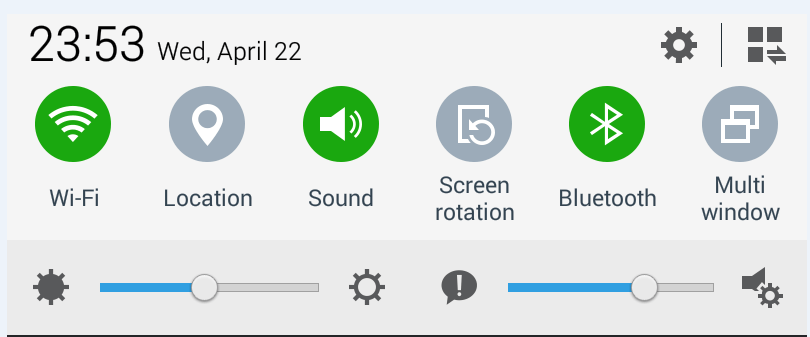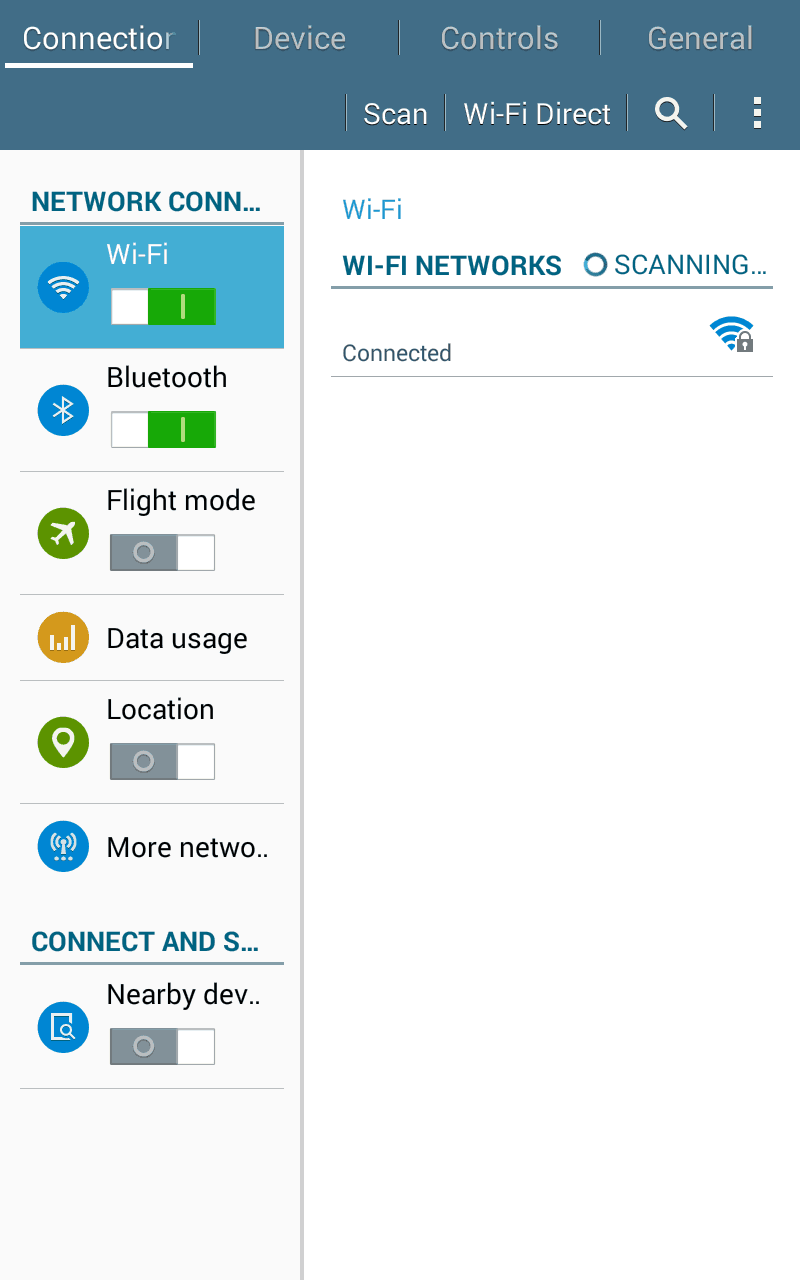How to connect the Bridge+More tablet to a WiFi router to be able to play bridge
To be able to play bridge on Bridge+More you need first to turn WiFi on.
To turn WiFi on you need to go to the configuration page – see here how
Ensure this icon is green  (as shown on the right (top)) and click
(as shown on the right (top)) and click  and then select in the top banner the configuration page labeled Connections and then you will see the screen as shown on the right (second picture).
and then select in the top banner the configuration page labeled Connections and then you will see the screen as shown on the right (second picture).
Please select your Wi-Fi’s SSID (the SSID is the name of your Wi-Fi) from the list shown (will not look as shown as all SSID have been removed) and enter your password (please select a 5 GHz SSID if possible).
When you are connected to Wi-Fi it will show “Connected” next to your SSID.