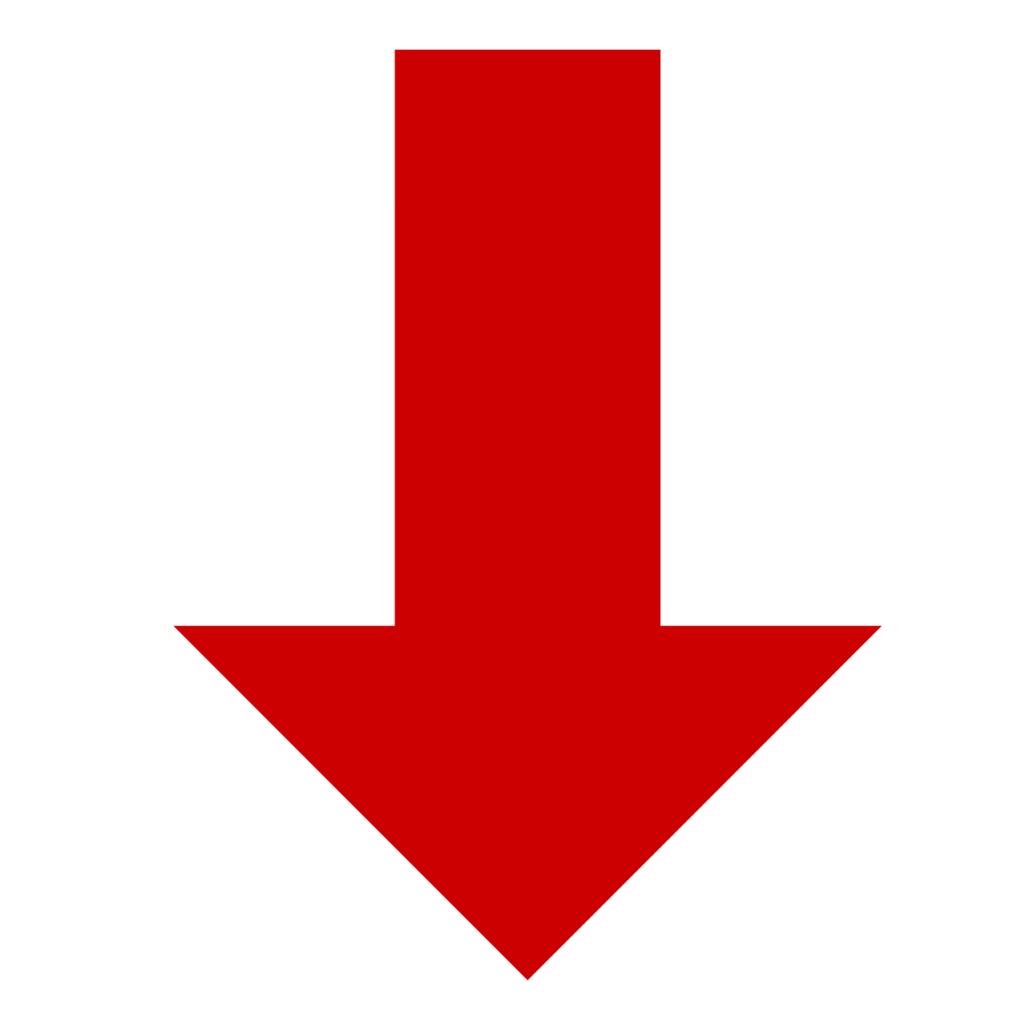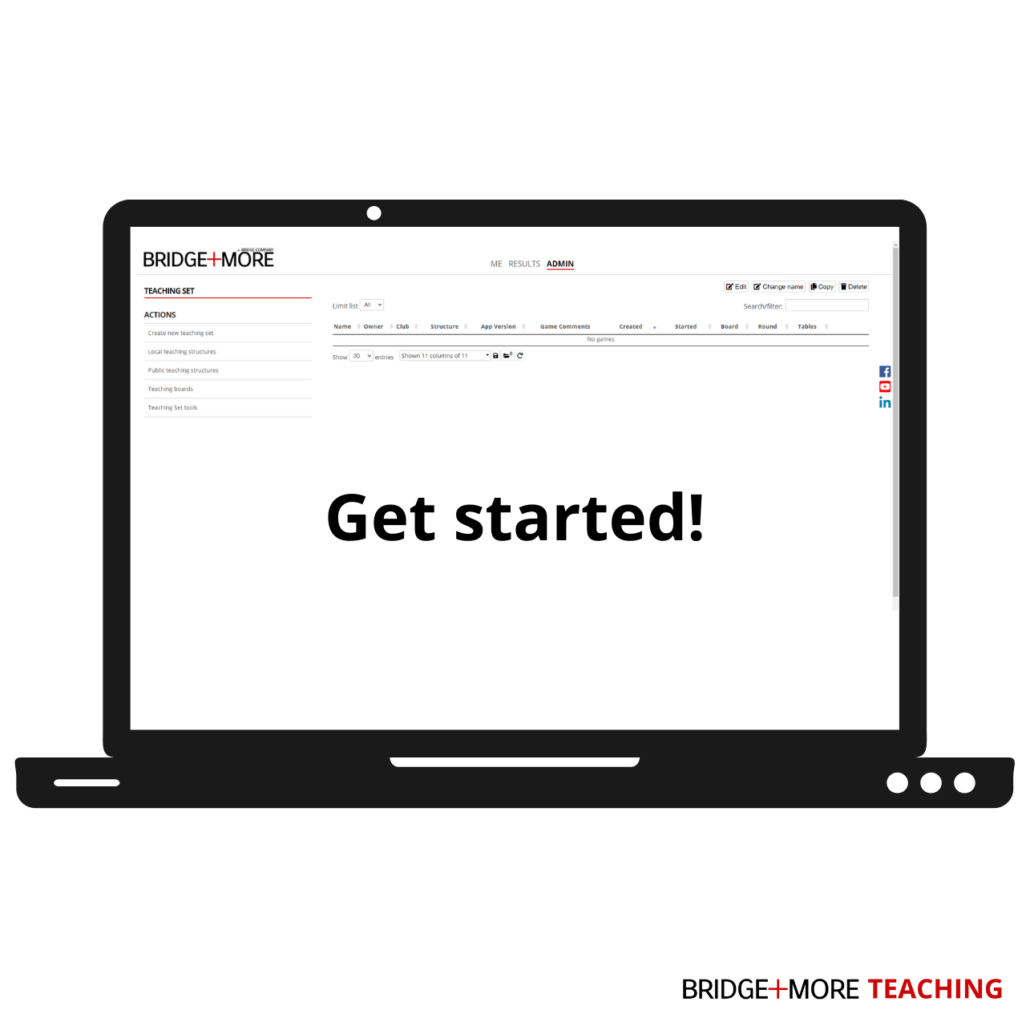0.3 Get started
Easy and simple to access the Bridge+More Teaching
To use the Bridge+More Solution for teaching purposes, you will get access to the Bridge+More Server appropriate to your country. On the server, you will have great flexibility when preparing your teaching material. With the Bridge+More Teaching, all of your planned material is gathered in one place, to make it easy, simple, and time-saving when preparing for a bridge lesson.
To access the server:
- Log into your bridgeplusserver.com account with your user name and password sent to you. (Click for guide) Choose the server appropriate to your country below, and log in to the website.
– For European users, please use: bridgeplusserver.com
– For American users, please use: us.bridgeplusserver.com
– For Australian and Asian users, please use aus.bridgeplusserver.com - Click on ‘Admin’ in the top menu.
- Click on ‘Teaching Set’ in the left menu.
- You now have access to your teaching account. From here you can manage all of your teaching options.
- Click on the next step in this guide to start creating boards for your teaching
SEE VIDEO