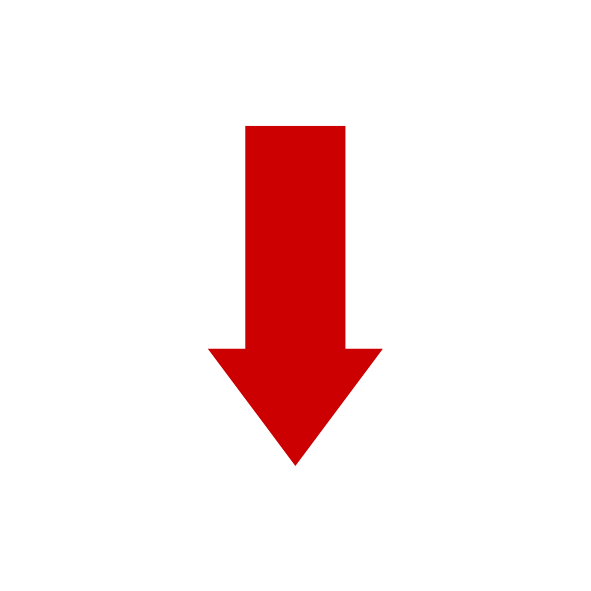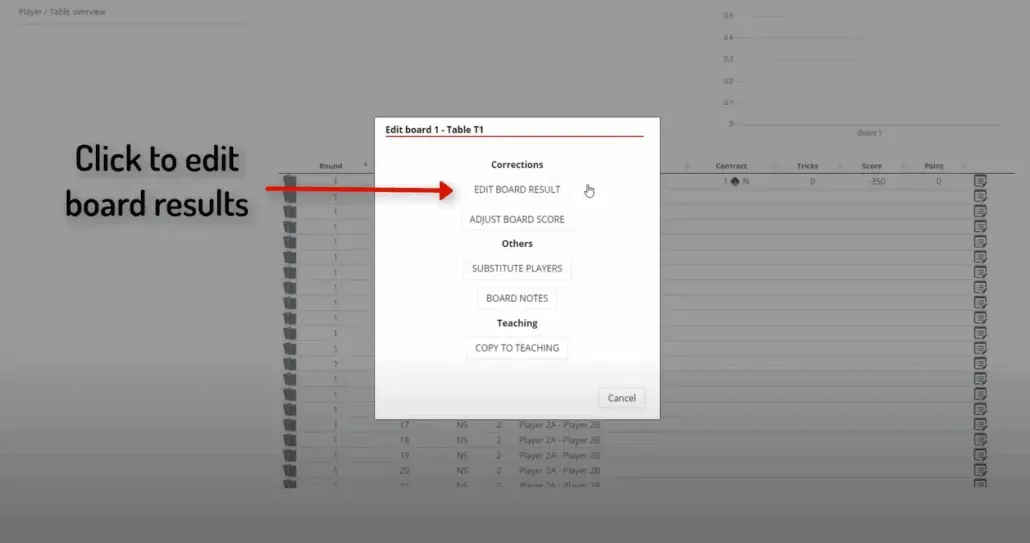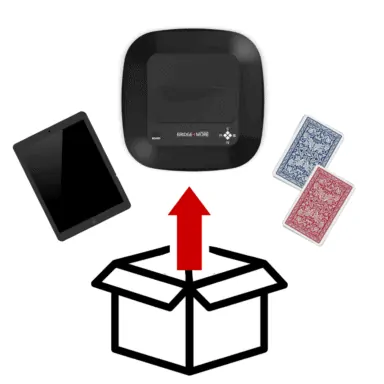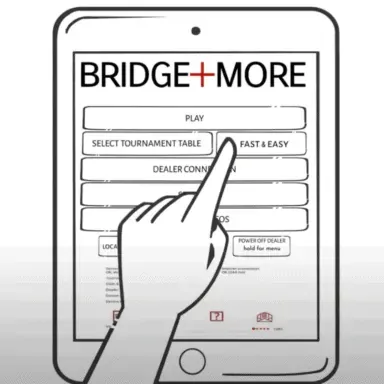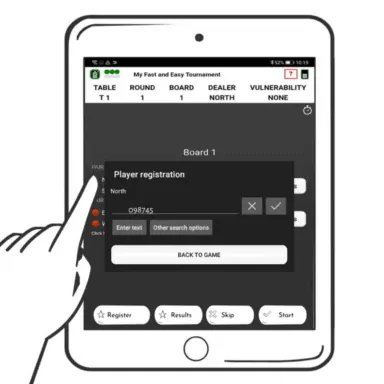GAME CORRECTIONS
- Log in on our game server
Choose the server appropriate to your country below:
– For European users, please use: bridgeplusserver.com
– For American users, please use: us.bridgeplusserver.com
– For Australian and Asian users, please use aus.bridgeplusserver.com
- Click on ‘Results’
- Click on ‘Social Games Results’ or ‘Tournament Results’
- Choose a game on the list
- Click on the edit icon – illustrating paper and pencil – at the right side of each result line under ‘Rounds’, ‘Pairs’ and ‘Boards’
- Watch our video guide for a more detailed description
Loading...