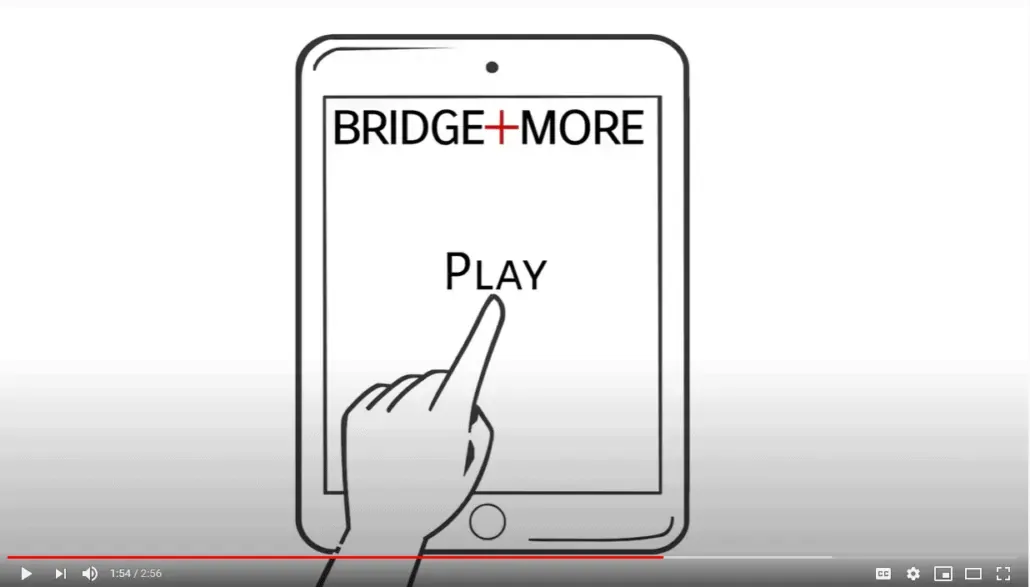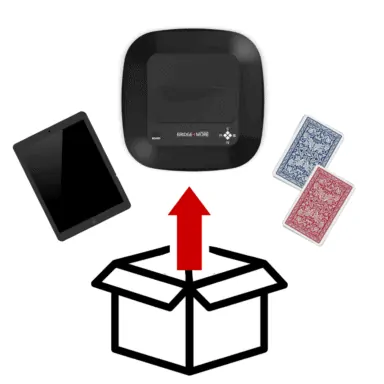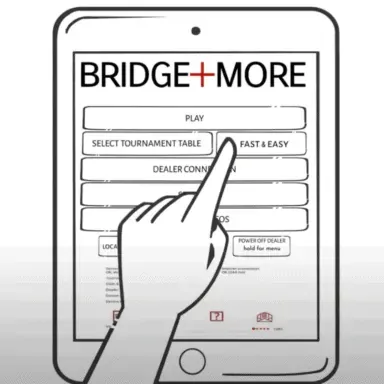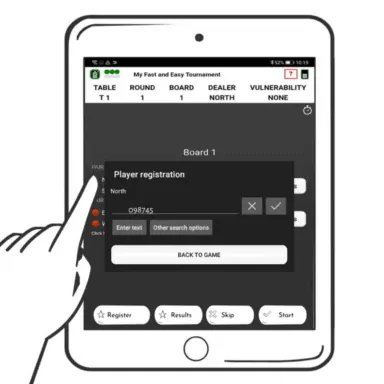FIRST GAME GUIDE
PREPARE DEVICES
- Place your Dealer and Tablet on a table
- Turn on your fully charged Bridge+More Dealer (Click here) and Tablet (Click here)
- Connect your tablet to Wifi (Click here for Huawei and here for Samsung) and Bluetooth under ‘Settings’ (Click here)
- Open the Bridge+More App and press ‘Dealer Connection‘, then ‘Search‘ and choose your Dealer on the list presented (Click here)
PREPARE TOURNAMENT
- Press ‘Select Tournament‘ in the main menu
- Choose the welcome tournament from the list ‘Step 1. Select Tournament’ and the desired table from ‘Step 2. Select Table
- Confirm your choices from Step 1 and Step 2 by a Click on Step 3. You will then return to the main menu
- Make sure that none of the status text below the button is written in red before you continue
START TOURNAMENT
- Press ‘Play’ and open the lid on the Dealer (Select Dealer: Click here. Premium and Classic Dealer: Click here)
- Place the first deck of cards in the Dealer face down, close the lid and wait for the Dealer to sort the cards (Click here)
- When ‘Please insert cards’ is shown on the tablet, please place the other deck of cards in the Dealer
- Close the lid, take 13 cards for each player when ejected by the Dealer and start playing bridge
- Now please register your results during the game by following the instructions on the tablet
- Game Results will appear on the tablet screen (Click here)
Loading...