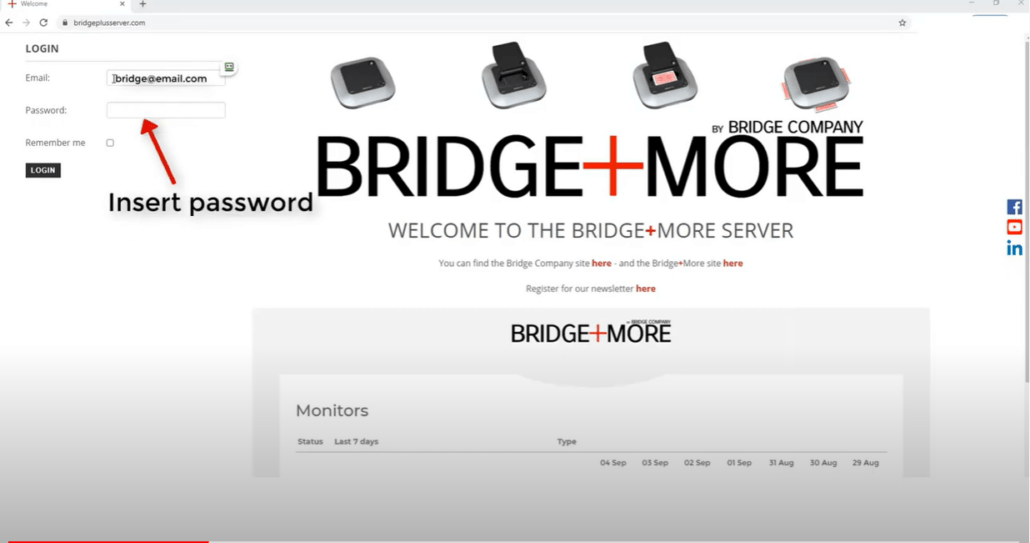8.0 Login and see game results as a student
After the students have played the Teaching Set, the students can log in to their personal account and see their game results from the lessons.
How to login as a student
- Choose the server appropriate to your country below, and log in to the website.
– For European users, please use: bridgeplusserver.com
– For American users, please use:bridgeplusserver.com
– For Australian and Asian users, please use aus.bridgeplusserver.com - Log into your bridgeplusserver.com account with your user name and password given by your teacher
- Click ‘Results’
- Click on ‘Teaching results’
- Select a played teaching set on the list of teaching sets
- Click on ‘Boards’
- Choose a board and table
- Find your table on the list, and click on the two cards
- Here, you have a unique opportunity to compare your own results with your teacher’s