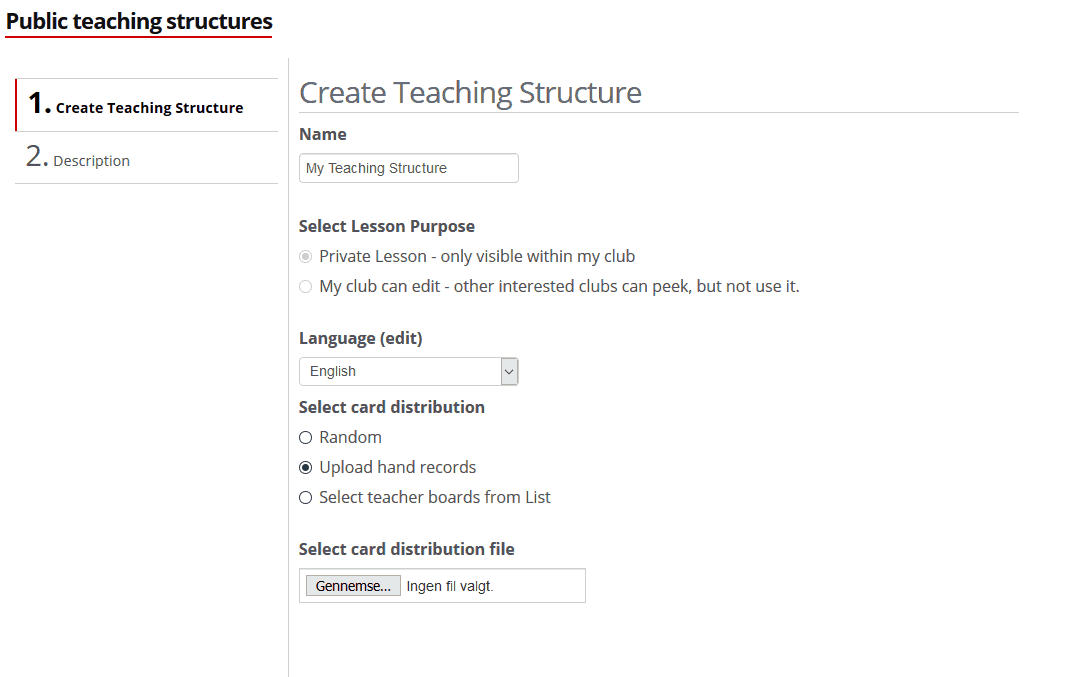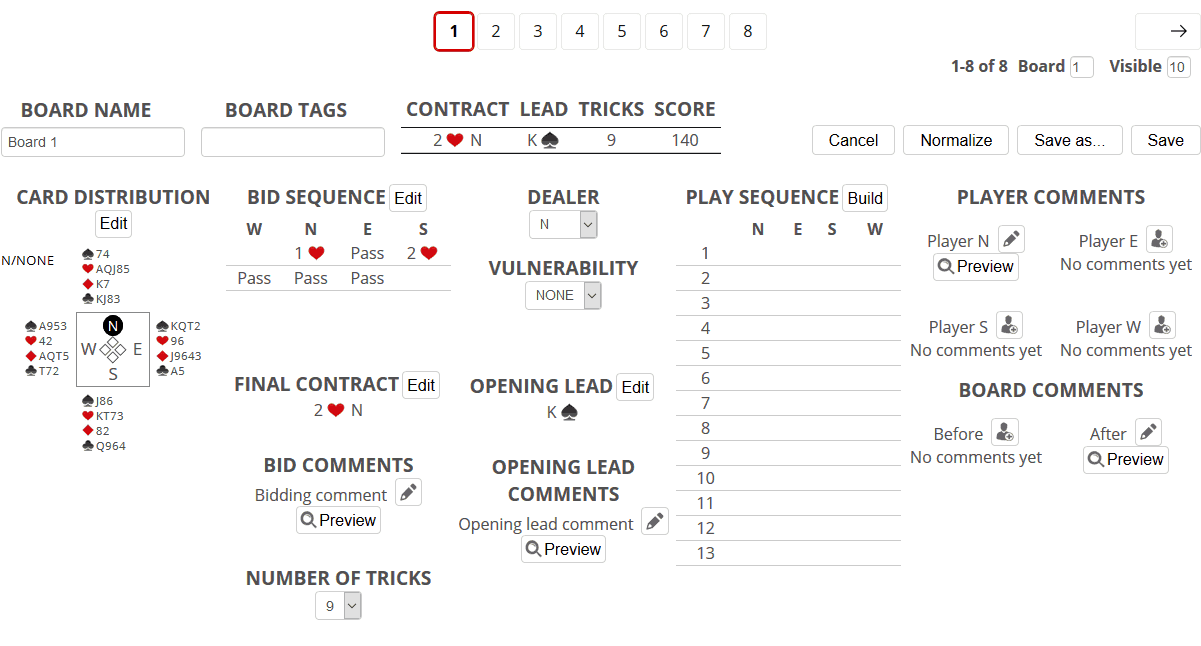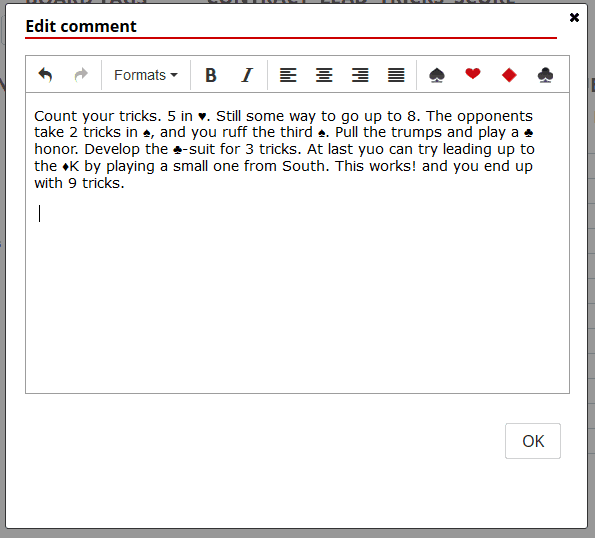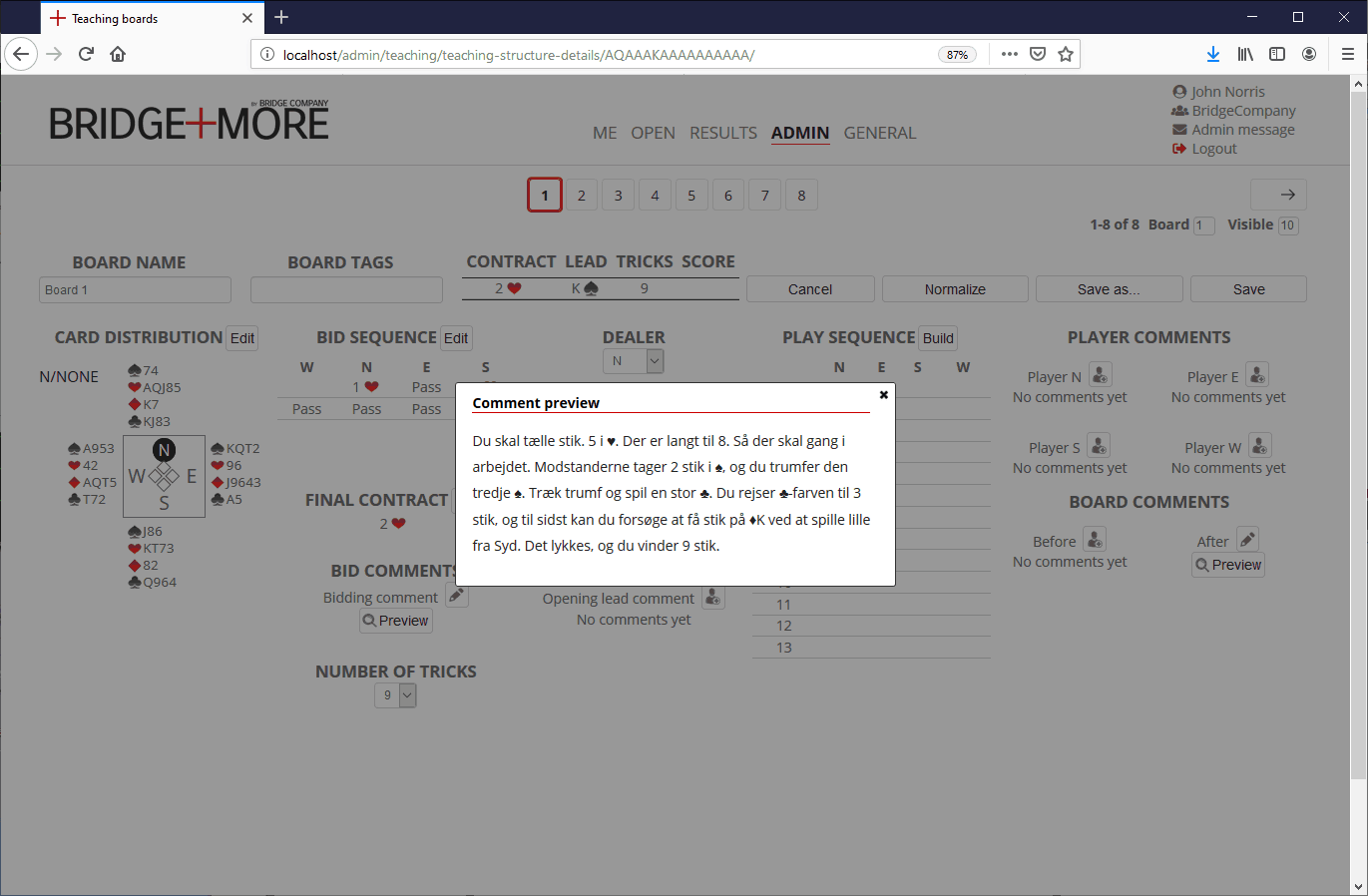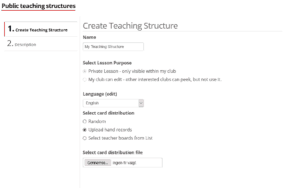Question:
We now have support for importing Bridge Composer PBN files into a Teaching Structure.
Answer:
Bridge Composer import – We now have support for importing Bridge Composer PBN files into a Teaching Structure.
Select “Create New Teaching Structure”
Select “Upload hand records” – and locate your PBN file, created by Bridge Composer.
Eventually add some comments about the lesson that can be shown before the first board – and after the last board (conclusion).
When you the edit “My Teaching Structure” you will see the data from Bridge Composer has been imported.
Import covers the hand record, dealer and vulnerability and we also support the following:
- Bid Sequence.
- Comments to the bidding
- Opening lead
- Number of (suggested) tricks
- Board Comments (Play comments in Bridge Composer)
The comments are translated from Bridge Composer text into html. We support all special characters, and convert them into html escape sequences.
Example of a comment (from the board listed above).
All the comments are shown at the relevant pop-up on the tablet, at the relevant times during the lesson.
The import support Scandinavian characters like æøåÆØÅ and others like ‘ ´ and ~ as well as card symbols.