Question:
Unique Flexibility – Control of the start of the game (and the start of a round – card eject control
Needed when:
For example when you want to prepare everything but want to control when cards are ejected at first, all or specific rounds
Or if you have created a tournament and no cards are ejected – read here how to eject and follow the links to learn how to select the correct eject option for your game
Level:
Easy – Eject options are preset but can be changed under Game Live
Basic – Eject options are preset, but can be changed under Game Live
Advanced – Eject options are selected
Search tags:
Eject, Eject cards, Manual eject
Answer:
We can control – or rather we offer the club manager full flexibility in his/her control of when and how to start the game (actually you can select how to eject for each round if wanted)
The cards will be ejected if dealt when you click – see a checkmark as shown – in other words, it is controlled with one simple click – see the effect here (Youtube)
Alternatively, the cards are automatically ejected when dealt as soon as next deck are inserted (if selected in advance – meaning there is a checkmark)
You can see the options at right – and the label (Live) indicates you can change the options during the game as much as you want (for future rounds)
You find the options shown at the Game Live screen – see here
If manual eject have been selected how do control the start of the game / eject of the cards:
You control the start of the game and the eject of the cards for a later round in the Game live screen – with simple click on the boxes in the Session breaks as illustrated in the left
You can read more here and read about the game flow as well.
Search tags:
Eject, Eject cards, Manual eject

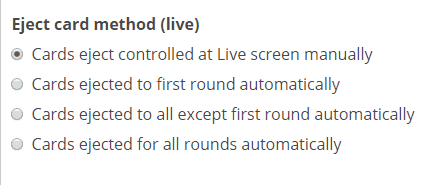

 Bridge Company A/S
Bridge Company A/S