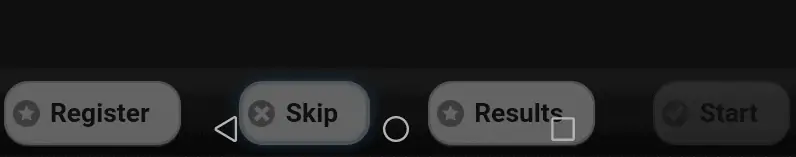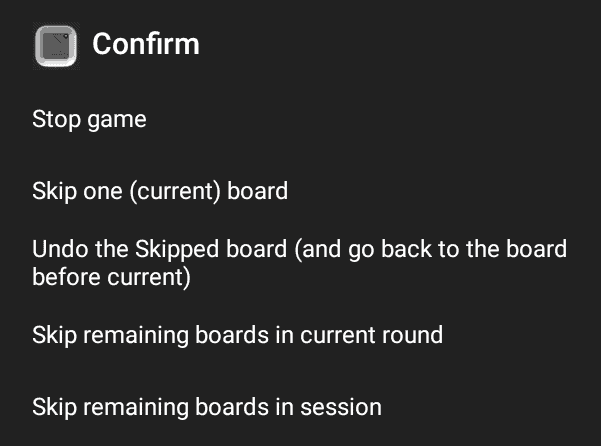How to handle late players – how to use the skip – skip board/round/session – feature?
Tablet:
You find the skip button on the first play screen on the tablet dealer app:
(Notice the three icons – depending on the Android device you either have buttons else you drag a finger from outside the bottom of the screen upwards into the screen to show the tree icons)
You find the skip button on the first play screen on the tablet dealer app:
You can use the Skip button on the tablet in several different ways:
- You can press Skip One once and the cards are ejected – wait for the dealer to ask for the next deck (show 99 like when you are playing) then insert the cards.
- You can UNDO the skipping then the same board will the next dealt cards
- You can press Skip Remaining boards in the current round once and the cards are ejected – wait for the dealer to ask for the next deck (show 99 like when you are playing) then insert the cards – and the first board in the following round will be dealt.
- You can press Skip Remaining boards in session once and the cards are ejected – wait for the dealer to show instructions about how to finish the game (depending on the chosen finish game options).