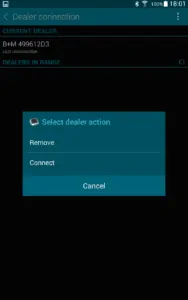How to handle if Virtual Dealer is shown – bridge support:
The Bridge+More solution have for easy bridge support some special features for test purposes and have a card dealing robot function to be able to create large sets of play data. We label this the Virtual Dealer.
During normal use you should never see the Virtual Dealer function as an option to select – and only see the dealers in the same room as the tablet.
Should it happen you have an option to select a virtual dealer – then don’t select it.
Should you have selected a Virtual Dealer – then the name of the selected dealer is Virtual Dealer – then click the area where you can see Virtual Dealer – and then click remove on the pop up menu.
Now click the “button” with rectangles (or rather the area with an icon) at left at the button. Then select “close all”.
Then start the Bridge+More app again by clicking the icon and connect the dealer – if any issues in connecting follow our step by step guide here.