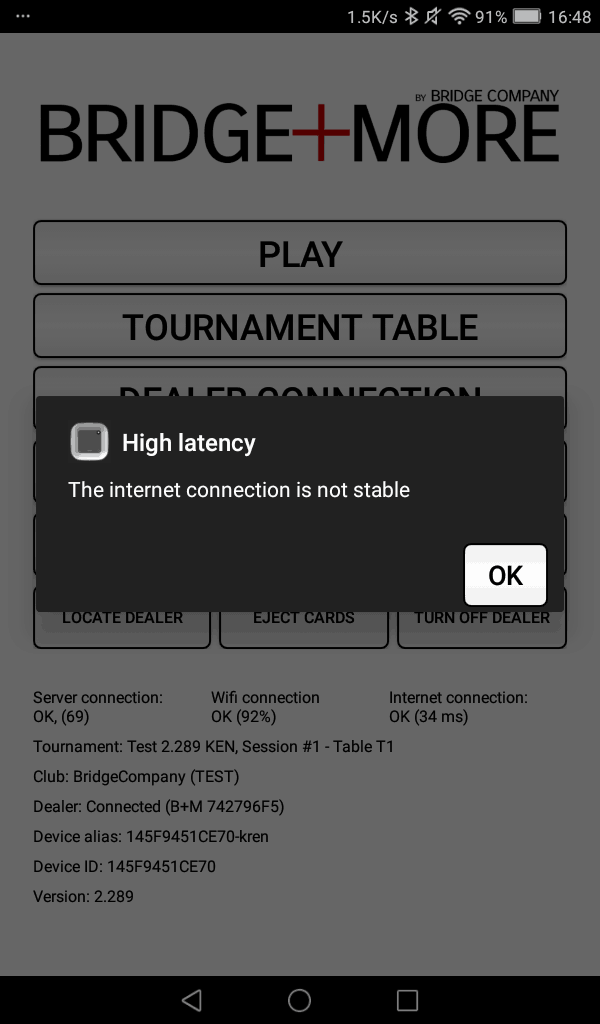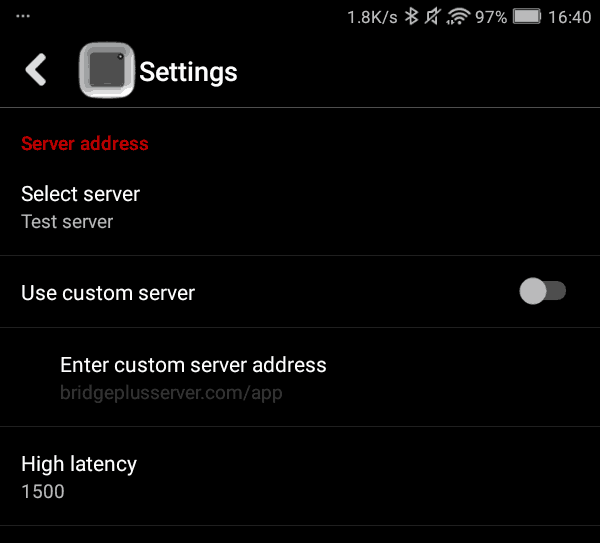Question:
How to understand the “Latency” pop-up on the Bridge+More tablet?
Answer:
The “Latency” pop-up on the Bridge+More tablet’s main menu is a guidance of the fluctuations in your internet answering times (answering times to the selected Bridge+More server – as shown below the buttons on the front menu).
If the answering time to our server is constantly above 500 – 750 ms and often measured in several thousands please contact us as we can send more detailed analyses of the internet stability and speed.
The latency pop-up will be shown when the Bridge+More server answer time – either during game or while at the main menu – have been above the selected latency option selected under “Settings” as illustrated below (1500 ms is the default value)
It is easy to avoid the latency pop-up – simple enter a high(-er) value than currently entered – for example 3.000 = 3 seconds.