How to end a tournament correctly – the Game Over feature
How to end a tournament correctly – the Game Over feature – please see below
Notice we use the word “Finish” “End” or “Game over” to describe a finish of a game completely as planned
Notice we use the word “Stop” “Close” to describe a stop of a game NOT as planned – How to leave a tournament early – before it’s finished – please see here
Which option control the to finish or close method for the game – the game over features?
Please notice after the last board of the tournament has been played you need as an option can ensure the proper “Game Over” process for the Bridge+More dealer – and if wanted to give you the unique card by card history details.
The Game over options is illustrated below – here you decide if you as the tournament creator want the registration card by card history or not – or leave that decision to the players at each table.
Notice this option only controls the card by card history for the last two boards
How to finish or close the game – the game over features?
Please notice after the last board of the tournament has been played you need as an option can ensure the proper “Game Over” process for the Bridge+More dealer to register the card by card history details.
Therefore, you will have to feed the last two decks of cards into the dealer one by one as if you played.
As the cards from the second last board already should be in the dealer you have to have those read and ejected again – notice the decks purposely will be dealt with 13 cards in each suit.
- The dealer will show – first “Please insert cards” if you have not already inserted the last deck – insert them – then the dealer will show “Dealer reading cards, wait…”
- When read the cards will come out – “Please remove cards”
Then insert the cards from the last board to have them read (dealt). They will also be dealt with 13 cards in each suit
- The dealer will show – first “Please insert cards” if you have not inserted the second last deck – insert – then the dealer will show “Dealer reading cards, wait…”
- When read the will come our – “Please remove cards”
- When removed the Bridge+Dealer will show “Game over”
See illustrations at right

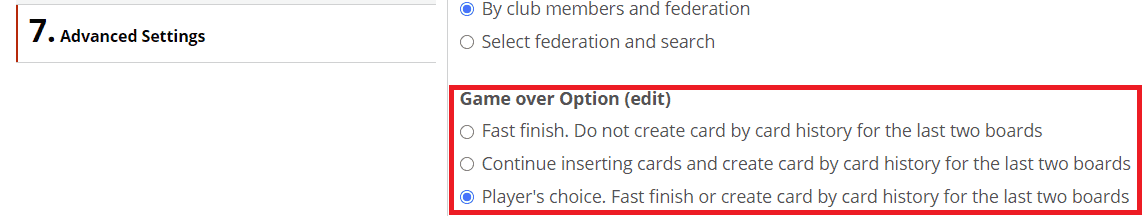
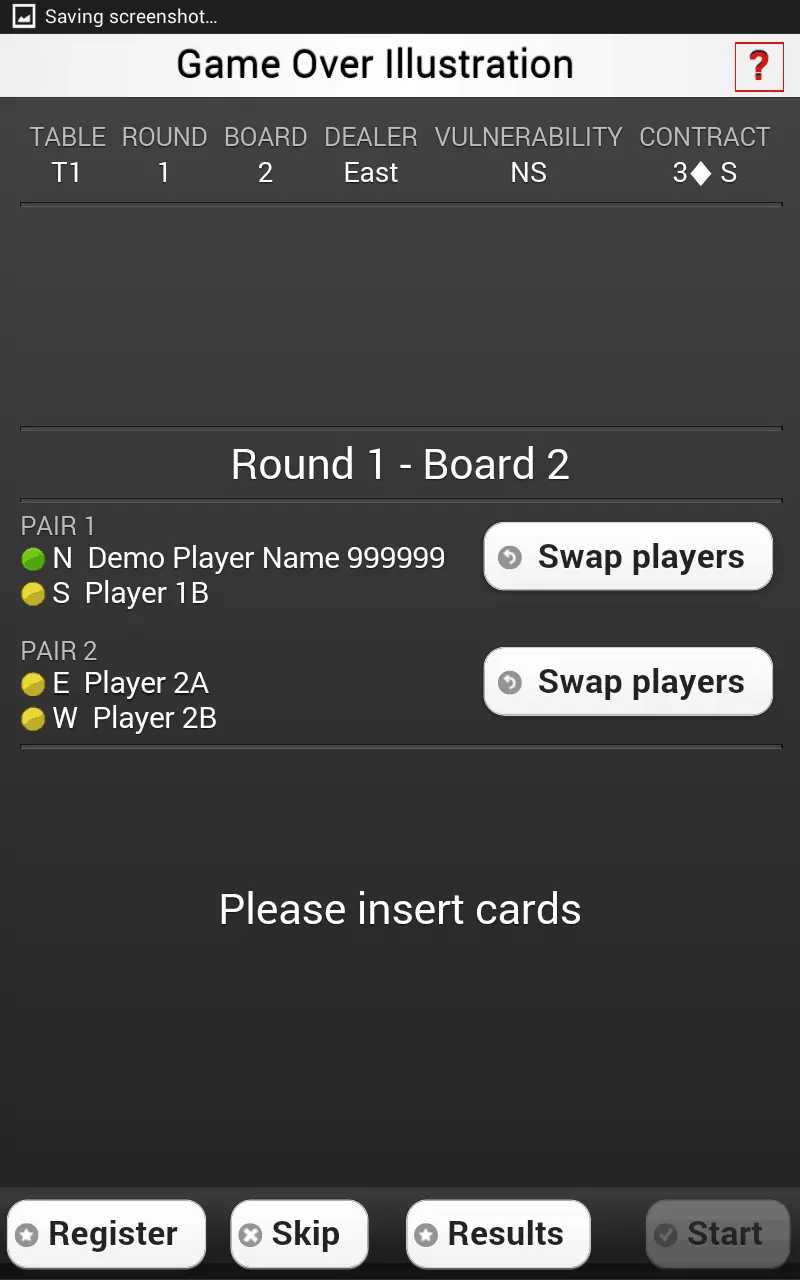
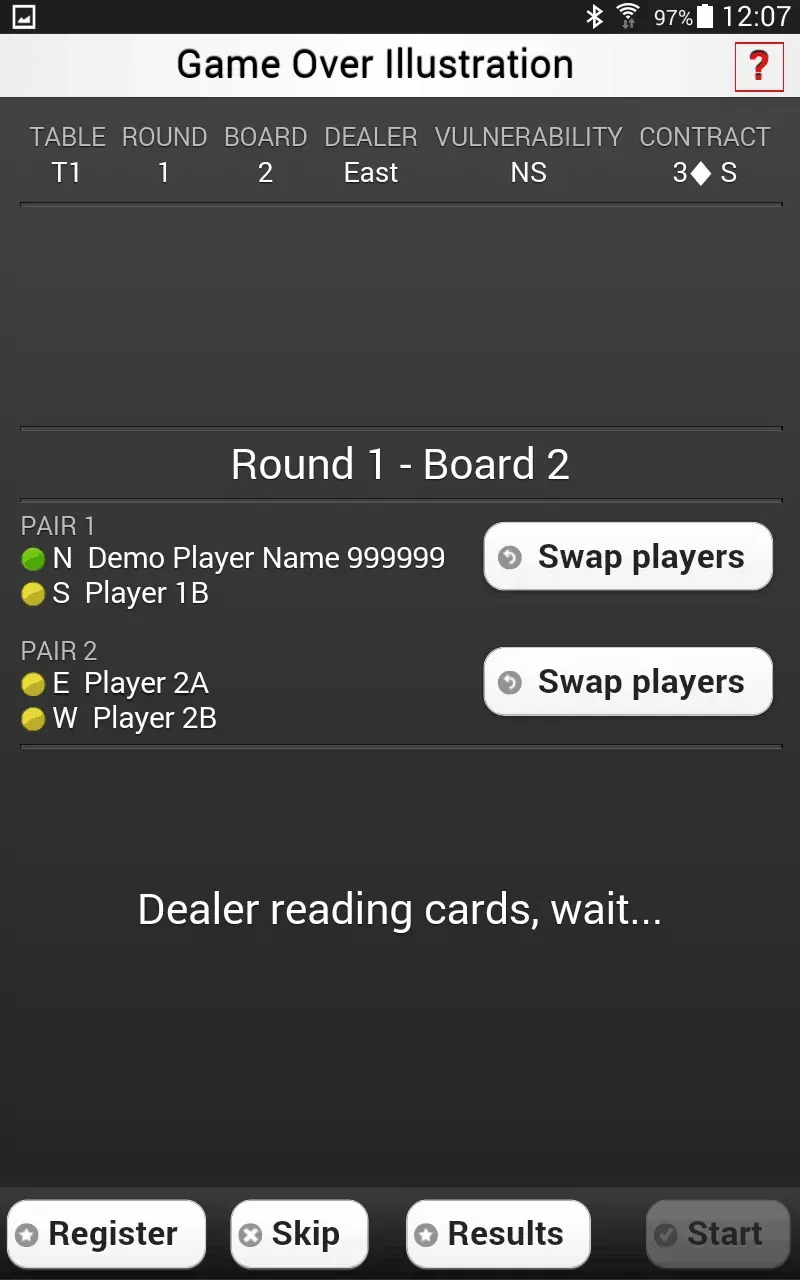
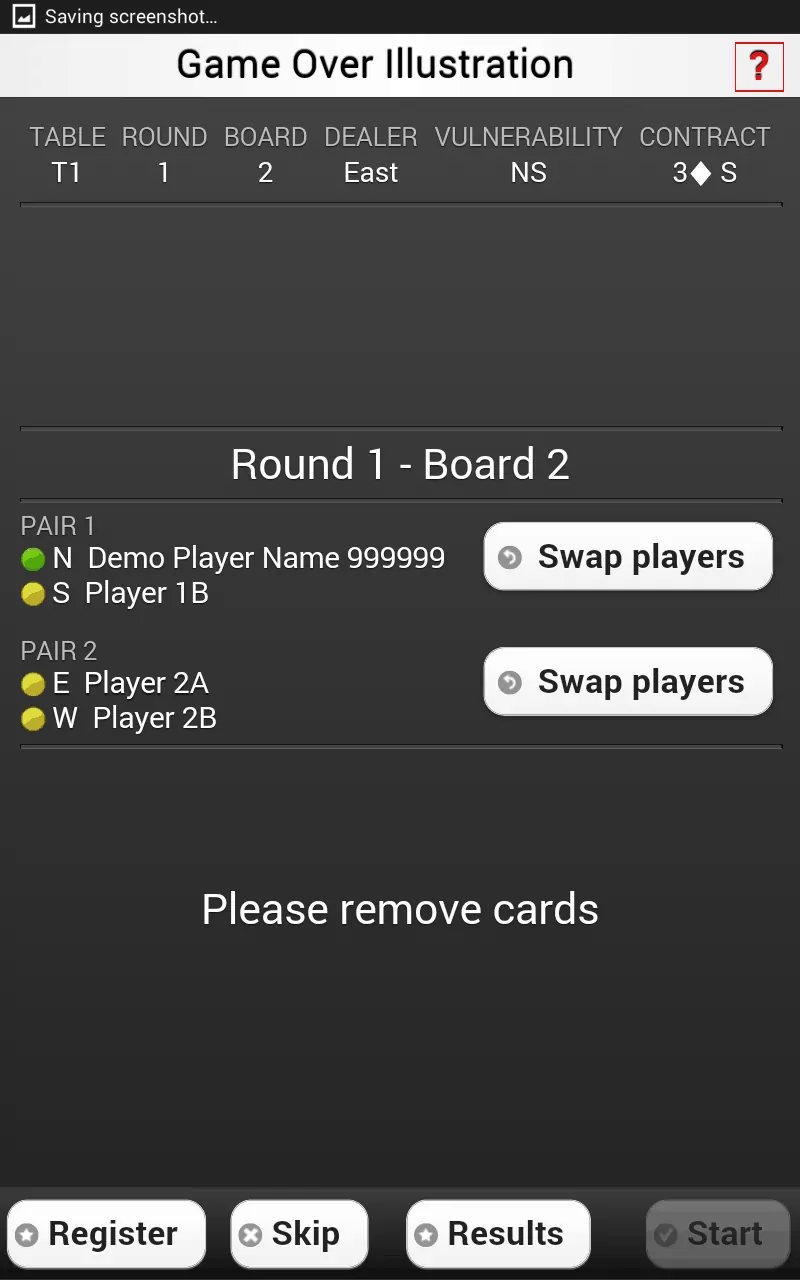
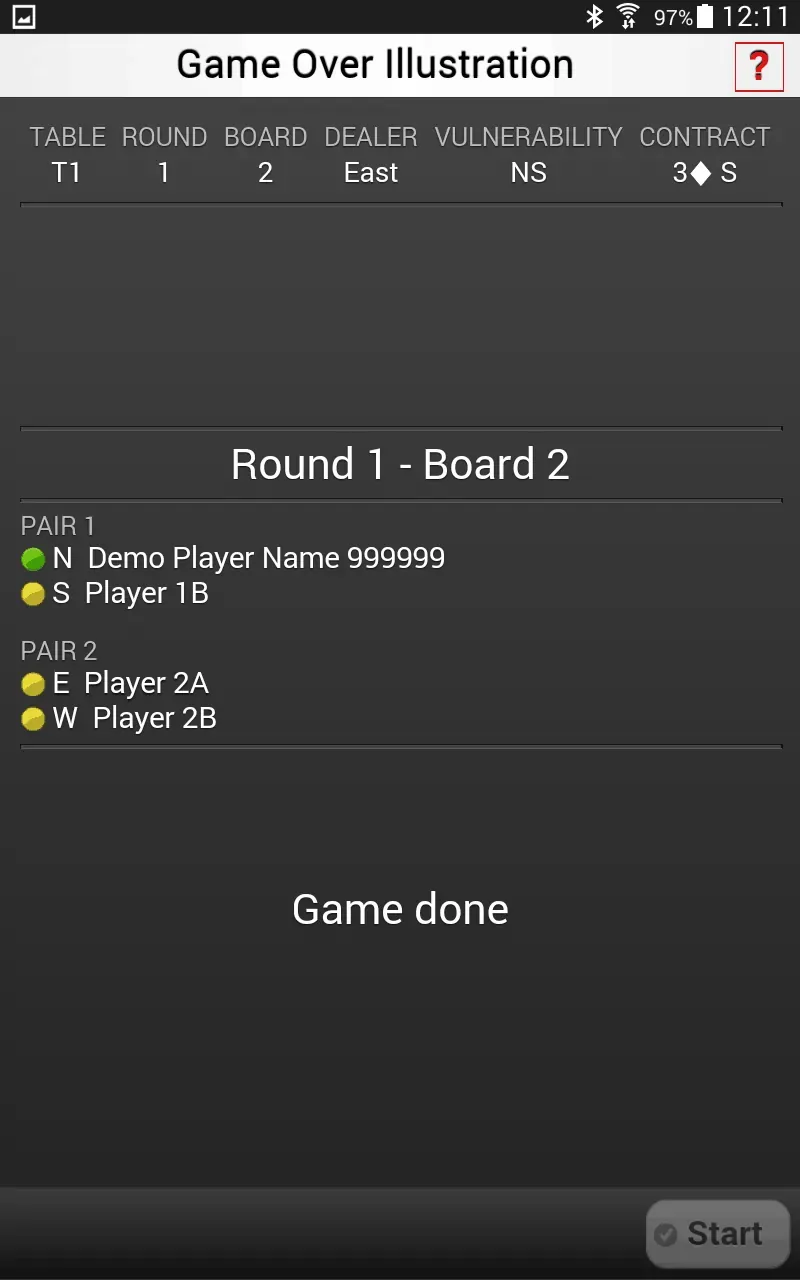

 Bridge Company A/S
Bridge Company A/S