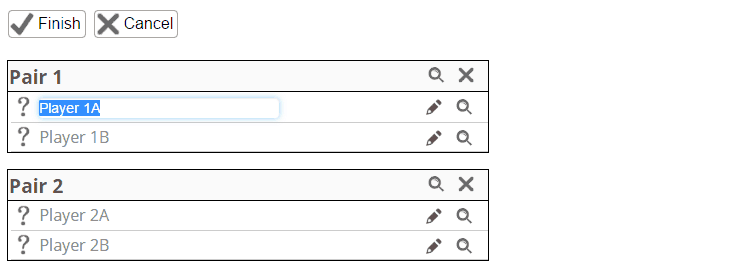How to handler player details – Does a player need to be registered as a user?
How to handle player details – Does a player need to be registered as a user?
Answer:
No – you can create a player identification text instead
Click on the illustration of a pen and enter the identification text – you can enter what you want. You can also do it on the Bridge+More tablet.
The option to enter player names on the web is found under Admin – Tournament (select relevant tournament on the list) and click the Players icon
A player registered with an identification text will not have login access and will not have player data access. You can later create a user (see here) and then change an identification text to a registered user – in the players list for – see here
Please also notice – A player registered with an identification text will be shown on the tablet and on the webserver players list with a yellow coloured icon/dot next to the name – a registered user will have a green dot.