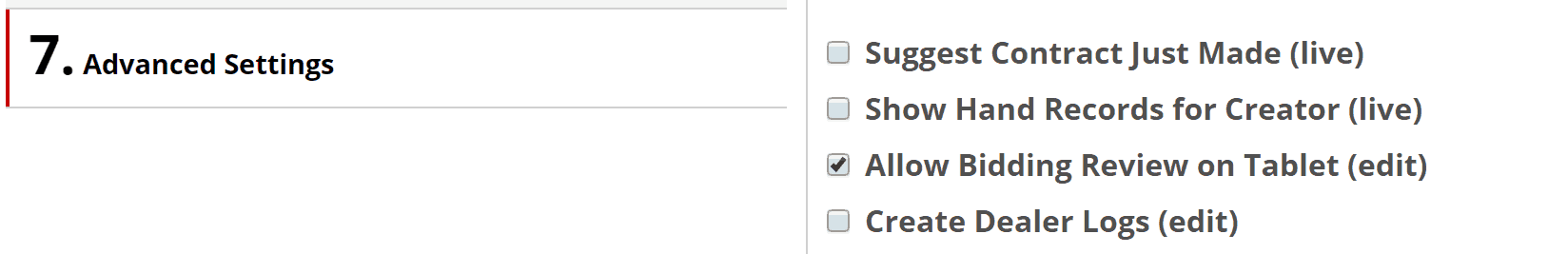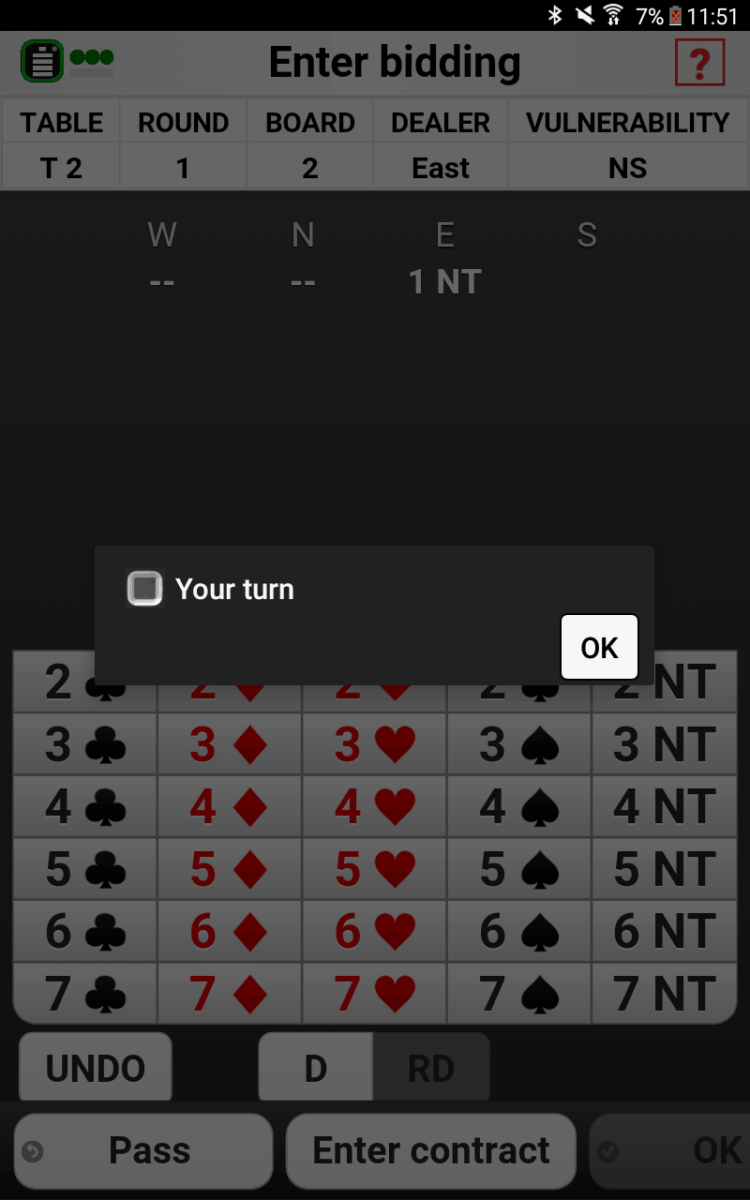Playing with screens on the Bridge+More solution:
When playing with screens there are several options for the handling of the board details on the tablet.
- As the normal process where North register and East approve
- Where the tablet is placed on the tray and are moved back and forth
- With two tablets on the table – if you want to each side of the screen on the table have exactly the same information. This option is our recommendation.
Therefore, we recommend for the above list of alternatives that
- If you prefer the first option above to ensure the dealer is placed on the South-West side as the North-East side have the information about the board number and vulnerability as shown on the dealer – and the South-West side can see the same information on the tablets top bar.
- We also recommend you setup the tournament with the following option to avoid North can go back and see the bid sequence if you have entered these details. Notice the box should not be ticked !
- If you prefer the second option above the recommendations for the first option is also valid
- If you want to ensure that both sides have the same information then we recommend using two tablets – one tablet on each side of the screen. hereby, you ensure the South-West side of the screen also has information about Dealer, Vulnerability, and bidding details.
How to handle the dealer when playing with screens:
When playing with screens there are several options for the handling of dealer.
- Leave the dealer on one side the table and move it into the middle when taking and inserting cards.
- Leave the dealer on one side – change side per round and one player take the cards and place them in front of each player. The same players insert the cards when played.
- Use a small side table to place the dealer. Please notice the dealer can show an error if you move it up or and down or tilt while dealing (to avoid – simply don’t close the lid before the dealer is in the place on the side table (as closing the lid will start the dealing)).
Playing with screens and dual tablets on the Bridge+More solution:
Setting up dual tablets is configured on the “Technical Settings” tab under the tournament creation feature.
Select “Active / Passive (2 tablets) to use dual tablets and notice further options will appear:
- Select if you want to confirm before bid process are changed to the other side
- Select delay in seconds to avoid any speculation in other sides bid times (0 – 10 seconds)
Questions received:
Which tournament types can I use the dual tablet options ?
- In most of the tournaments – If the option is listed in the tab you can use the dual tablet feature