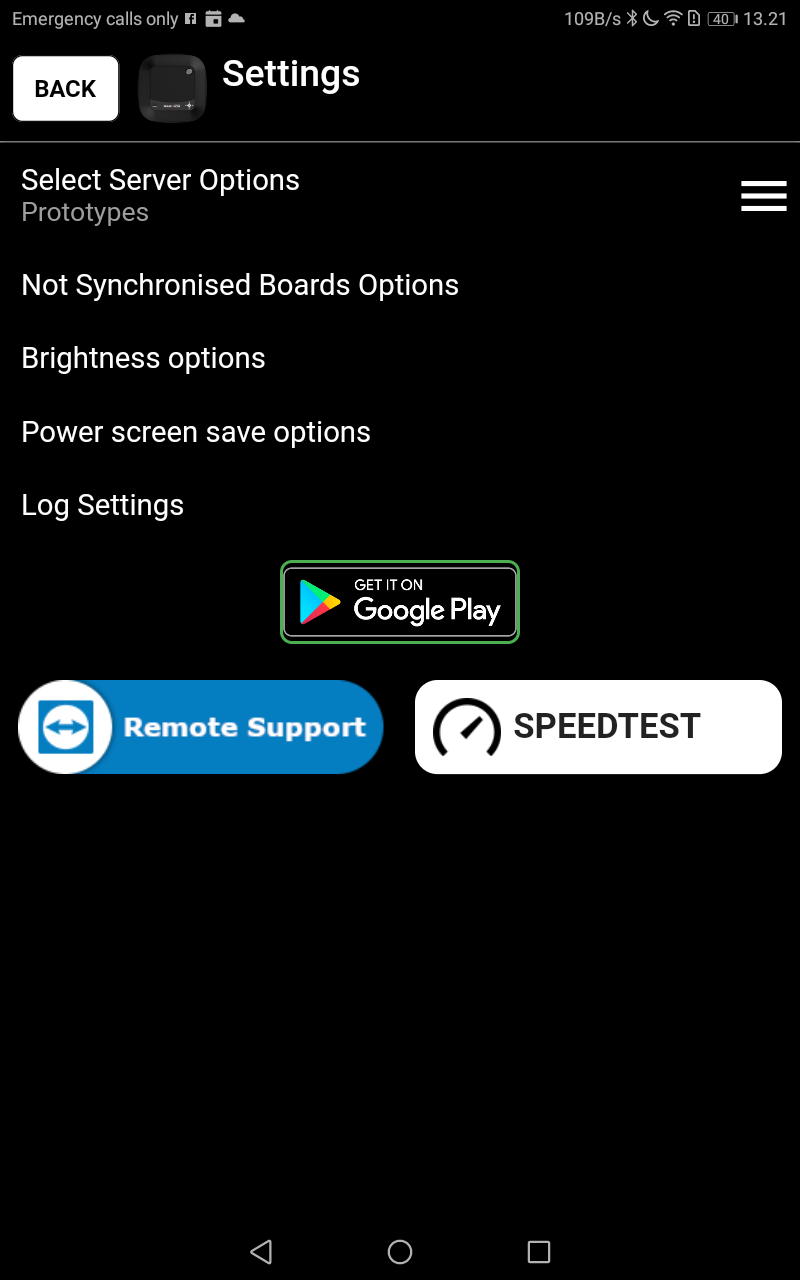How to see which app store your Bridge+More app is connected to?
Which app store your Bridge+More app should be connected to depends mainly on the tablet device – We support Google Play, Apple App Store, and Huawei Gallery – and you can also download apps from our this website.
To learn how to use each provider’s store you can read more here – and see a video for how to use each app store.
You can see under the Settings menu item – from the Main menu see the current provider – and see the app source used – or in others words the provider’s app store used.
The icon can be illustrating Apple, Google, or Huawei among others. It can also show that you have downloaded the app from our server – here
The principle is to be registered as a user on the provider’s app store – to be informed when there is a new app version – if you are registered the frame on the provider’s icon will be green.