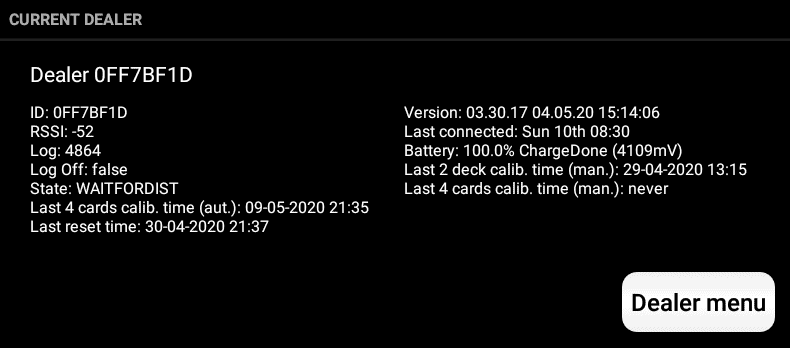How to test the dealer by deal the cards sorted by colour – also works as check of the cards ?
Answer:
It is actually easy to do
Method 1 for starting test dealing:
Check the dealer and tablet is connected dealer – often “B+M XXXX” under “Dealer Connections” at the app’s main menu. If no dealer name is shown as illustrated below you need to connect a dealer to the tablet – see here how to connect.
Click “Dealer Menu” and select “Enable Card Dealing test mode” on the menu shown. Notice the vulnerability zones will start blinking (rotate) on the dealer
Method 2 for starting test dealing:
- Press the green power button for more than 5 secs (while the dealer is on) and when the display show “00” and vulnerability zones blinks you have entered the “Dealer power button menu”. Every click (circle) select on the of the following options:
- Select number 5 (or 6)
- Notice the vulnerability zones will start blinking (rotate) on the dealer.
To test deal:
Please insert a card deck. Close the lid and notice the counter showing from 1 to 52 while dealing.
After the dealer have dealt 52 cards the cards will be ejected – sorted in suits.
If cards are missing, boxed or if to many cards, etc. you will receive the same error codes as during a normal game.
To stop test dealing:
Please notice you either have to stop dealing mode like you started it (select “Stop test mode”) or turn the dealer off and on.