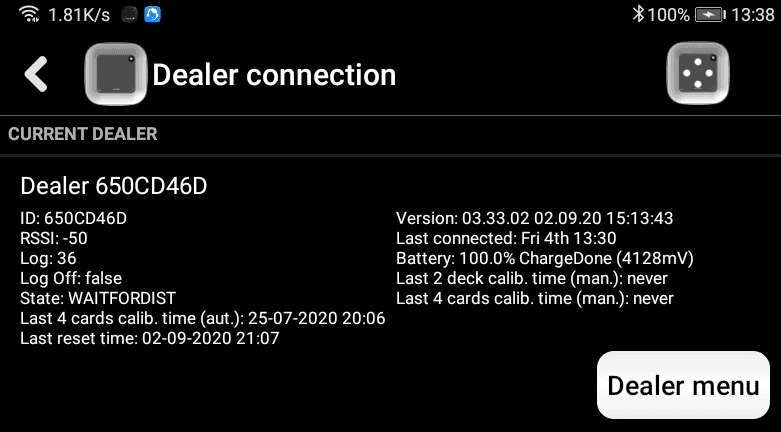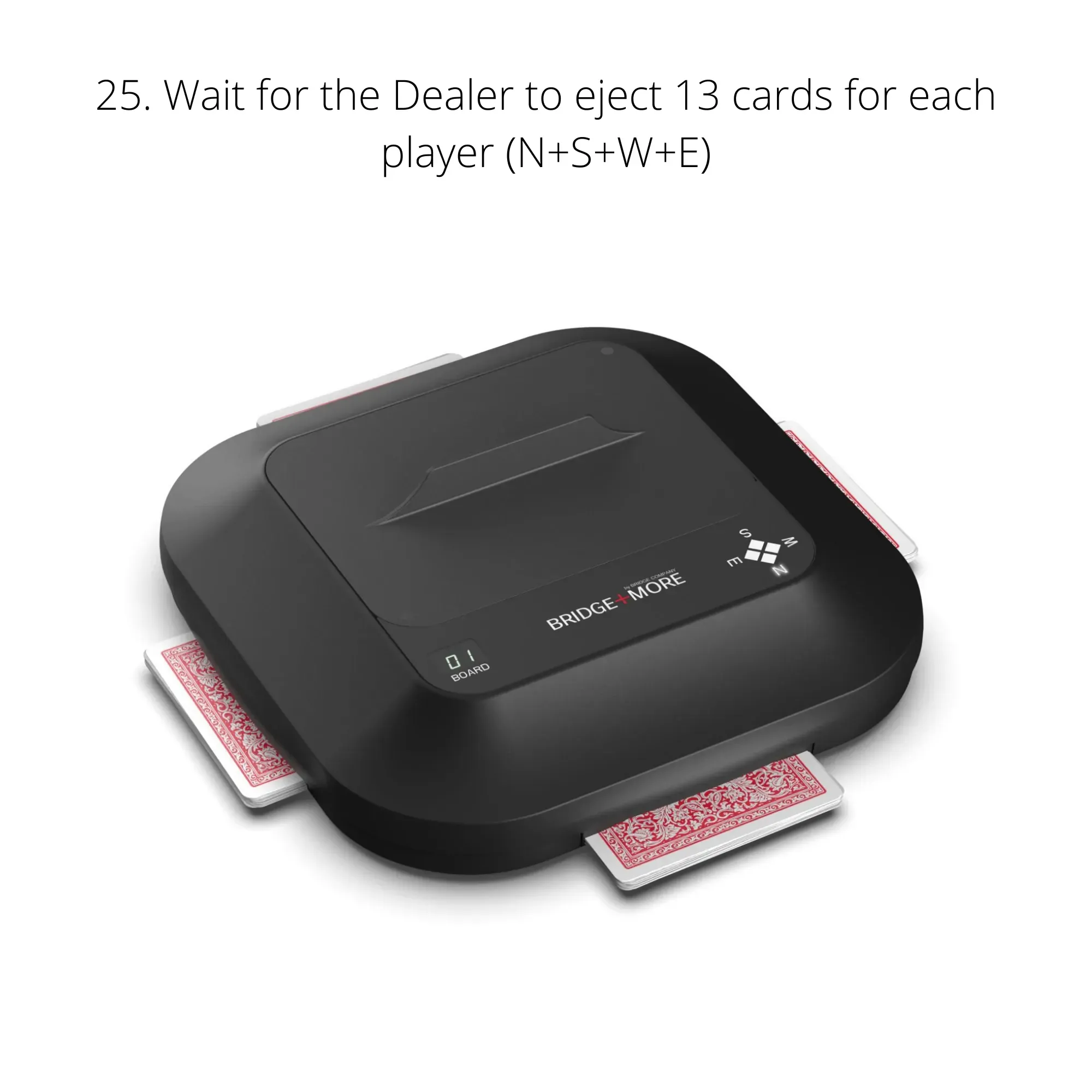Bridge+More – How to test the Bridge+More dealer
- The Bridge+More Dealer can be tested with a number of tests
- The test are all found in the Dealer menu – select Dealer Connection from the main menu then the Dealer button
- “Test Dealer functions” and select the appropriate test
- After you have selected the relevant test the dealer will guide you
Bridge+More Test – UV LED Test – How to test UV LED’s on the Bridge+More Dealer
- Open the lid
- Insert any card – and only one card
- Close lid
- Wait for result
Notice: Please use clean cards and make sure there is no dirt in the 6 UV reader holes – you can see the holes at the left and a camera blow cleaner
Result of the test:
- Info Code 97 – No remarks or issues
- Info Code 48 – Remarks or issues found. Please contact us
- Notice – calibration is not required in advance of this test