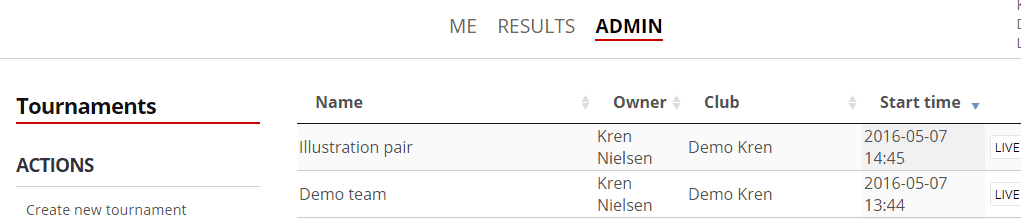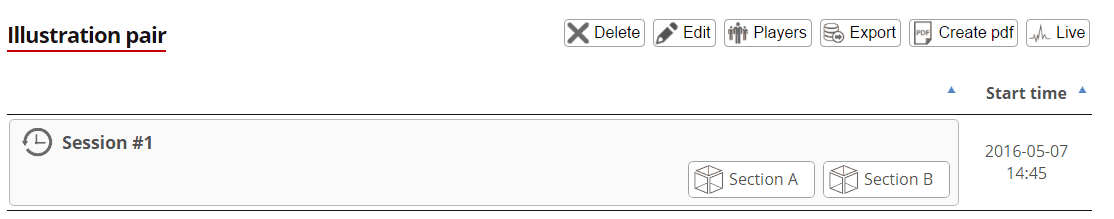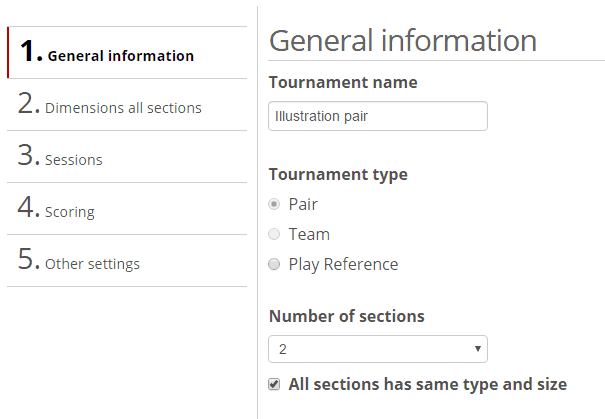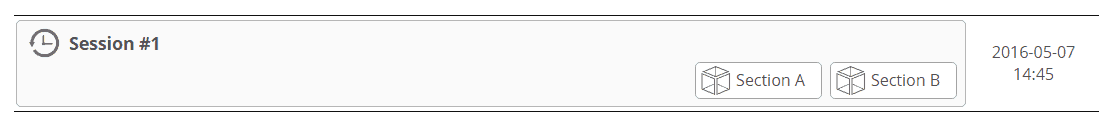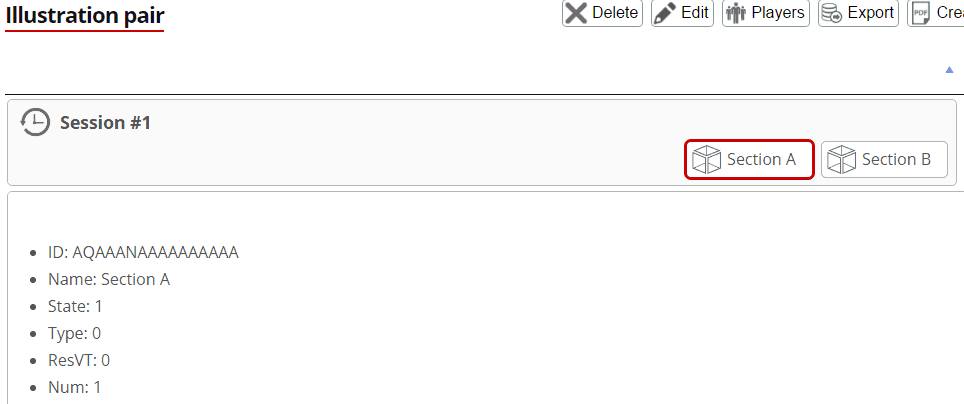Exporting or sending tournament details to your federation – Tournament Management:
This guide shows you how to export or report the tournament details during the game or after you have played – see how to create a tournament here (links covers pair tournament – but include links to other tournament types)
To be able to export / send results you need to go to Tournament details – do as described below
Tournament list:
If you click on a tournament in the list it will show the options as illustrated below. Notice if you click the “Live” button you will see the real time status – see more here
Tournament options:
You have the following options:
- “Delete” – deletes the tournament (you will be asked if you are sure to avoid mistakes)
- “Edit” tournaments
- Depending on the type of tournament and the status of the tournament (started or not) you can edit certain settings as illustrated below. Each setting is edited like when creating the tournament except for certain limitations (notice 5 tabs compared to 6 when creating as card distributions cannot be changed after the tournament have been started
- “Players” gives you both the option to select or change pairs or teams players – see here (for pairs)
- “Export” gives you an option to export tournament data select – see more here MISSING
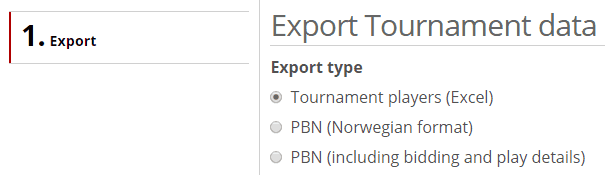
- “Create pdf” gives you an option to create and download tournament data
- List of all tournament players
- See more here MISSING about the additional pdf options
- “Live” gives you access to the real time status – see more here
Below the top menu bar you will see a number of (at least one) Sessions. The session overview also shows the number of Sections in the session.
If you click the Session area
you will see the Session options
- “Edit” gives you access to give the Session a proper name and select a date (data to be used when having multiple sessions)
- “Import” gives you an option to import card distributions – see more here MISSING
- “Export” gives you an option to export
- Card distributions;
- Technical data (excel); and
- see more here MISSING
- “Create pdf” gives you an option to create and download tournament data
- Card distributions of the session -please notice data might not be shown if not played due to you access rights – see more MISSING
- Round results – please select round
- See more here MISSING
As mentioned above you will see a number of (at least one) Sessions. The session overview also shows the number of Sections in the session.
You can click each section for further details – currently rather technical information