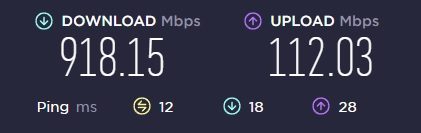Question:
How to use our recommended app for test your internet speed and reaction time (latency)
Answer:
We recommend you install the Speedtest app on a device or open the Speedtest website here
In the Speedtest app or on the website simply click the GO button and note down the results. Notice – you need to check the connection the Bridge+More solution is using and not the speed of your phone connection – in other words, make sure the testing device is connected to the correct connection and is not using the phone’s mobile connection (turn Mobile data off on the phone before testing – and remember to turn them back on again)
The results we need are all of these (also those numbers below the large font numbers – 12, 18, and 23)