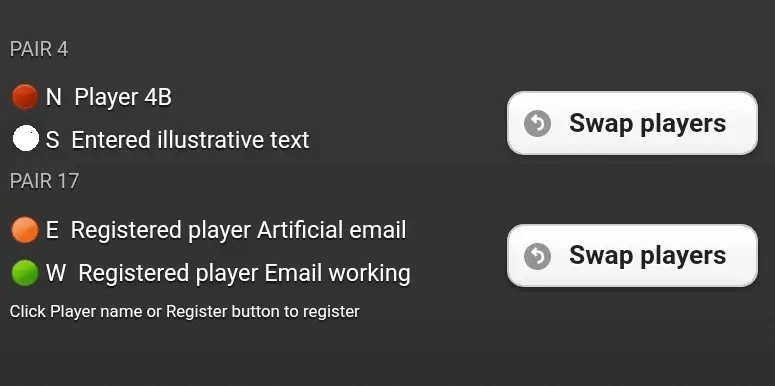How to understand player details and player registration types – also the use of colours next to a player’s details?
Answer:
If no player detail is registered a red coloured question mark icon/red dot next to the name is shown.
A player registered with an identification text will be shown on the tablet and on the webserver players list with a yellow coloured icon/dot next to the name.
A player registered with an artificial email will be shown on the tablet and on the webserver players list with an orange coloured icon/dot next to the name – and the artificial email is the username to log in to see Me profile and see play history.
A player registered with a fully working email will have a green dot – and the players email is the username to log in to see Me profile and see play history. The email can be used to receive newsletters from us if wanted.
Example from the tablet app for dealer