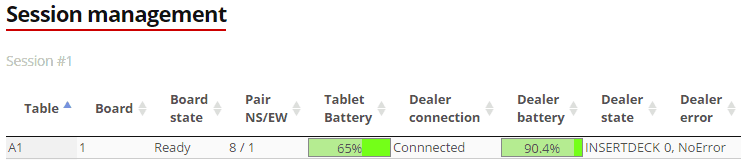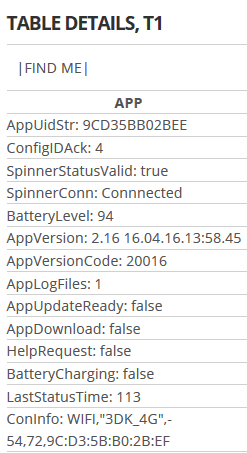How can I on the tablet see it’s charging ?
Answer:
On the tablet before the game
If the tablet is charging you will normally see it the tablet’s top menu. Ff you do not see the top menu then drag with a finger from outside of the screen into the screen area (from the top or bottom);
One example of the top menu – see picture below – black “lightning” when charger is connected and turned on.
Notice – the red cross over the battery icon – illustrate that the tablet is not being charged but is connected to a USB cable fir data exchange – but the USB port does not provide enough power to charge).
On the tablet – after game start
On the tablet on all the play screen in the upper right corner we have an icon which shows the tablet’s battery status status
Color codes:
- Red – please attach charger
- White – battery status
- Green (different number of bars) – charger connected
- Lightning – Full
On the web
On the web our real time status shows you if your are charging (green else a grey bar)
and here also on the web – click a table (a line) in the list shown above and find the line labelled – ChargerState – under the APP heading:
The message when charging – see line labelled “BatteryCharging” will be “Done” (fully loaded and connected to charger) or “Charging” – or as shown False (not charging)