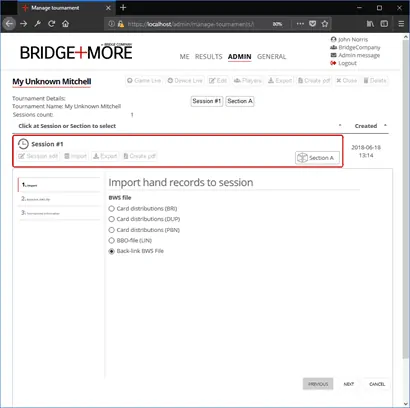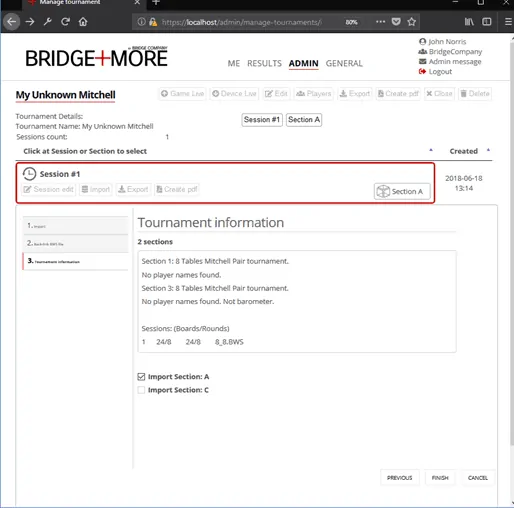Delayed BWS file linking:
As a number of federations software base the creation of a tournament on a BWS file, we have added the import and handling of a BWS file to our features. You can read more about the BWS based flows and steps here
The use of a BWS based tournament creation, unfortunately, is a very strict step by step process – we have made it easy but in certain circumstances, it is not – for example, a Walk-In tournament – as a change in step 1 – it could be one less or one more table present than created in the BWS file – will require a completely new step by step process where everybody has to wait – and that we don’t like!
Therefore we have made it possible to create the tournament in Bridge+More and the add the BWS file later when you are sure you know the exact details of the tournament and can use the high degree of flexibility in the Bridge+More solution instead
(We call it “add the BWS file” – it actually means we have imported to the BWS file making it possible for the Bridge+More solution to write all the game details into the BWS file and for you to get the updated BWS file back to read it into your federations software)
How to link a BWS file – see picture at right:
You are asked for the BWS file (process not shown). The file is read and processed. Then the result of our first BWS analysis comes up for you to check
Delayed BWS file linking – see picture at left:
Here we show a 2 sections Mitchell tournament – section A and C.
As section C is not a barometer tournament – it will not be possible to select section C for back linking as a principle as we like barometer games better and you should setup the federation software to barometer to have the optimal games experience.
You select A.
The entire BWS file is imported into B+M, but we only write in the A section that you selected.
After this, you can export the BWS file again, this fill will then contain everything it originally maintained from section C, combined with the updated Bridge+More information for section A.
Delayed BWS file linking – Re-Backlink:
It is possible to re-backlink at any stage and multiple times.
Say you want to merge the results of the 2 sections in the example above.
You have a finished tournament for section C – then back link this into Bridge+More again (or wait for the first back link until section C i finished). When you export the BWS again, all the results and names from the 2 sections will be contained in one BWS file (and you don’t need to merge two BWS files in the federation’s system).
Some checks will be carried out when re-backlinking. For instance, the BWS file name MUST be the same, and the movements and dimensions must also match, but you are not asked for which section(s) to backlink. The system knows that from the first backlink.