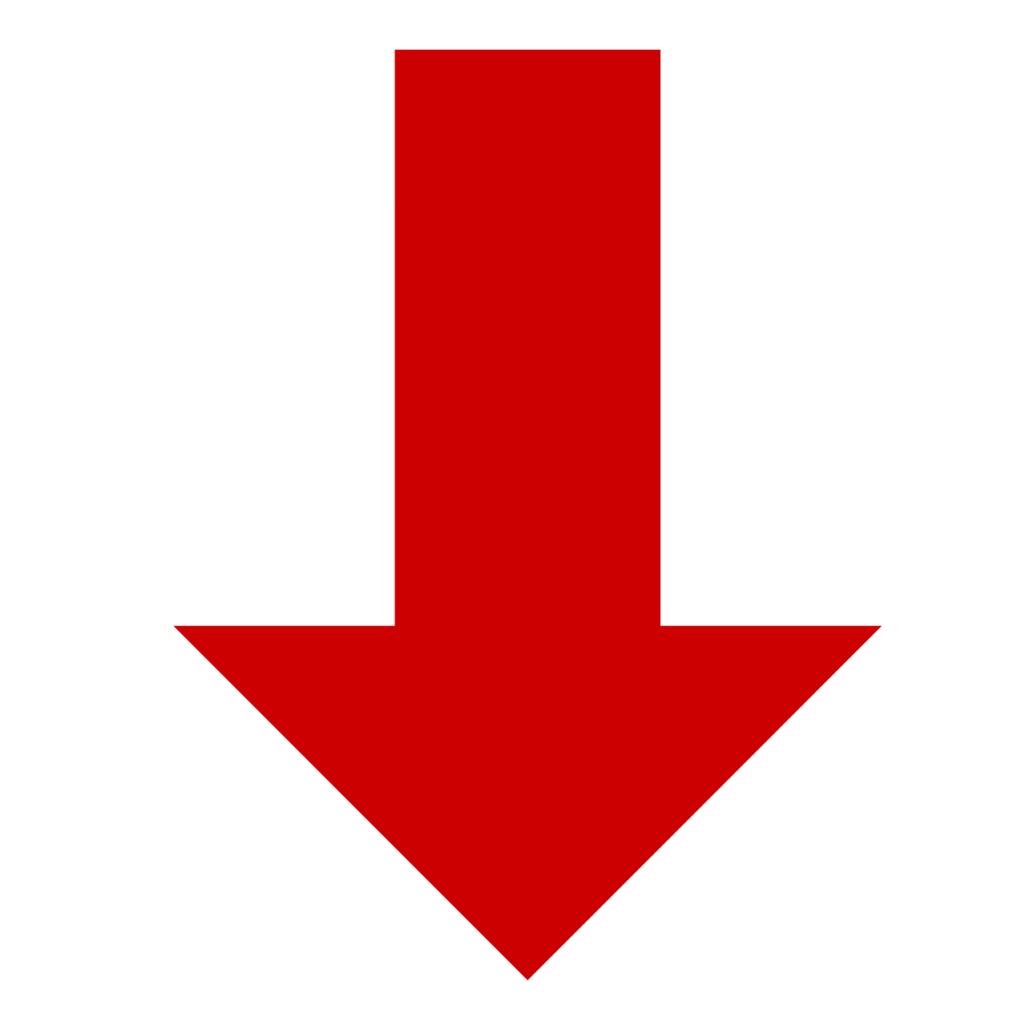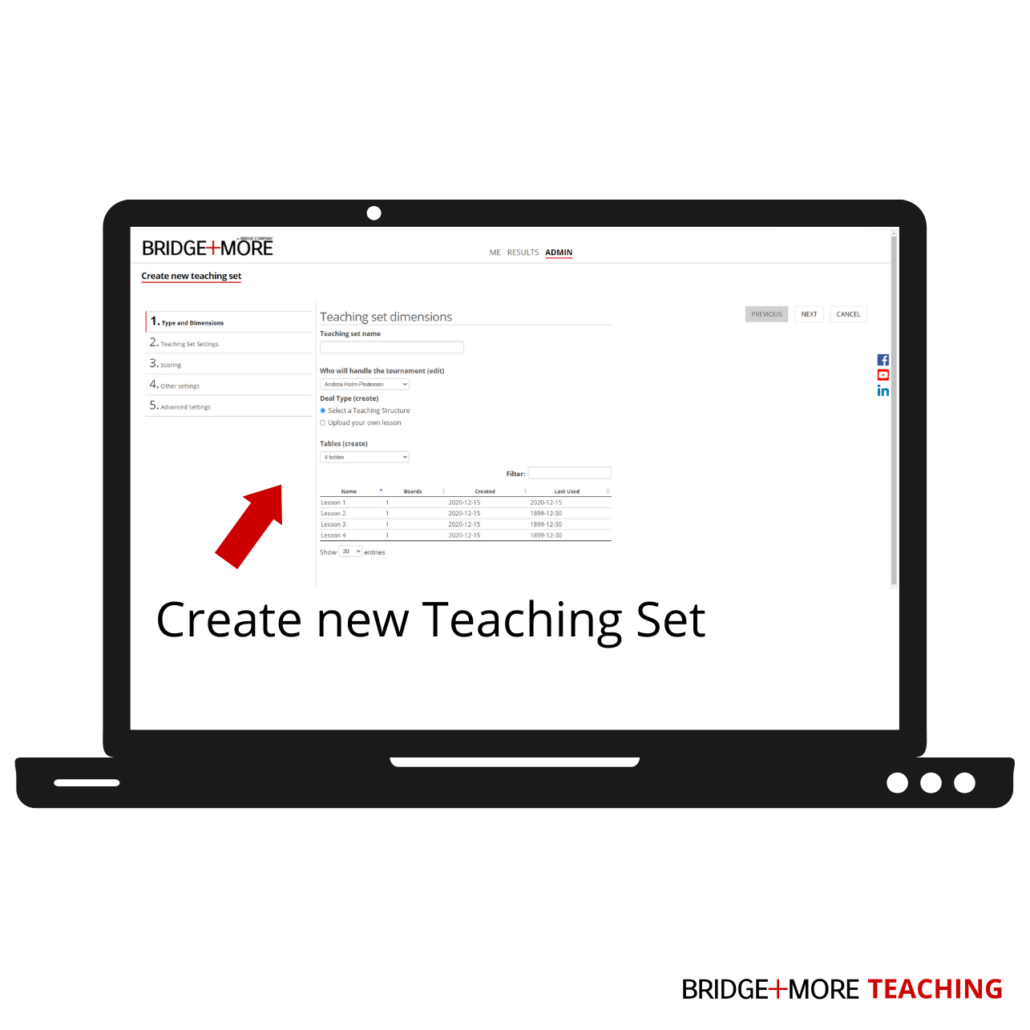3.1 Create new teaching set
How to create a teaching set
- Log into your bridgeplusserver.com account with your user name and password sent to you. (Click for guide) Choose the server appropriate to your country below, and log in to the website.
– For European users, please use: bridgeplusserver.com
– For American users, please use: us.bridgeplusserver.com
– For Australian and Asian users, please use aus.bridgeplusserver.com - Click on ‘Admin’ in the top menu.
- Click on ‘Teaching Set’ in the left column
You have two options when creating a teaching set
1st option
- Click on ‘Local teaching structures’
- Select the Teaching Structure you want to convert into a Teaching Set
- Click on ‘Create teaching set’ to the right
- Name the Teaching Set
- Select the person who will handle the tournament
- Choose number of tables
- Click ‘Next’
- Choose ‘Version Comment Options’ Read more here
- Click ‘Finish’
- Your teaching Set is now to be found in the Teaching main menu and ready to be used
2nd option
- Click on ‘Create new teaching set’
- Name the Teaching Set
- Select a Teaching Structure on the list
- Or, upload a Teaching Structure
- Choose the number of tables
- Click ‘Next’
- Choose ‘Version Comment Options’ Read more here
- Click ‘Finish’
- Your teaching Set is now to be found in the Teaching main menu and ready to be used
SEE VIDEO