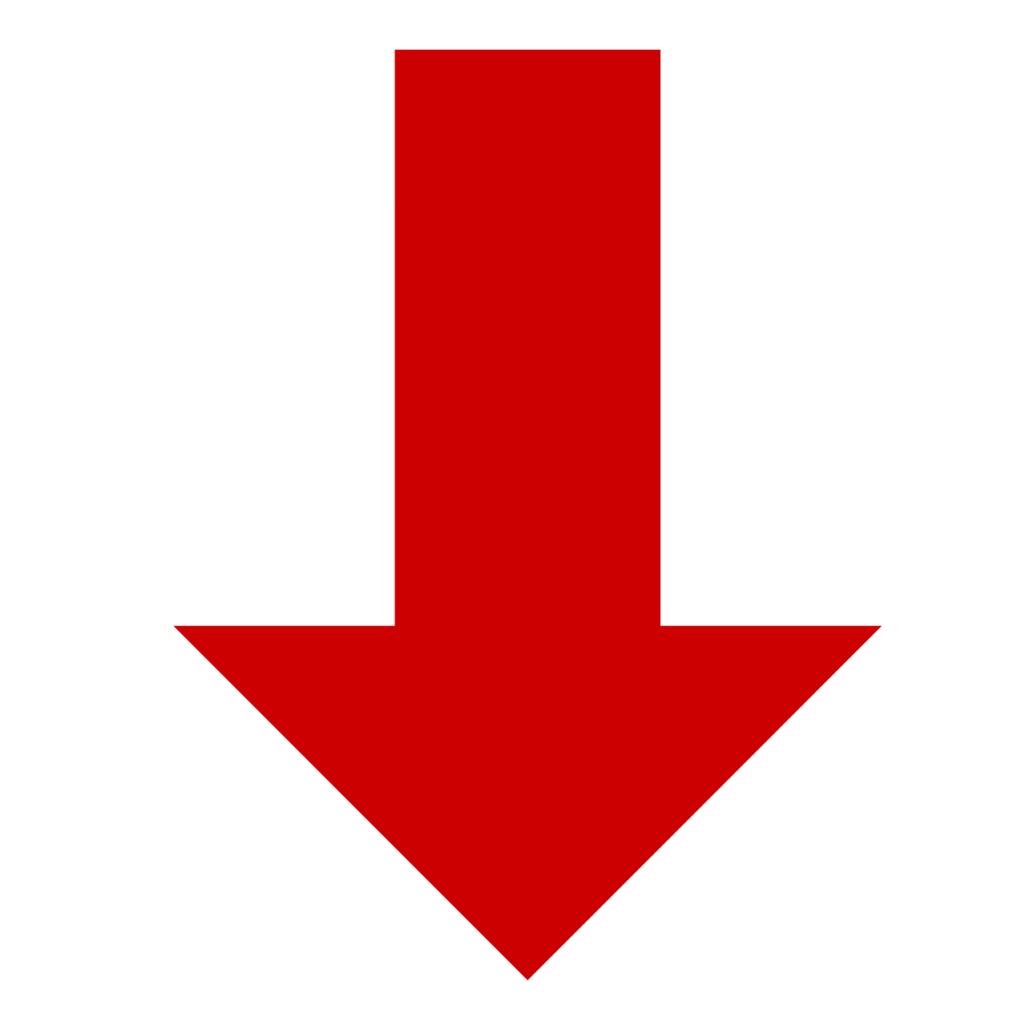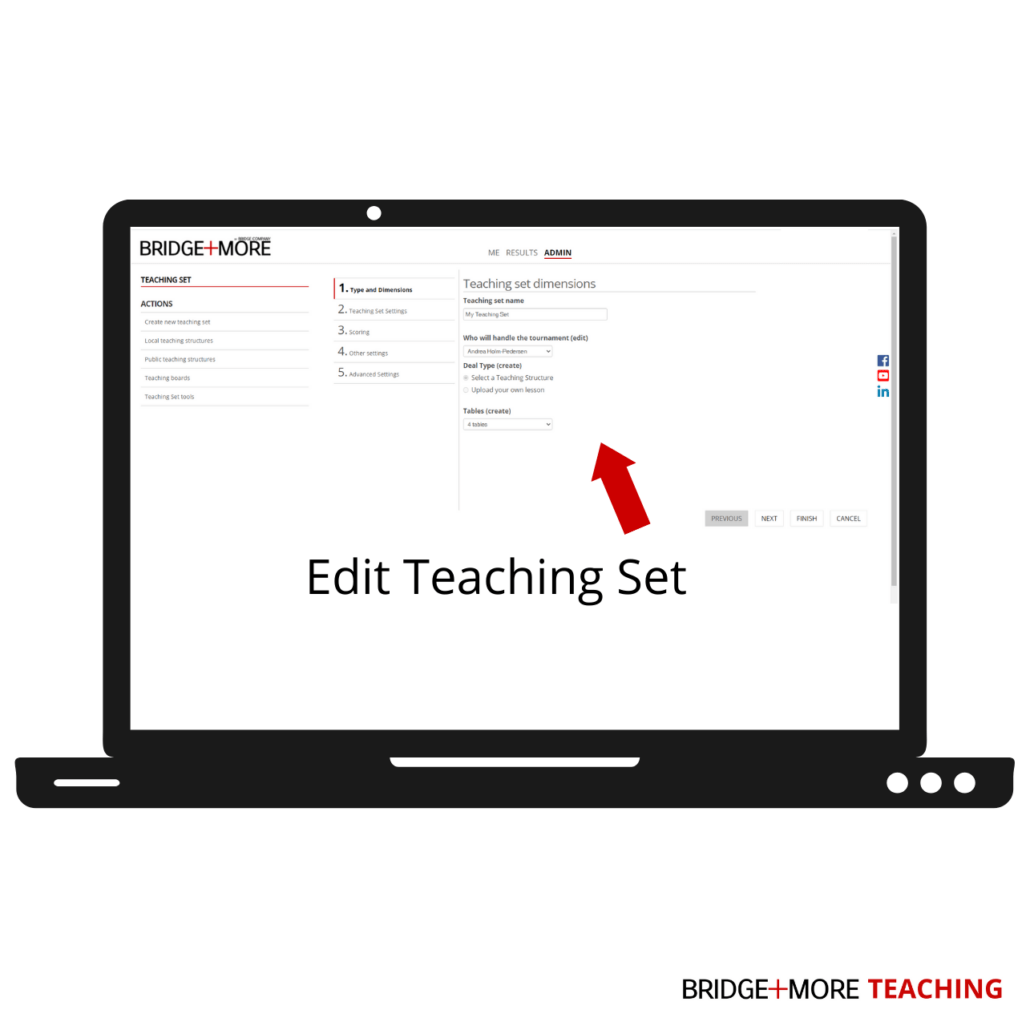3.2 Edit teaching set
How to edit a Teaching Set
- Log into your bridgeplusserver.com account with your user name and password sent to you. (Click for guide) Choose the server appropriate to your country below, and log in to the website.
– For European users, please use: bridgeplusserver.com
– For American users, please use: us.bridgeplusserver.com
– For Australian and Asian users, please use aus.bridgeplusserver.com - Click on ‘Admin’ in the top menu.
- Click on ‘Teaching Set’ in the left column
- Click on the Teaching Set you would like to edit on the list presented.
- Click ‘Edit’ to edit set details
- Click ‘Change name’ to edit the set name
- Click ‘Copy’ to copy the Teaching Board
- Click ‘Delete’ to delete the Teaching Set. You will still have the original Teaching Structure in your list of Teaching Structures.
SEE VIDEO