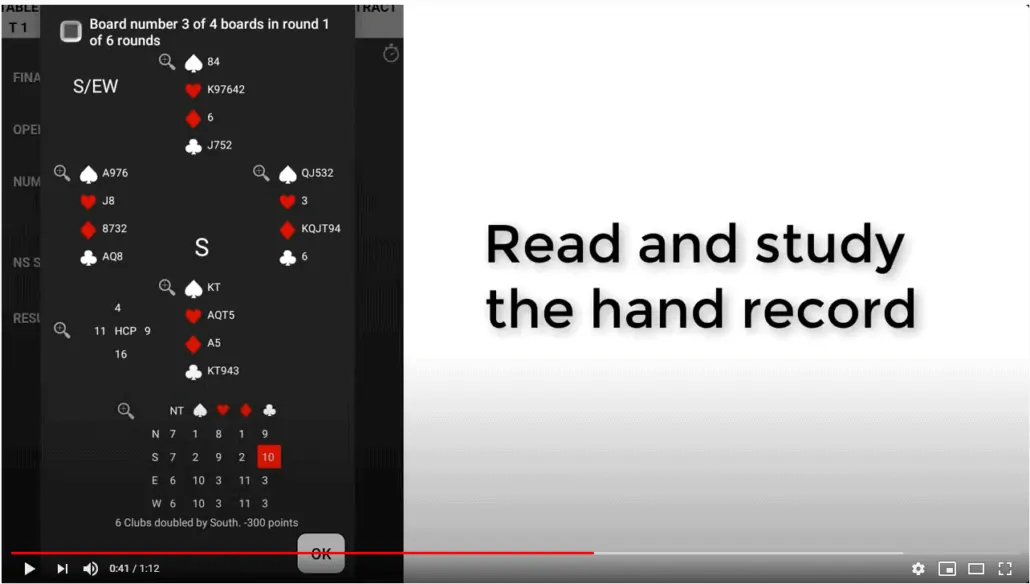Game results on the tablet
During a game, you will have the opportunity to follow the results of your tournament. After every board played, you will be presented with an overview of each board’s results.
If you wish to see how the game details are entered on the tablet, please click here for a guide. After playing all the boards planned, you will be presented with a total session result overview.
Discuss, compare, or read the results with your bridge partner and the opponent players. It’s an easy and entertaining way to become better at playing bridge! Just follow the easy description guide below or watch the video guide by clicking on the video image.
How to see game results
- Start a tournament on the tablet (Click here for a guide)
- Insert cards, play the board and enter game details
- Read the results after playing the board
- Click ‘Accept’ to continue
- Click on ‘Hand Record’ to see hand results
- Click on ‘Results’ and then ‘Past board result’ to get an overview and compare with other tables
- Click on ‘Public link’ to get a direct link to the game results on the server instead