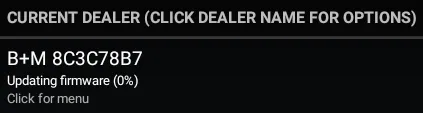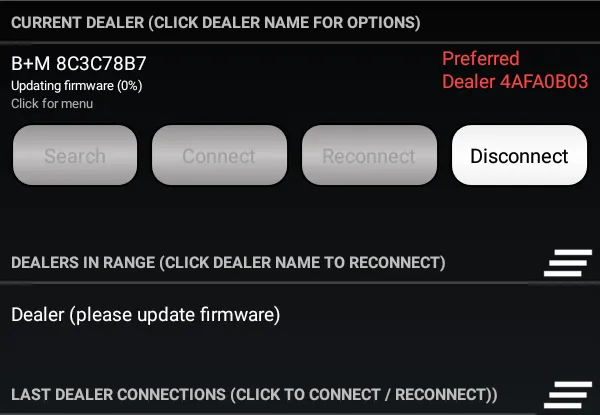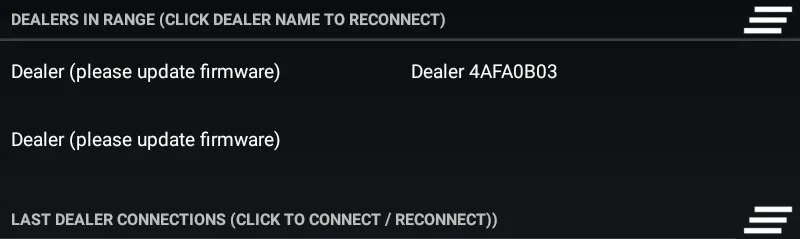Question:
How to update the Bridge+More dealer
Answer:
The Bridge+More dealer’s embedded software handles the dealer’s card handling functions, Bluetooth and manage the batteries to mention a few.
The embedded software is automatically updated by the tablet – first time after we have launched an embedded software dealer update – when the dealer is connected to the tablet and the tablet is connected to the internet – the dealer will be updated.
You will be asked if you find it convenient to do the update when asked – if not click to postpone.
The update is show on the dealer as shown below – when the update is finished the dealer will restart. The tablet will show the % of the update done – the dealer can stop before 100% and be updated correctly
You can see the number as shown below (illustration 2.86)
Please make sure the dealer is connected to the charger during the update and the tablet is connected to a charger and Wi-Fi.
Please notice when updating from 2.194 to a higher version :
After version 2.194 we changed / upgraded the Bluetooth to among others another name convention. After the update you cant see any difference but during the update the dealers to upgrade (select) all have the same name – “dealer (please update firmware)”.
If you upgrade one you will see the following:
If you upgrade more than one you will see the following:
As you can see you have two equal dealer names and one with a number – 4AFA0B03 – meaning it have been updated.
click one “dealer (please update firmware)” to start the update.
As you on this tablet or another tablet can’t see if a dealer shown as “dealer (please update firmware)” is already being updated by another tablet we recommend you only do one dealer at the time.