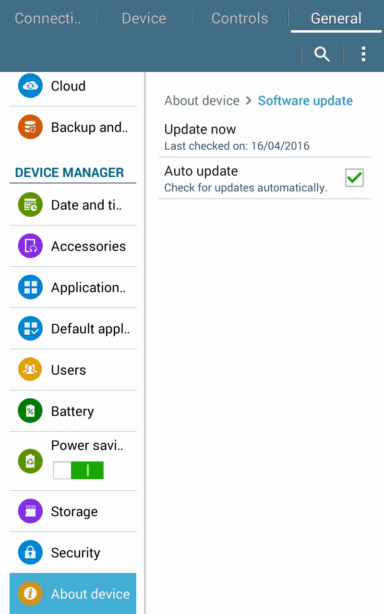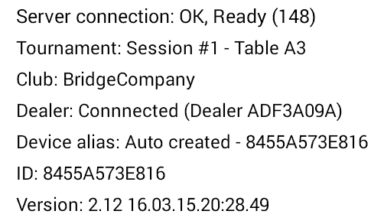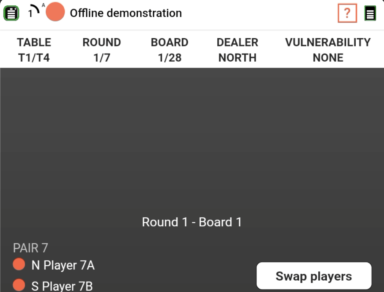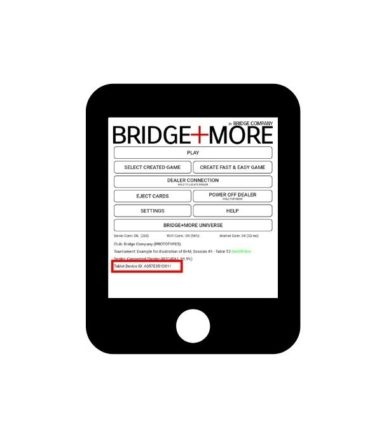5.01 Bridge+More Overview
Select the relevant guide below and let us guide you how to setup and use the tablet
Guide to configuring the tablet’s Android software – Select “5.1 Tablet’s preferred Android settings” below
- Describes how to use WiFi
- Describes how to use Bluetooth
- Describes how to configure the tablet
- Describes how to turn the tablet On and Off
Guide to setting up the Bridge+More’s tablet – Select “5.2 Tablet’s preferred Bridge+More settings” below
- Describes how to connect the Bridge+More tablet and the dealer
- Describes how to use the Bridge+More tablet settings
Guide to updating the Bridge+More’s tablet – Select the guide 5.3.X for your tablet below
- Describes how to upgrade the Bridge+More tablet software
- Describes how to upgrade the Bridge+More dealer software
- Describes how to upgrade the Bridge+More tablet’s Android software
Guide to preparing the Bridge+More’s tablet – Select “5.4 How to prepare a game with the Bridge+More tablet” below
- Describes how to connect the dealer and tablet via Bluetooth
- Describes how to select a tournament
- Describes how to select and link a tournament to a table
- Describes how to start a tournament
Guide to playing with the Bridge+More’s tablet – Select “5.5 How to play bridge with the Bridge+More tablet” below
- Describes how to select and start the chosen tournament
- Describes how the players insert cards, register their names
- Describes how you read the information on the tablet
- Describes how to play with the tablet and enter the game details – bids, opening lead and tricks – on the tablet during a tournament
- Describes how to change table after a round
- Describes how to end a game correctly
Bridge+More – Tablet Guide
Please select the correct guide below
Loading...