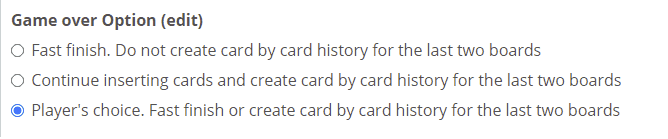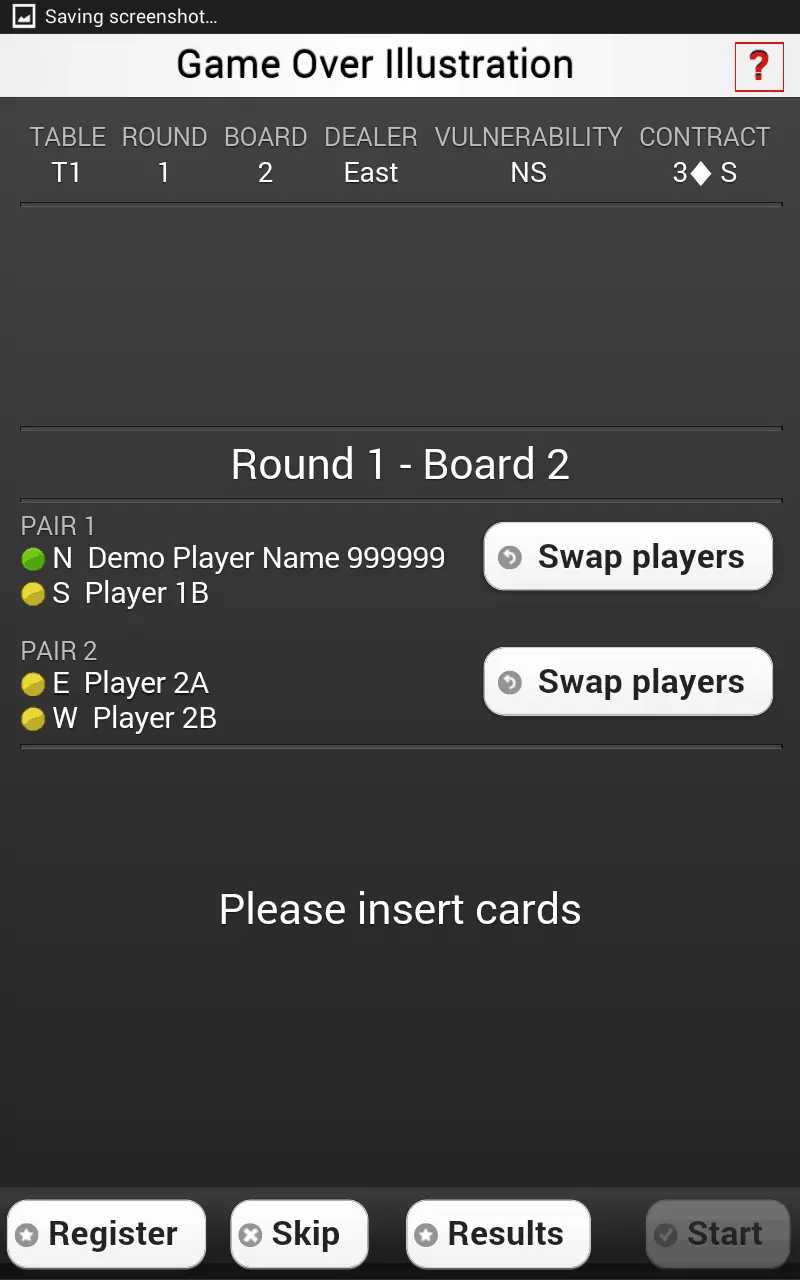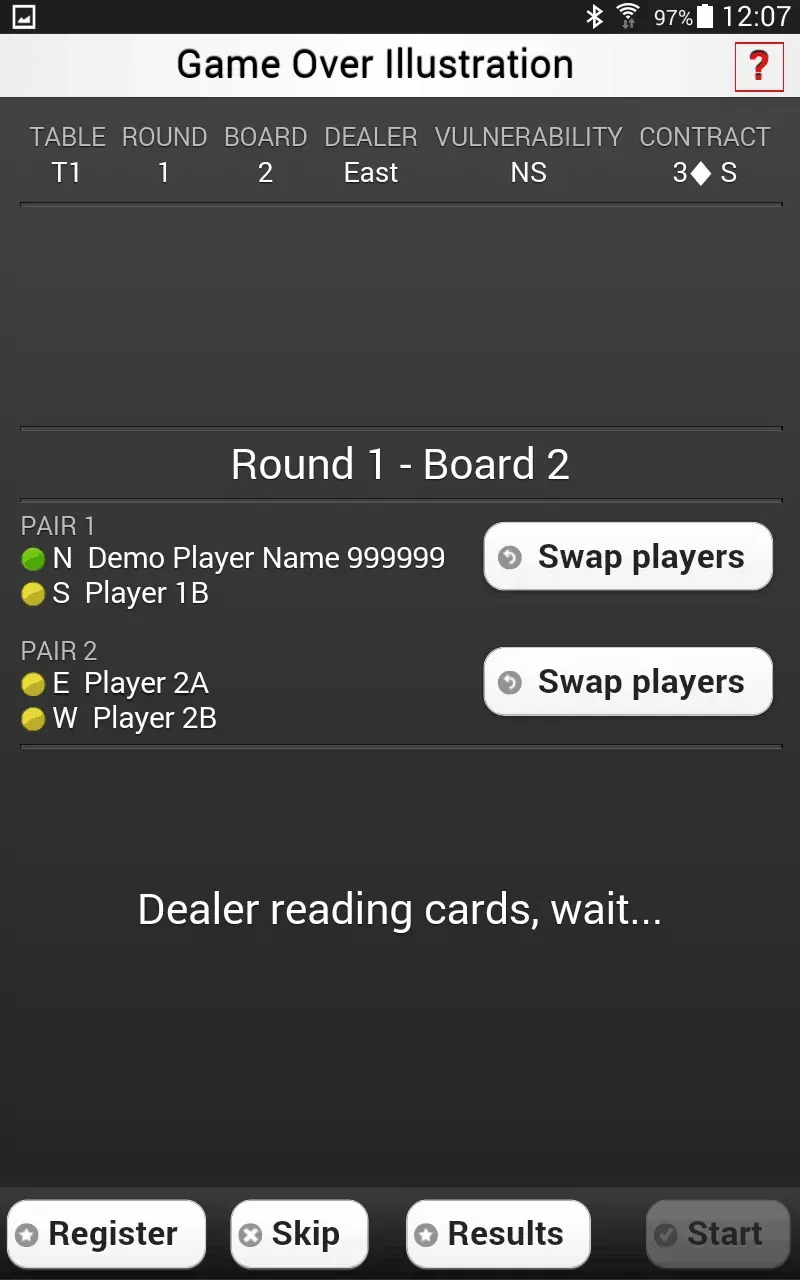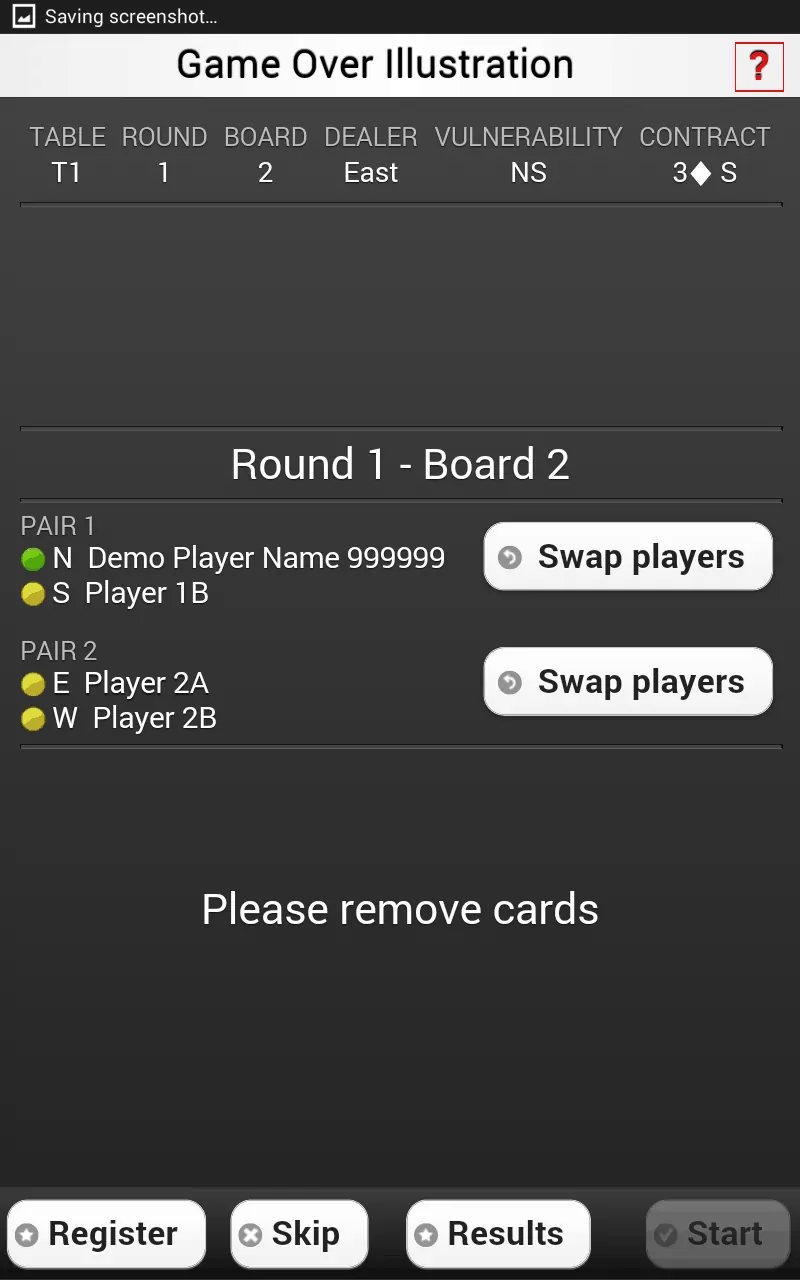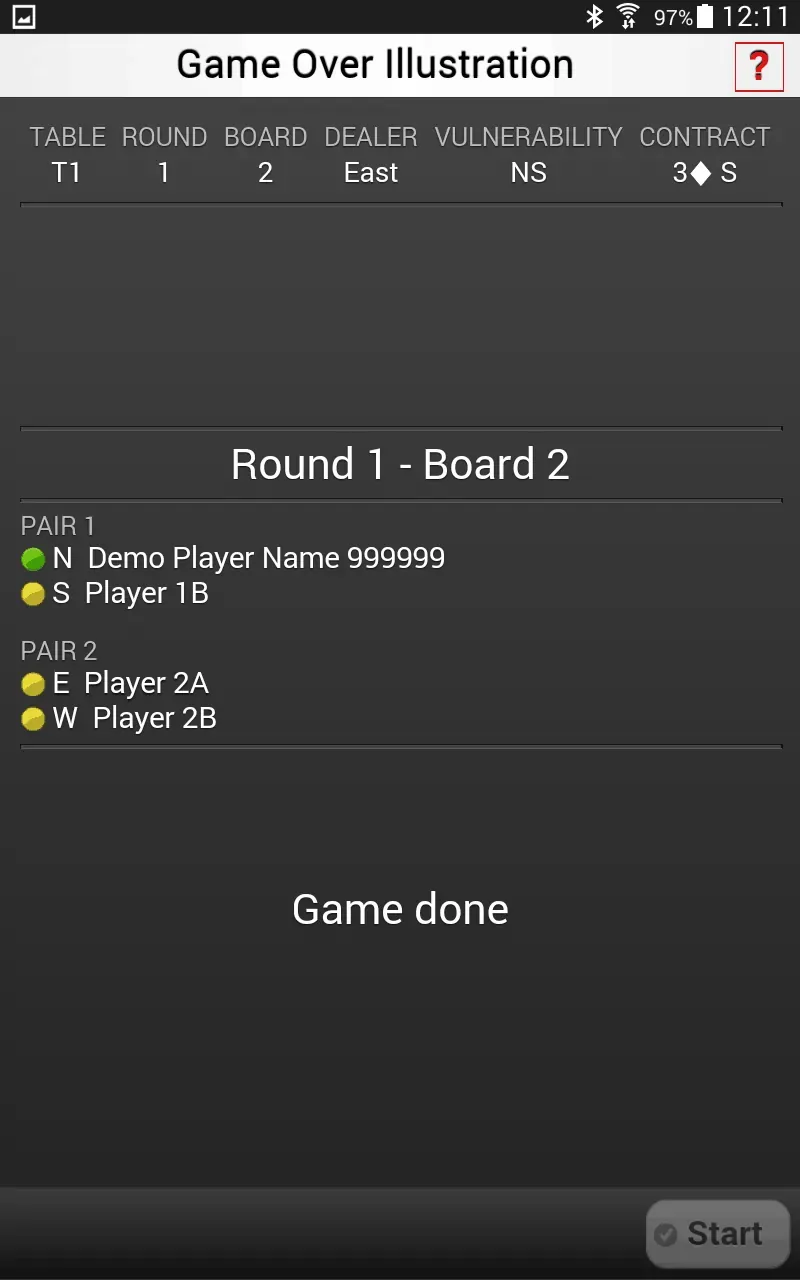How to finish, end or close the game – the game over feature?
Please notice after the last board of the tournament have been played you need to ensure the proper “Game Over” process for the Bridge+More dealer to register all the card by card details.
The game over process will be determined by this setting under game creation. If you have selected a Fast & Easy or Basic tournament – Fast Finish will be chosen automatically.
Therefore you will have to feed the last two decks of cards into the dealer one by one.
- As the cards from the second last board already should be in the dealer you have to have those read and ejected first – notice the cards purposely will be dealt with 13 cards in each suit – at the same time as the card by card information is read
- The dealer will show – first “Please insert cards” if you have not already inserted the last deck – insert them – then the dealer will show “Dealer reading cards, wait…”
- When read the cards will come out – “Please remove cards”
- Then insert the cards from the last board to have them read (dealt). They will also be dealt with 13 cards in each suit
- The dealer will show – first “Please insert cards” if you have not inserted the second last deck – insert – then the dealer will show “Dealer reading cards, wait…”
- When read the will come our – “Please remove cards”
- When removed the Bridge+Dealer will show “Game over”
Press “Return” either the ![]() icon (Samsung) or the Triangle icon (Huawei) to come to the main menu
icon (Samsung) or the Triangle icon (Huawei) to come to the main menu
See illustrations below