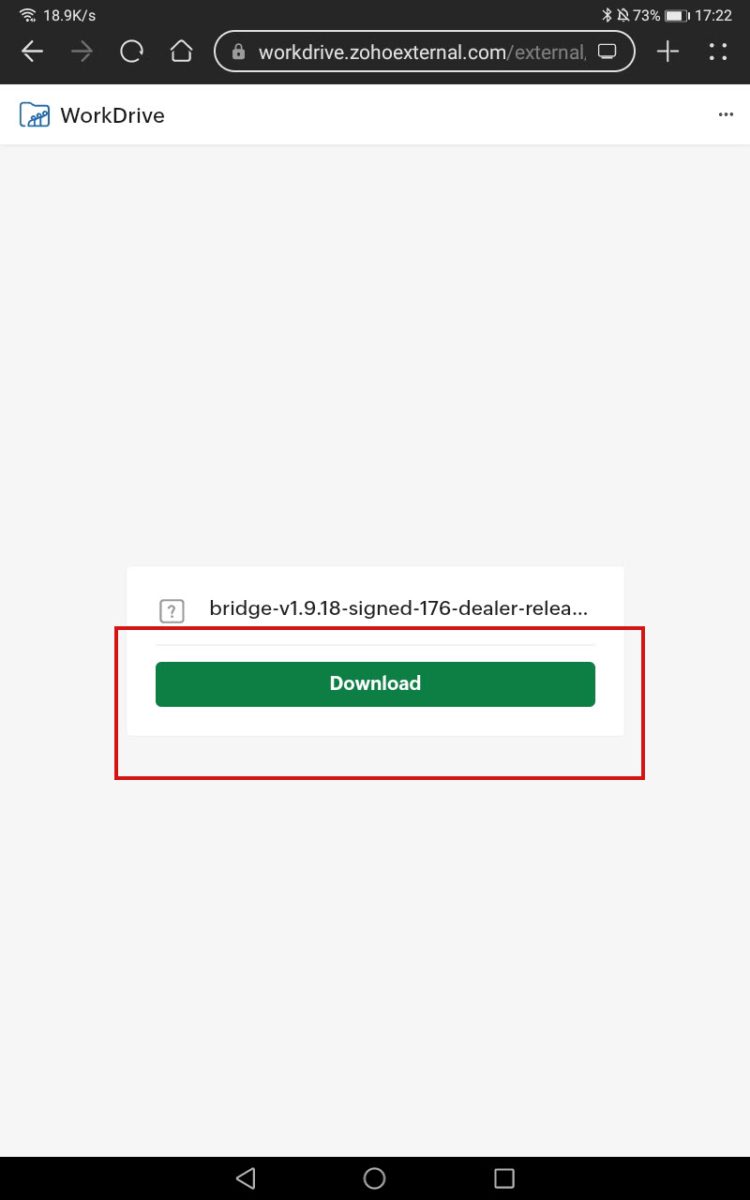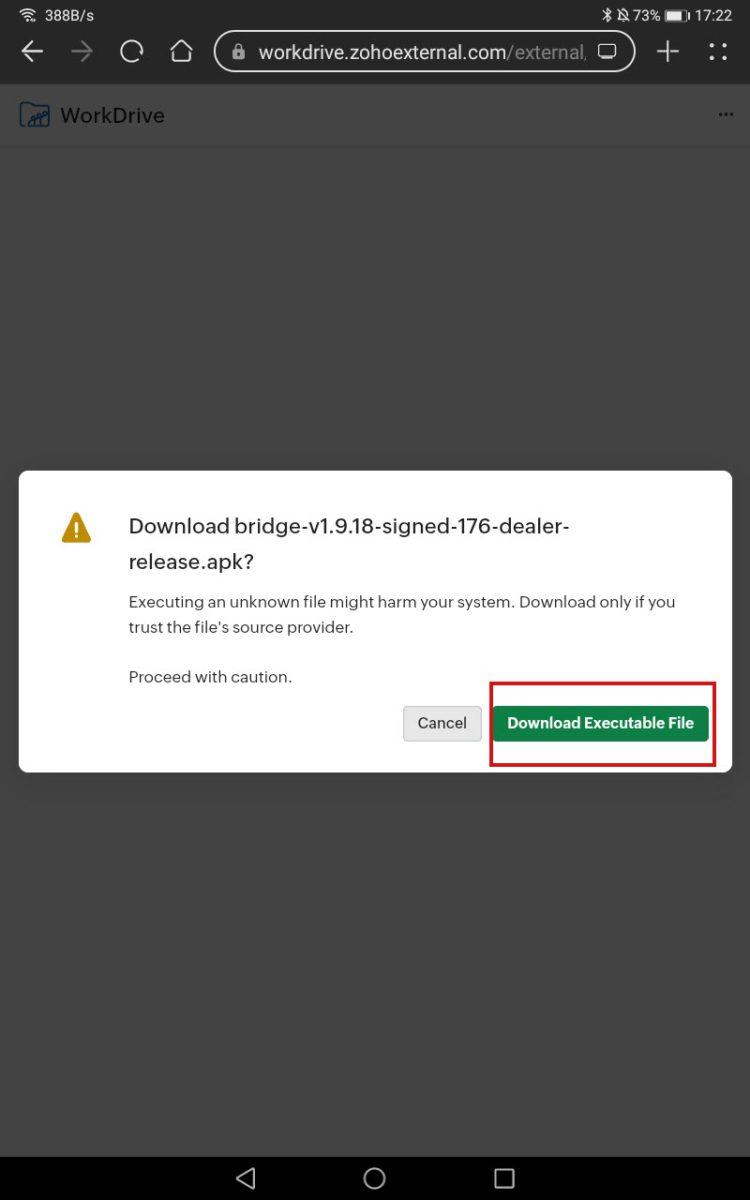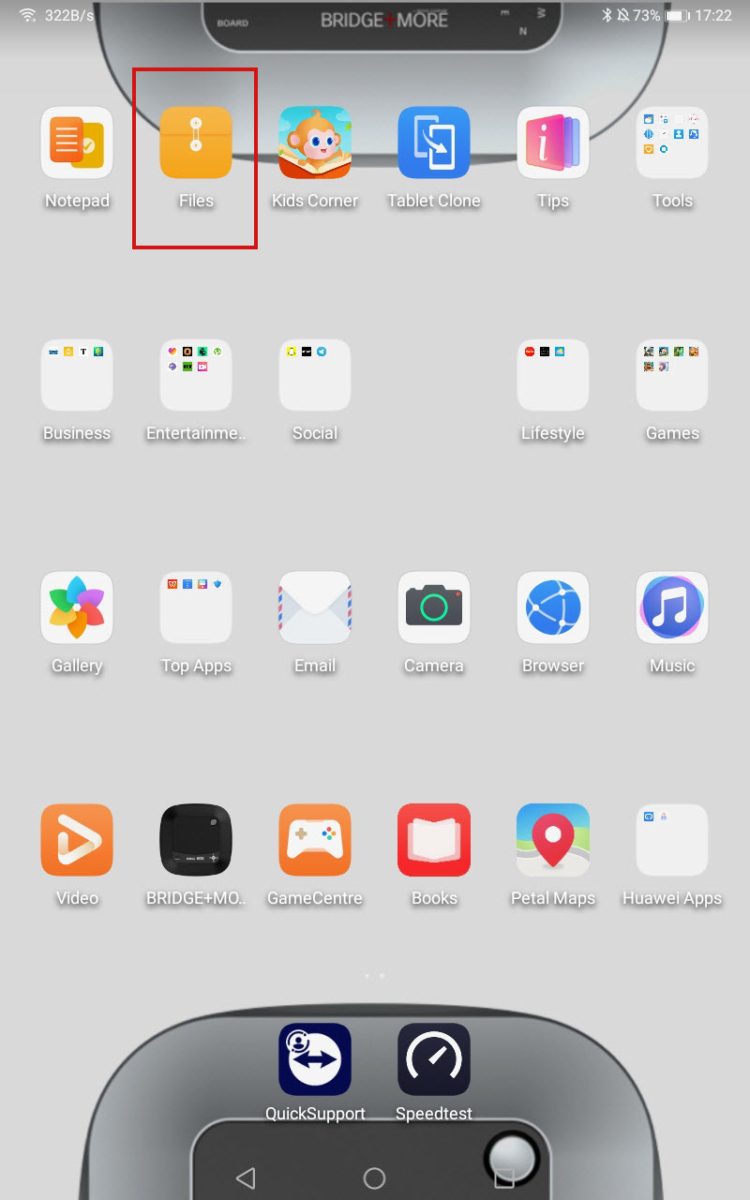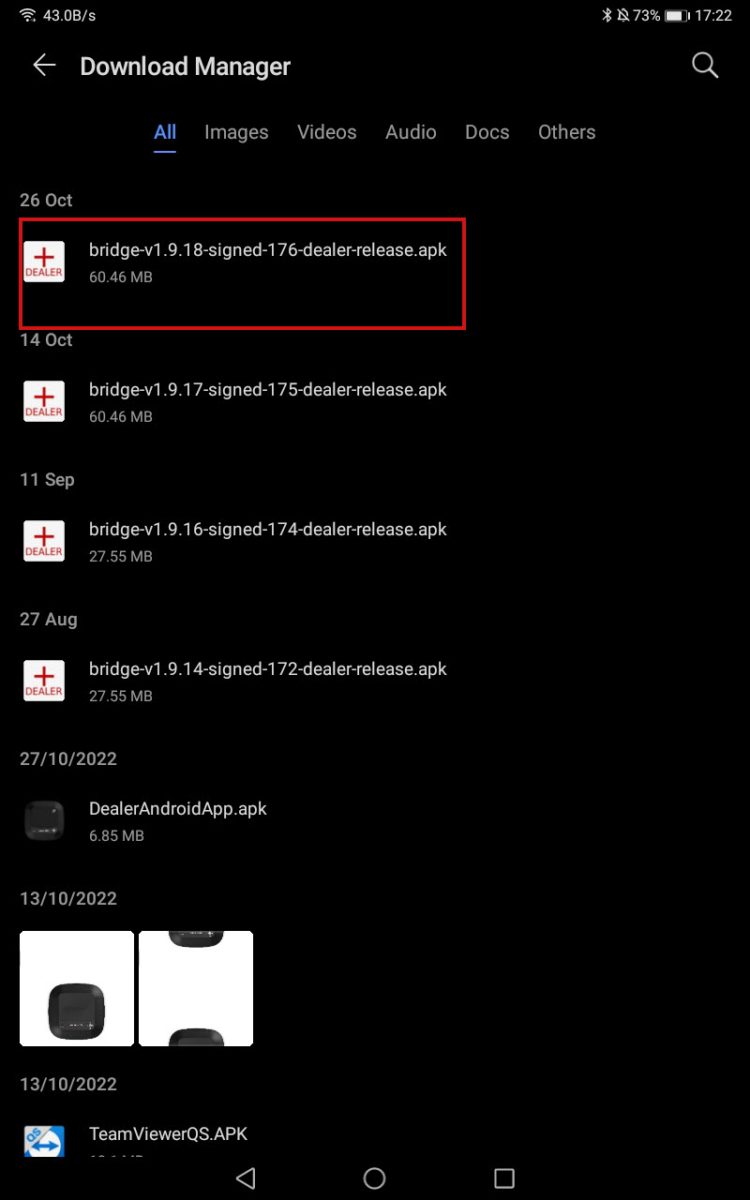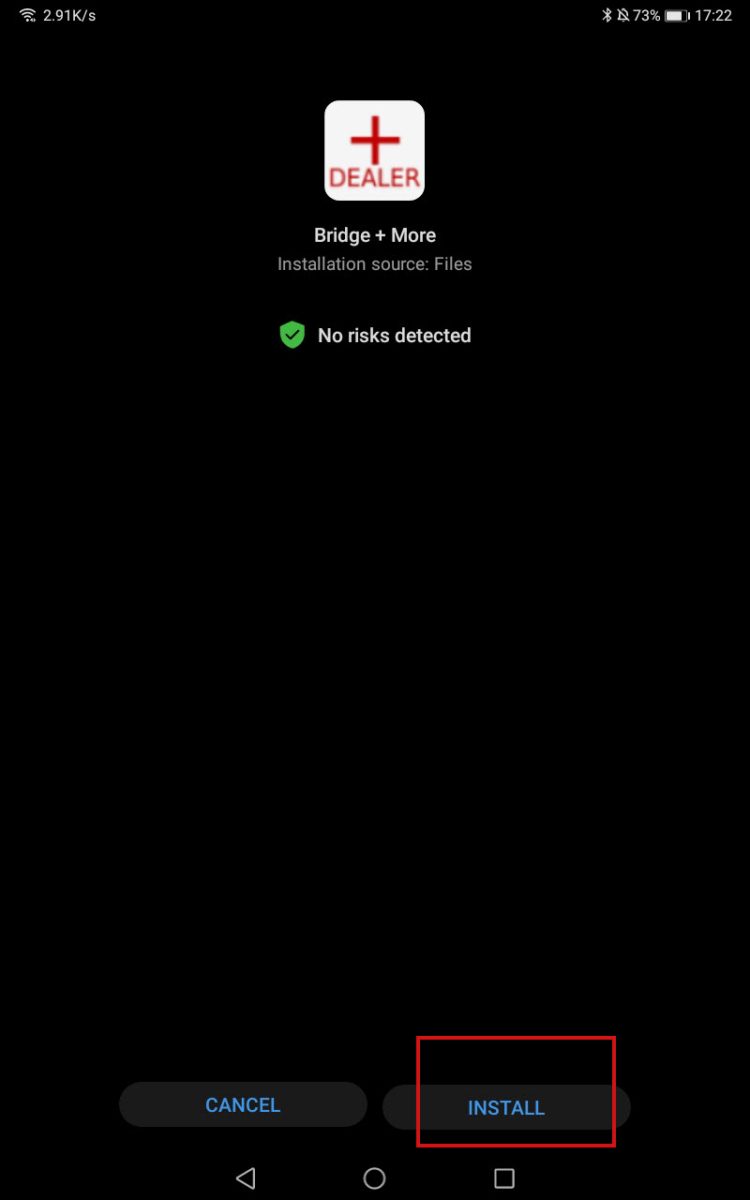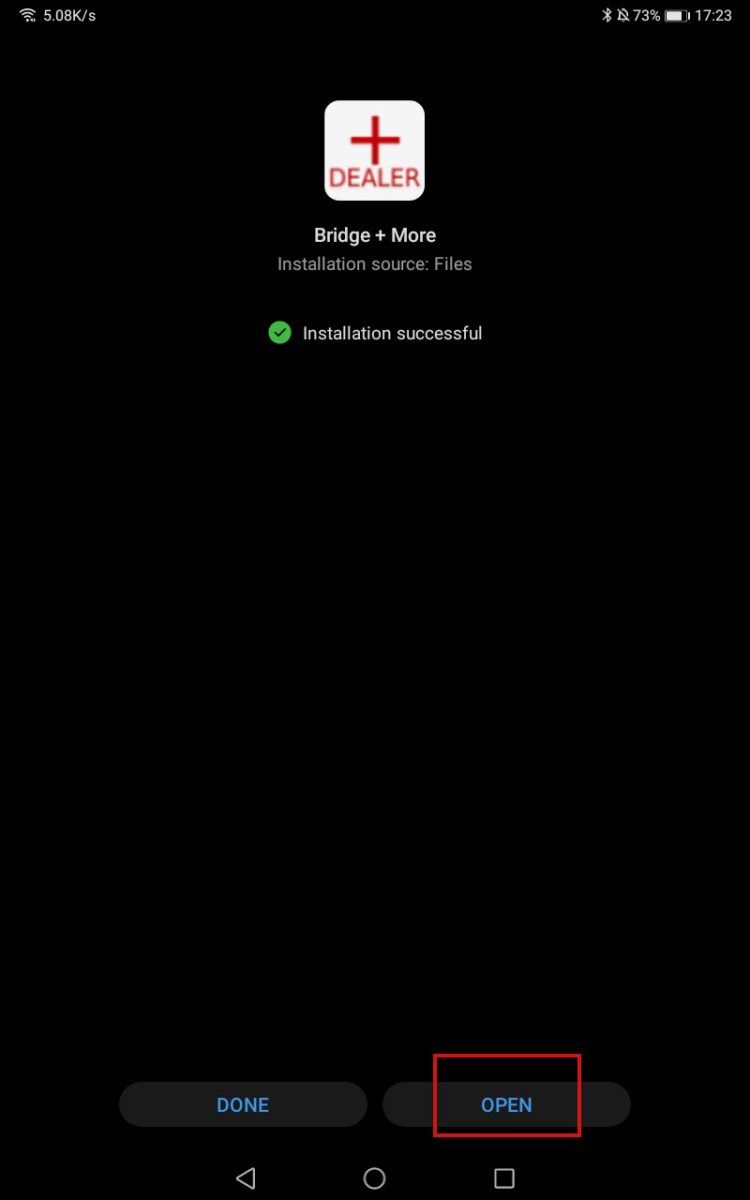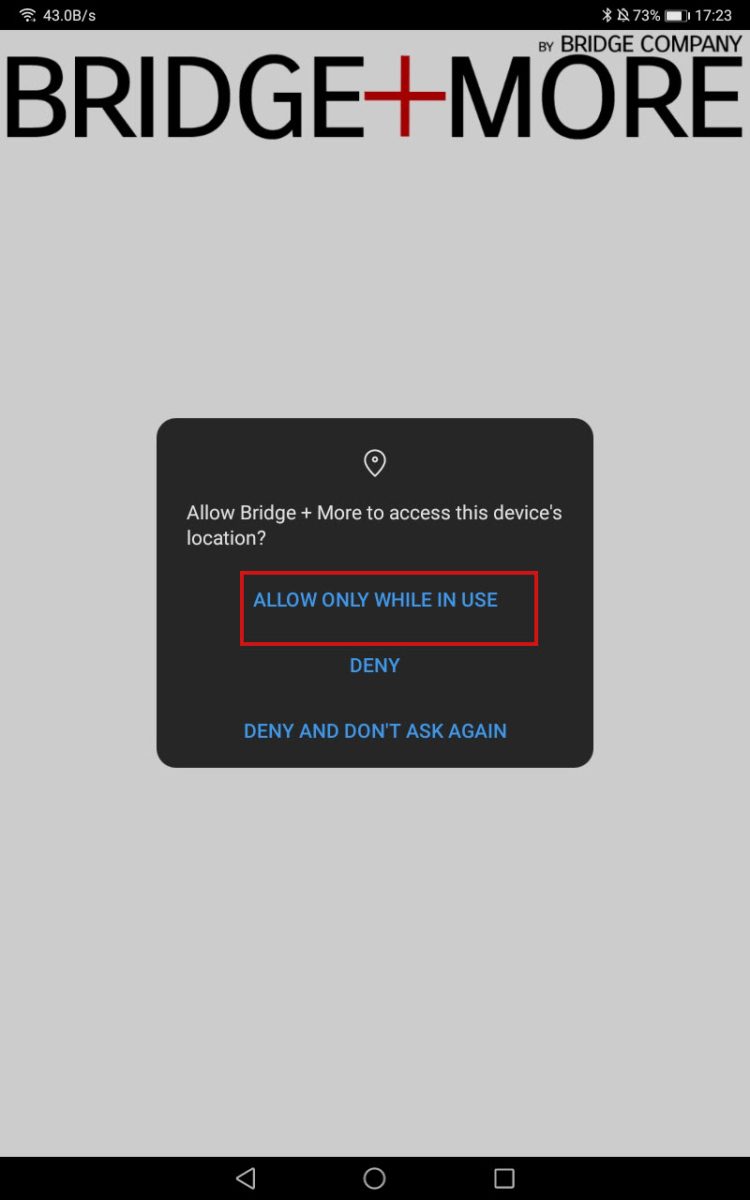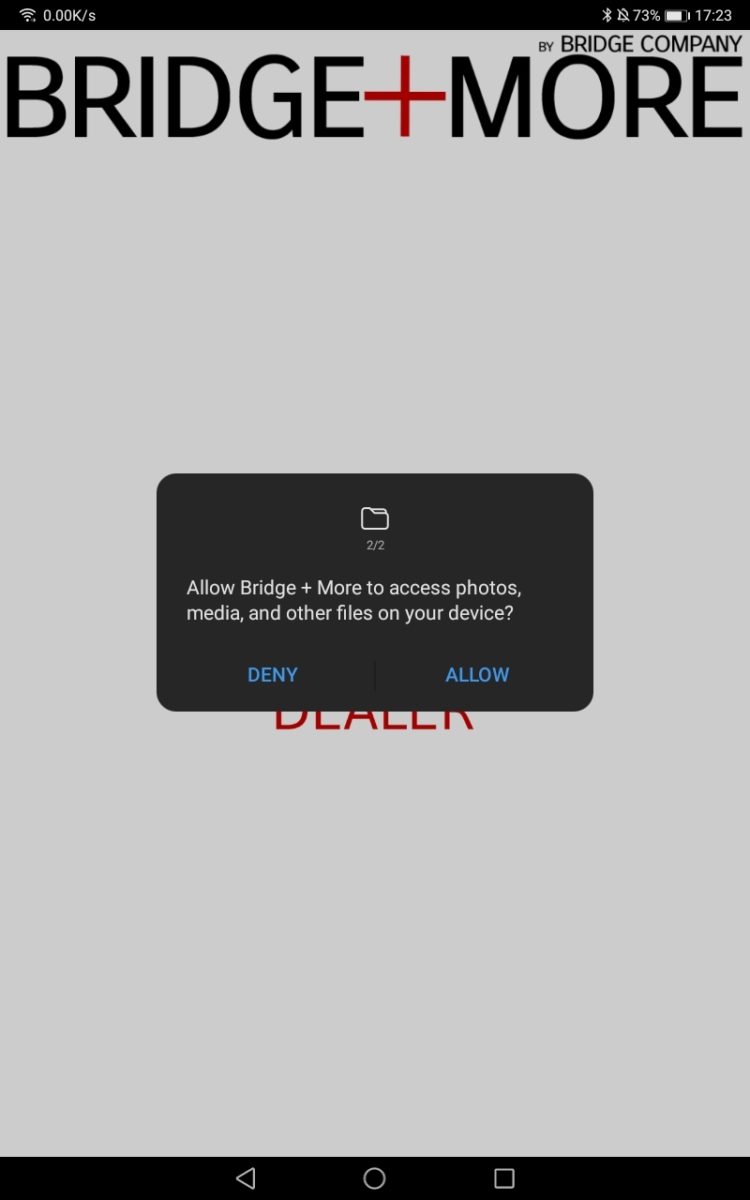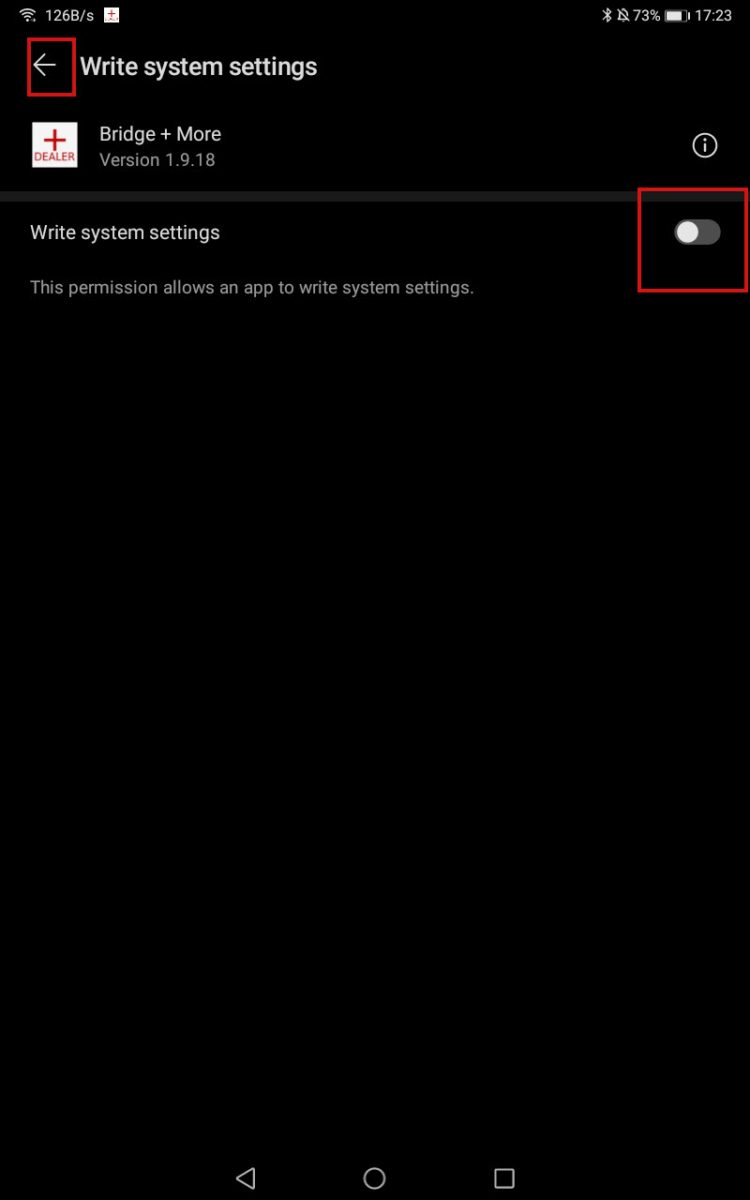Download Bridge+More Dealer app – Beta version 1.9.1
Introducing Our New Test App 1.9.19: .
At Bridge Company, continuous improvement is at the core of our commitment. Our team is consistently working to enhance the stability, performance, and overall user experience of our Brid+More solutions.
We have developed a new test app, App 1.9.19, specifically engineered to reduce the number of info codes a dealer may encounter while also improving performance during play.
Although App 1.9.19 is still in testing mode, it has already shown very positive results in our internal evaluations, and we are excited to share it with you.
We invite you to try this new version by following the guide provided below. Your feedback is highly valuable and will help us refine and finalize the next generation of our software.
Thank you for being part of our ongoing improvement process.
-
To download the App version 1,919 please click this link bridge-v1-9-19
- Select Download.
- Then, open the Files app on your tablet, go to Downloads, and locate the new app version.
4. Tap the file, then select Install and Open.
9. Go to the main Menu of your tablet and look for the Bridge+More app icon. Once there, please enter your login details and select your server.