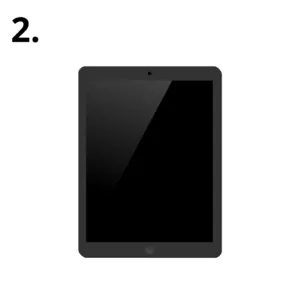Unboxing & Preparation
- Open the box we have sent you
- Place the items from the box carefully on a table
- Check to see if the items you’ve ordered have been delivered correctly. Depending on your order, you will receive your B+M Solution in a variety of different packaging with different items/accessories.
Our standard Solution consists of the following 5 elements:
- 1x Bridge+More Automatic Card Dealer
- 1x Optional Tablet (Android Operating System)
- 1x Charger + 1x Charger Cable for the Dealer
- 1x Charger + 1x Charger Cable for the Tablet
- 2x Custom Playing Cards (1x Red and 1x Blue)
- 1x Quick Start Guide
- Examine all the items for any visible damage*
- Charge the dealer by using the charger cable for the dealer (Click here for charging guide)
- Charge the tablet by using the charger cable for the tablet (Click here for charging guide)
*Please email us if any visual damage has happened to the box or the items and/or if you have any other doubts about the items you’ve received.
Great work! Please proceed to 2nd step: Prepare Welcome Game