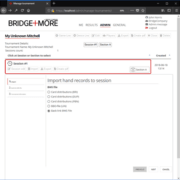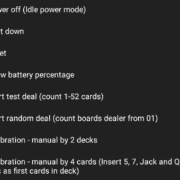How to use BWS delayed linking
We have made it possible to create the tournament in Bridge+More and the add the BWS file afterwards when you are sure you know the exact details of the tournament – for example, after having used the high degree of flexibility in the Bridge+More solution
Specifications – Bridge+More Solution’s Premium Dealers specifications and weight ?
The Bridge+More Solution’s Premium Dealers specifications and weight.
4.08 How to rename the dealer?
How can I rename the name of the dealer?
2.15 Unique Feature – Theft and tracking protection
Unique Feature – Theft and tracking protection. We have worked hard to make Bridge+More as interesting as possible – which has unfortunately made it interesting for the wrong people. To counter this, we have added some theft protection tracking features into the Bridge+More dealer.
2.14 Unique Feature – One click to call for help
Unique Feature – One-click to call Tournament Director for help.
2.08 Unique Feature – Options for choice of bidding sequence
Unique Feature – Options for the choice of bidding sequence. We give you several options for the entering of bid details level
7.1 Tournament set-up – Login to the Bridge+More server
To log in to the Bridge+More server you get access via your computer’s browser (or tablet/laptop / phone). Log in at http://bridgeplusserver.com/