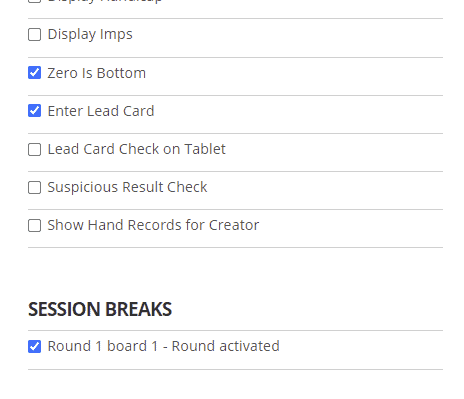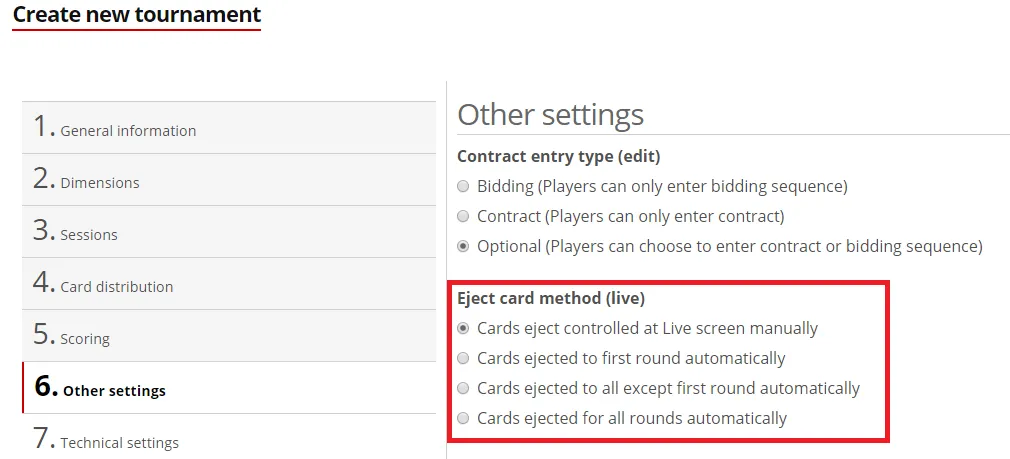How to control the start of the bridge tournament?
How to manage the start of the tournament. Especially when you wonder why the bridge dealer have not ejected the hands – How to get the cards out to start the first board?
Answer:
It’s easy – you just need to eject the card manually.
Why manually is eject required – This is because you have chosen the manual eject option when you created the bridge tournament
(Requires browser access to bridgeplusserver.com)
Go to “Admin” – then select the relevant bridge tournament
Select Live here if you have clicked the wanted tournament – or click “Live” at the wanted tournament in the list of tournament
Go here (at the left at the bottom of the screen)
Click the small box at Round 1 (the first board) – and click for each of the rounds you want to come out automatically
The eject option – when creating the tournament – is selected here
Why have we made it like this ? To offer a unique way to manage large tournaments – see video here