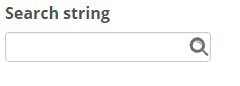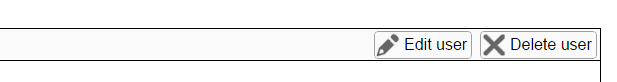Question:
How to delete a registered user (player) as an Administrator?
Answer:
An Administrator of a bridge club can also like the User delete a User’s (player’s) login
Go to “Admin” – select User and then go to the “Search string” – You can choose between several search options.
Please enters enough letters from either the first or last name for the system to show the relevant name in the list of users complying with the search criteria – and then select the relevant person.
Press “Delete user” and if correct please confirm when asked (Yes / No)
You can also send an e-mail to Bridge+More – please use info@bridgeplusmore.com to contact us and please add the necessary details.