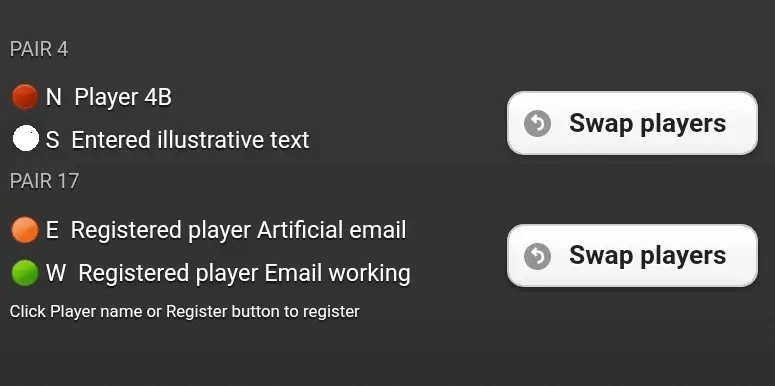How to handler player details – Does a registered player need to have an email?
How to handle player details – Does a registered player need to have an email?
Answer:
No – you can create a registered user with an artificial email address. An artificial email like xxx@notarealemail.XVZ can be used for login purposes but will not receive newsletters or other communications.
When we import club databases, we assign artificial emails to members who either do not have an email address or prefer not to make their email public.
You can look up and add a member with an artificial email in the same way you would add a regular member. Click the magnifying glass icon to search.
[See more here.]
The option to enter player names on the website is found under: Admin → Tournament (select the relevant tournament from the list) and click the Players icon.
A player registered with an artificial email will have login access and can view player data. You can also update the member’s email address.
[See more here.]
Please Note:
- A correctly registered user with a functional email address will be marked with a green dot.
- A player registered with an artificial email will appear with an orange dot on tablets and in the web server’s player list.
- A player shown with a custom label or text (e.g., “Paul from downtown”) will have a white dot.
- A player with no player information (e.g., the default “Player XX”) will be marked with a red dot, indicating no custom label has been entered.
See the example below.