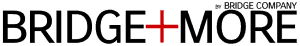Information codes and Errors code
An information code is when:
- A number is blinking on the dealer display and ERROR is not blinking.
- You need to take action.
- Example: Info 99 please insert cards.
An error code is when:
- A number is blinking on the dealer display and ERROR is blinking.
- You need to correct an error.
- Example: Error 98 – less than 42 cards – please check the number of cards.


Information codes
Info code 99
No cards are present.
Please insert a deck of Bridge + More cards.

Info code 97
There are cards in one or more out boxes.
Please remove the cards ejected when convenient.

Info code 94
The lid was opened while dealing.
Please close the lid to continue dealing.

Error code 93
There is a boxed card (face up)
Please follow the steps to resolve the issue:
- Open the lid.
- Remove all cards.
- Pull out the boxed card.
- Flip the boxed card.
- Place all cards back into the dealer.
- Close the lid.
Error 84 – Battery low – (The battery voltage is low)
Please charge the dealer.
You can continue to play.
Please follow the battery level carefully for the next hour. You can see the battery status in 4 different ways – see more here.
Error 83 – The battery level is to low to play / to start – (Shown when turning the dealer On – and the error code 83 stays on until you charge the dealer and reach a certain battery level)
Please use the following principles:
- Below 10% please don’t start any tournament and charge immediately
- Below 30 % you can play, follow battery level, and if easy to do then charge.
You can see the battery 4 different places – see more here
(if you can’t connect to the internet and/or Bluetooth it can be due to a very low battery level).
Error 57 – The Dealer indicates card calibration has been successful.
Please do not worry about an eventual Red Error LED flashing.
Error 56 – The Dealer indicates card calibration has NOT been successful.
Please try again.
– Notice Info Code 56 can also be due to the wrong order of cards and/or colors.
Error codes
Error code 98
The deck has less than 52 cards
Please follow the steps to resolve the issue:
- Open the lid.
- Place the missing card into the dealer. *
- Close the lid.
*If you do not have the missing card(s) and want to continue, please close the lid. The dealer will eject all cards and a new deck of cards containing all 52 cards can be used in its place.
Error code 96
The bottom card of the deck caused a mechanical error.
- Open the lid.
- Remove all cards.
- Check the cards for wear & tear. *
- Place all cards back into the dealer.
- Close the lid.
*Please compare the wear and tear to the good and the bad example below.
Good Condition
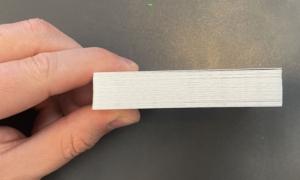
Bad Condition
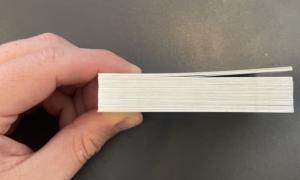
Error code 95
A card in the deck has caused a mechanical error.
- Open the lid.
- Remove all cards.
- Check the cards for wear & tear. *
- Place all cards back into the dealer.
- Close the lid.
*Please compare the wear and tear to the good and the bad example below.
Good Condition
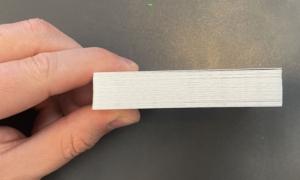
Bad Condition
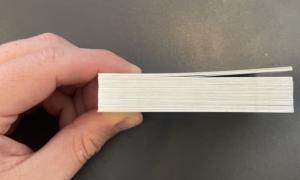
Error 92
The dealer could not read the bottom card.
Please follow the steps to resolve the issue:
- Open the lid.
- Remove all cards.
- Check the bottom card and the UV readers. *
- Place all cards back into the dealer.
- Close the lid.
Reasons for this error code:
- The card is not a Bridge+More coded card.
- A Bridge+More joker is in the deck.
- Dirt in the card reader.
- Card(s) has been worn out.
Examples of worn-out cards:
Good Card

Worn Card

Example of dirt in the card reader:

Error 91 – There is a card stuck or another object stuck – You can normally see the card inside if you open the outbox port lid and look inside.
Handling:
Open the lid
Remove all cards
Close the lid
Wait for Info 99
Open the lid
Please check the cards and re-insert a correct card deck.
Reason:
- Wrong card – not a B+M coded card
- Dirt or debris on the cards can result in that the cards are sticking together
- Foreign object in the dealer.
Comments:
Try to remove the card – below you can below see how a card looks inside
Alternatively, try to lift the dealer up and tilt it to 90 degrees while you open the small lid as shown on the picture (do it four times – one for each card compartment lid) and shake it gently – if a card is stuck it will normally fall out.
Error 90 – Extra card – (More than 52 cards were found while dealing)
Handling:
Open the lid
Remove all cards
Close the lid
Wait for Info 99
Open the lid
Turn the bottom card and re-insert the card deck correctly.
Reason:
- In the deck of cards, there is an additional card.
Comments:
Error 89 – Cards code read error
Handling:
- Open the lid
- Remove all cards
- Close the lid
- Wait for Info 99
- Open the lid
- Re-insert a proper card deck correctly.
Reason:
- Dirt in a UV reader result in a card’s code is not been read properly and therefore seen as another card code – which has or will be dealt with later and then result in error code 89.
- Calibration of UV reader might be needed as they result in a card’s code is not been read properly and therefore seen as another card code – which has or will be dealt later and then result in an error code 89.
If the error code 89 is repeated please do a 4 card calibration – just put 5,7, jack, and Queen of hearts first – as described here
Comments:
If this error is repeated first try to check if any dirt in the UV readers. Blow gently to remove.
Try dealing again with another deck of cards.
The dealer might need a calibration – please contact us for instructions.
The card by card information will be lost
88 Card read error
Handling:
Open the lid
Remove all cards
Close the lid
Wait for Info 99
Open the lid
Re-insert a proper card deck correctly
Close the lid.
Reason:
- Card not properly inserted. Remember insert narrow end of cards first.
Comments:
The card by card information will be lost
–
Enclosed find a pdf for how to test for Error 88 – with a test of the core rotation. When ready to test as described in the guide – notice if the core cannot rotate freely. Please notice you need to take the belt off first to do the test.
The guide also includes how to remove Error 88 – by doing a hard reset. After the hard reset the dealer will calibrate itself and remove the error 88 – please do the hard reset first if required.
Error 86 – Dealer reports difficulty reading a card deck.
The dealer has attempted multiple times with no success.
Please perfomr a 52×2 card calibration.
Error 82 – Dealing failed – (The dealer failed to deal the cards)
Handling:
Open the lid
Remove all cards
Close the lid
Wait for Info 99
Open the lid
Re-insert the card deck correctly
Close the lid.
Reason:
- The cards were not inserted correctly.
Comments:
Please notice you have lost the card by card information for this particular board.
Tab Content goes here
Error 79 – Dealing failed due to an engine error – (The dealer failed to deal the cards)
Handling:
Open the lid
Remove all cards
Close the lid
Wait for Info 99
Open the lid
Re-insert the card deck correctly.
Close the lid
Reason:
- The cards or the card deck were not inserted correctly – properly because the first hand’s cards were inserted with an angle (instead of being inserted with the narrow end first). Hereby the first or second card can have been pushed slightly into the card ejection area or;
- One of the cards has been deformed – please check.
Comments:
The card is moved forward by several mechanisms and if an engine for some reason can’t move or eject the card it shows this error.
Please notice you have lost the card by card information for this particular board.
Error 78 – Dealer transport lock failed – (There is a card stuck)
Handling:
Open the lid
Remove all cards
Close the lid
Wait for Info 99
Open the lid
Re-insert a proper card deck correctly
Close the lid.
Reason:
- The cards or the card deck were not inserted correctly – properly because the first hand’s cards were inserted with an angle (instead of being inserted with the narrow end first). Hereby the first or second card can have been pushed slightly into the card ejection area or;
- One of the cards has been deformed – please check.
Comments:
Please notice if the core is centered correctly.
Please notice if the card is angled.
The card by card information will be lost
Error 77 – Card stuck in card eject outbox – (There is a card ejected stuck in a card eject out box)
Handling:
Open the lid
Remove all cards
Close the lid
Take cards out of one outbox at the time – remember to check all 4.
Wait for Info 99
Open the lid
Re-insert the card deck correctly.
Close the lid.
Reason:
- The cards or the card deck were not inserted correctly – properly because the first hand’s cards were inserted with an angle (instead of being inserted with the narrow end first). Hereby the first or second card can have been pushed slightly into the card ejection area or;
- One of the cards has been deformed – please check.
Comments:
Try to remove the stuck card gently – below you can below see how a card looks inside
Alternatively, try to lift the dealer up and tilt it to 90 degrees while you open the small lid as shown in the picture (do it four times – one for each card compartment lid) and shake it gently – if a card is stuck it will normally fall out.
Please notice you have lost the card by card information for this particular board.
Error 76 – Dealer turn failed – (There might be a stuck card)
Handling:
Open the lid
Remove all cards
Close the lid
Wait for Info 99
Open the lid
Re-insert a proper card deck correctly
Close the lid.
Reason:
- The cards or the card deck were not inserted correctly – properly because the first hand’s cards were inserted with an angle (instead of being inserted with the narrow end first). Hereby the first or second card can have been pushed slightly into the card ejection area or;
- One of the cards has been deformed – please check.
Comments:
Please notice if the core is centered correctly.
Please notice if the stuck card is angled.
The card by card information will be lost
Error 75 – Dealer turn failed – (There might be a stuck card)
Handling:
Open the lid
Remove all cards
Close the lid
Wait for Info 99
Open the lid
Re-insert a proper card deck correctly
Close the lid.
Reason:
- The dealer cannot push cards from the eject boxes.
Comments:
Please notice if a card is stuck or the cards cannot be ejected because the port is blocked by an item placed too close to the dealer.
Below you can find our internal error codes – which you unlikely will see but please contact us at support@bridgeplusmore.com if it happens several times.
Please before note the tournament name, table number, board number and dealer number (see the label under it, date and time) and please note the internal error code number (see below) as well. These codes are alone for our information.
Timeout Errors
Timeout
Software Errors
Unknown Card Destination
Core Initialization Fail
Card Read Initialization Fail
Error initiating card reader
Core Com Fail
Logical Err
Other hardware-related errors
74 or 73
71
69
68
67
66
For example 72, 58, 55