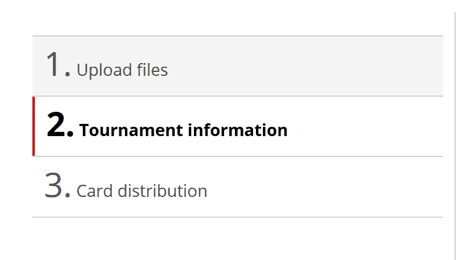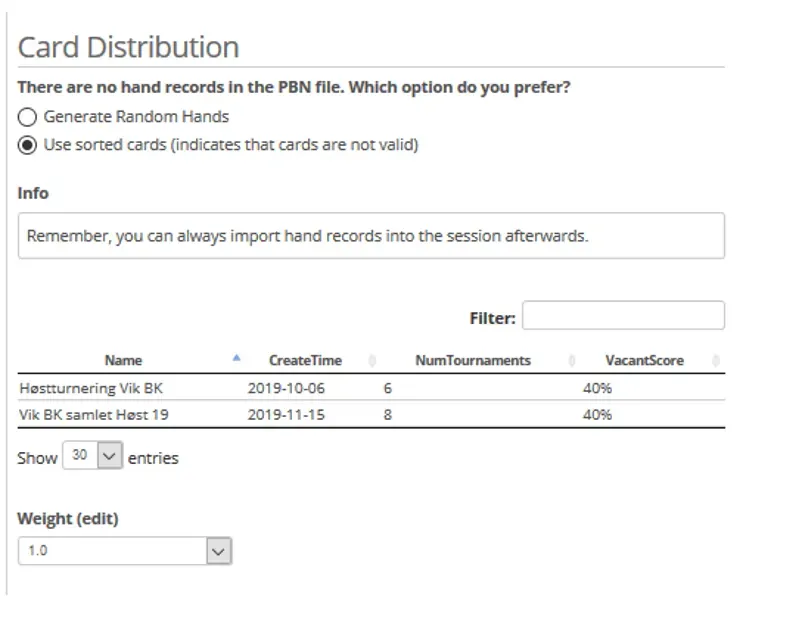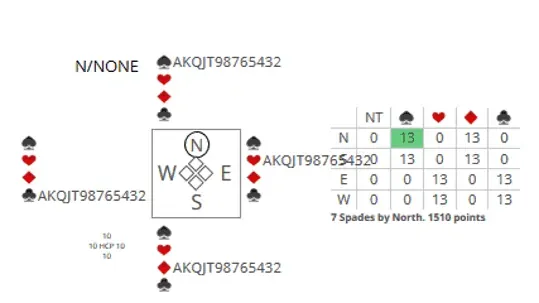How to import result play and result from played tournament’s PBN file to a Reference game:
This guide shows you where to import references from PBN file. The menu can be found under “Admin”->”Social Games”.
Importing a reference, provides far less options than importing a normal tournament. Only 3 tabs.
This is because only the results are needed. No tablet or dealer is involved. Afterwards you will create a playable tournament, using this as reference. Here you will get all the normal choices.
As always when importing a PBN file, you are first asked for the file name. Please notice the PBN file must have been played. In case you provide a file with empty results, the system will show an error message.
From the Admin->Tournament menu, you can select the importer.
On the first tab, you select your PBN file, nothing else. There are only 4 tabs, unlike the normal tournament creation panel. This is because the pages about how to control the tablet and dealer, card eject etc. are not relevant, as this tournament already has been played. Results are there.
On the second tab you see a brief summary of what was read in the file. The tournament name is, unlike a normal tournament creation, read from the file also. Of course, you can overwrite it.
Use the “PBN Import Method” to select the purpose of the import. If you “just import” – you can later add the tournament to a Point Series, but if this is the purpose, you might as well do it here.
The third tab – “Card Distribution” depends upon the import method as well as what was found in the file. If you select: ”Import as reference”, or “Just Import”, you only get the top section of this panel. Here is an example of how it looks, if you import the tournament and add it to a Point Series at the same time.
In this example, there were no hand records in the import file. If your purpose is just to add it to a Point Series, that may be fine. You don’t need the hand records, just the results. In that case, we suggest using the “Sorted Cards” option to avoid confusion, if someone looks at the tournament results.
Also, this may serve as a reminder, that you must import meaningful cards, if the tournament is to be used as a reference tournament.
You may have guessed how “Sorted cards” look like.
The fourth – “Scoring” – tab will look like you are used to seeing it, however the defaults will be set according to what was found in the PBN file. For instance: 0=bottom, or 0=average, or Board Comparison method. 0,1,2 or 0, ½, 1.
Tournament Information
Bri, dup, lin, and pbn formats are supported, as source file for the hand records. You can see here how
After you have imported the reference you can select it in the list as you normally do when creating a Reference game