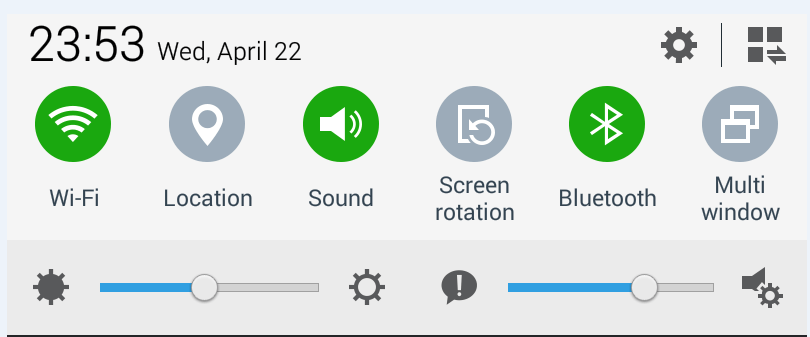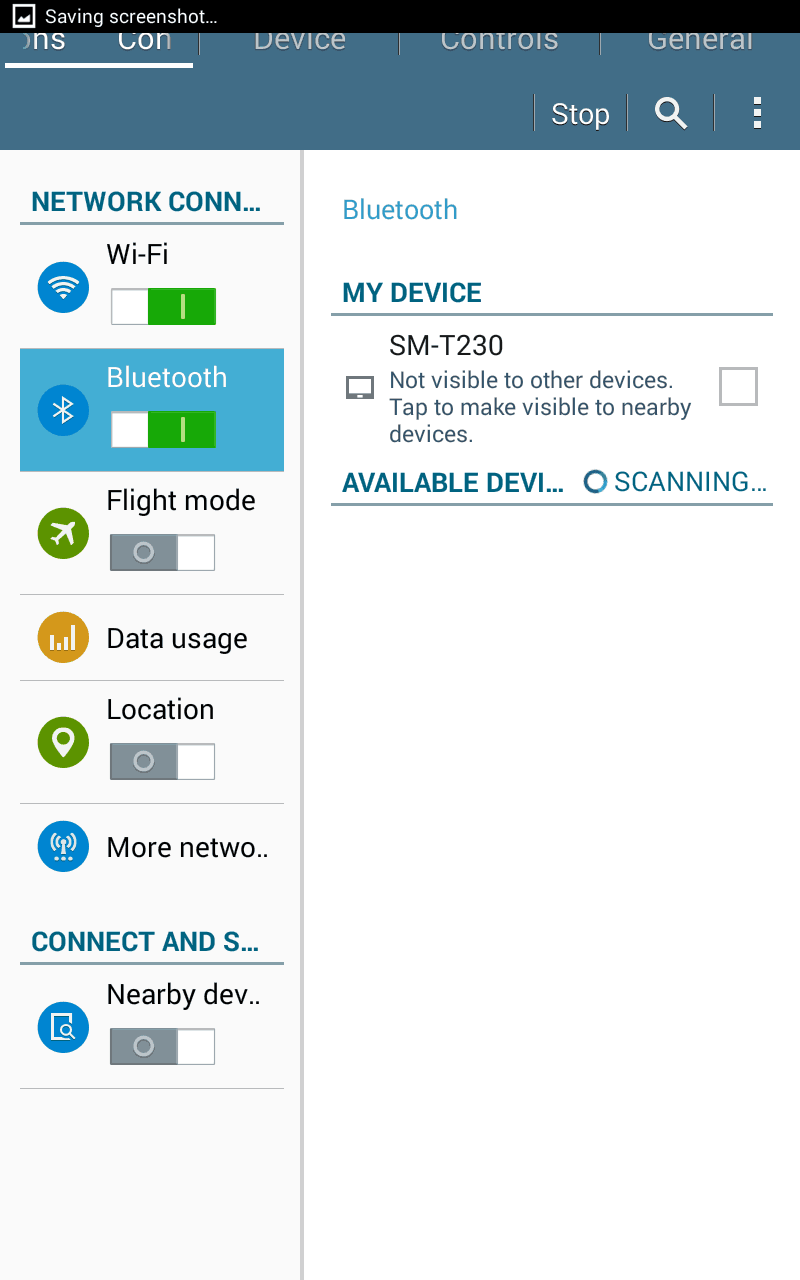How to turn Bluetooth on at the Bridge+More tablet to play bridge
To be able to play bridge on Bridge+More you need first to turn on Bluetooth on the tablet.
To turn Bluetooth on you need to go the configuration page – see here how
Ensure this icon is green  (as shown on the right (top)) and click
(as shown on the right (top)) and click  and then you will see the top banner. Select “Connections” configuration page and click the Bluetooth tab – you should now see the screen as shown on the right.
and then you will see the top banner. Select “Connections” configuration page and click the Bluetooth tab – you should now see the screen as shown on the right.
Please make sure Bluetooth is visible (like shown).
Please notice – the connection between the Bridge+More dealer and the Bridge+More tablet is not done at the screens shown above but in the Bridge+More application – from the main menu select “Dealer connection” as illustrated below – see more here