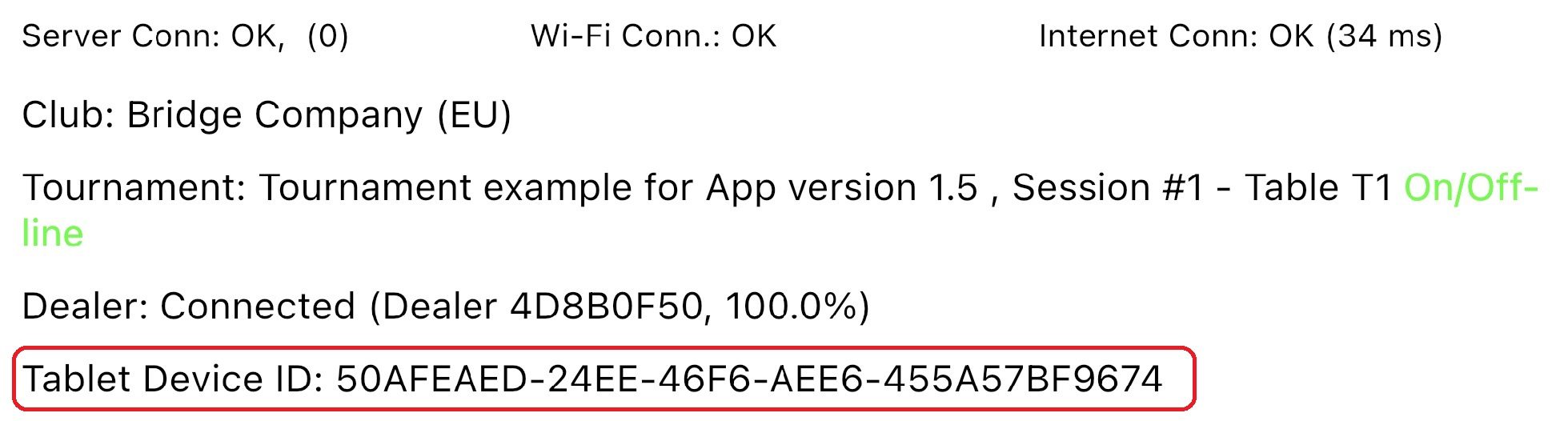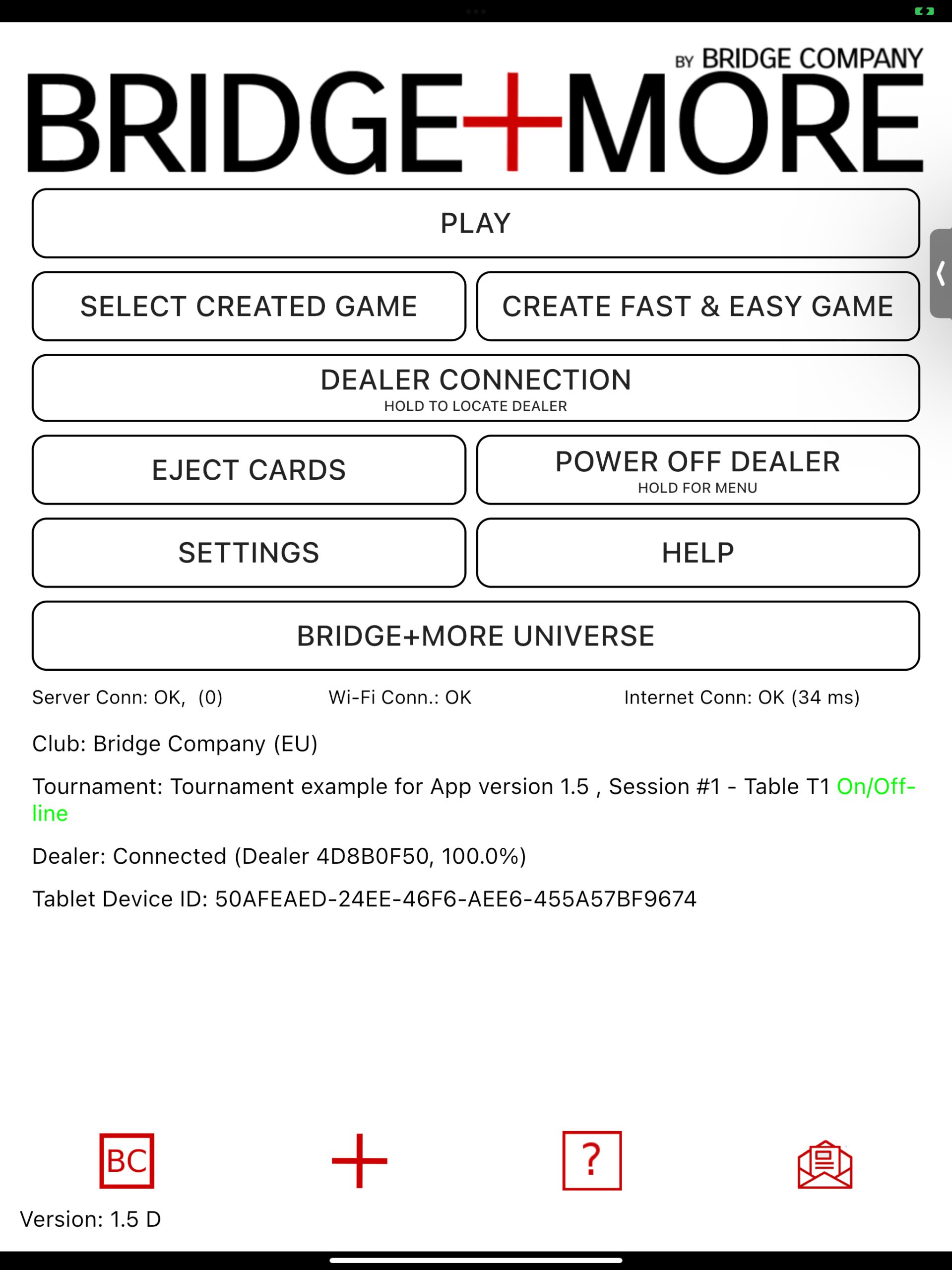How to find Tablet information and DeviceID – for example, to use during Bridge+More Support:
Should you need the DeviceId Number you can find it at the front menu – the last line below the buttons – see at right and below (red frame)
Before you are ready for support make sure the tablet is connected to the internet
See here – the middle icon (Wi-Fi) should be white ![]()
(the top bar icons are Bluetooth, Speaker, Internet (WiFi), and battery status (number and battery icon – actual design depend on the Software (Android /iOS) and software version and device).
Then click “Play” in the main menu of the Bridge+More application – see the picture at right.
Please take a quick look at the bottom part of the main menu and also at the top bar
Look especially after the following information:
- Server connection should be “OK, Ready” (not any text in red) – the figure should be below 300 and not change to much over a short time.
- The tournament should show both a session and a table number – and mode in green, red or orange
- Your club name should be mentioned with a server name in () – for example (EU)