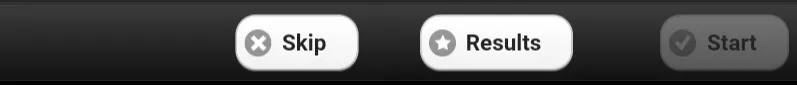How to handle a vacant pair on the website – or use the skip board feature on the tablet?
We recommend you use the option to register the Vacant pair for the full session our website to register a vacant pair.
See here how to select principle for Vacant pair scoring.
How to register a vacant pair using our website?
On the web:
Notice this is for all boards (=the full session)
First select Rounds – find the vacant pair
Use the Corrections feature (click the ![]() ) to register the vacant pair – select the relevant pair number in the list above (background).
) to register the vacant pair – select the relevant pair number in the list above (background).
The selected – vacant – pair are not shown on list anymore
As you can see below the pair number have been changed to Vacant and all boards are registered “Vacant”
AS you can see the vacant registration is a registration for all boards (the full session) and please also notice this vacant registration is irreversible.
How to handle a vacant pair using the skip board feature on the tablet or at our website?
On the web:
On the web – a board by board registration – Use the Edit Results page’s Not played option. Notice it is a part of the Corrections feature (click the ![]() ):
):
See below for all boards (the full session).
Tablet:
You can use the Skip button on the tablet in two different ways:
- You can press Skip once and the cards are ejected – and without inserting any cards you press skip until you see next round – then insert the cards and wait for the dealer to ask for next deck (like when you start playing). You will press Skip at the first screen of a board as illustrated below.
- As some players would like to see the cards they do not play you can get the cards ejected as a normal board and simply instead of bid, etc. just press Skip and then get next deck ejected. You will need to wait to press Skip until the cards have been dealt. You press skip at the board handling screen as illustrated below.
How a vacant pair is scored
How to select vacant pair scoring method – see here.