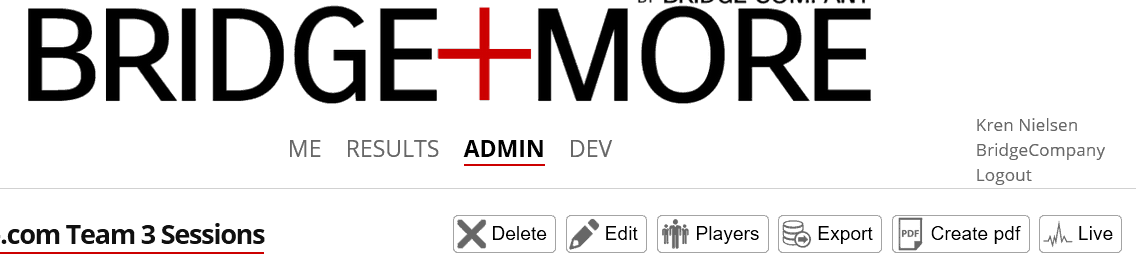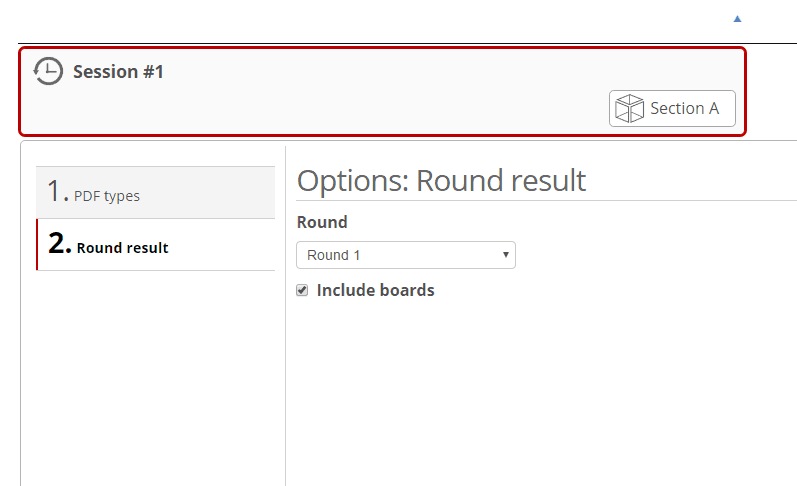How to create pdf files with tournament details:
The Bridge+More solution offers several options to create pdf files.
After you have created the pdf files you can download, mail or print the pdf files – the availability and how to use these features depends on your browser and your installed software
To create a pdf with player information
Click at the “Create pdf” button here – the pdf will show pairs or teams player names depending on the chosen tournament type. Remember to create the pdf file you need to press the “Finish” button.
To create a pdf with tournament information
Click at the “Session” area and notice the “Create pdf” at the bottom – click the “Create pdf” button and you will see the picture shown below.
Click “Session card distribution” to can create a pdf with chosen sessions card distributions – please notice card distributions details will only be shown if they have been played (by all tables).
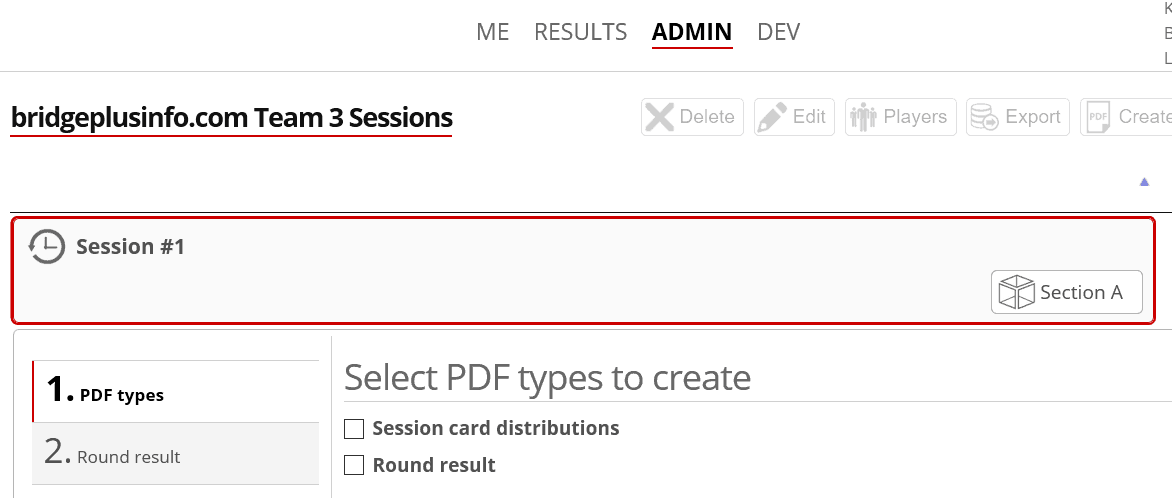 If you want to create a pdf with the card distribution before it’s been played the user whom created the tournament can create this pdf. If you want to understand access rights better click here MISSING
If you want to create a pdf with the card distribution before it’s been played the user whom created the tournament can create this pdf. If you want to understand access rights better click here MISSING
Click “Round result” to create a pdf with results
Click Next
On tab 2 you can add card distributions to the pdf file as well and select the round to be printed.
Remember to create the pdf file you need to press the “Finish” button.