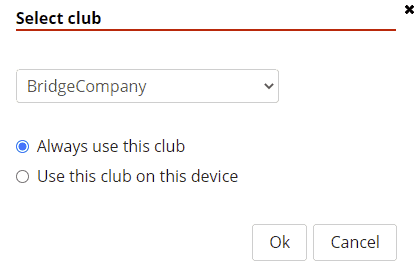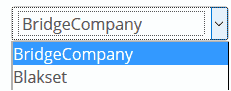How to Select or change club:
When you log in for the first time the club will have already been selected for you and you will see the club name in the right corner below your name (see illustration below).
Both as an administrator or as a player you can be a member of more than one club – you can – and the first time you log in you might have to change the club to select the wanted club – please do as follows:
Select Club:
Please select the club – at the upper right corner
In the illustration above the current club’s name is “BridgeCompany”
To change it click the name of the current club and see this pop-up
Select the club – see below – you want and then press OK
You should now see the name of the club shown in the right corner has changed to the selected club
If the correct club is not shown please log out and log in again before contacting us.
How to see club name:
On the front menu of our dealer app, you can always see the name of the club selected on bridgeplusserver.com – Admin – Tablets. The EU after the club name is the server name