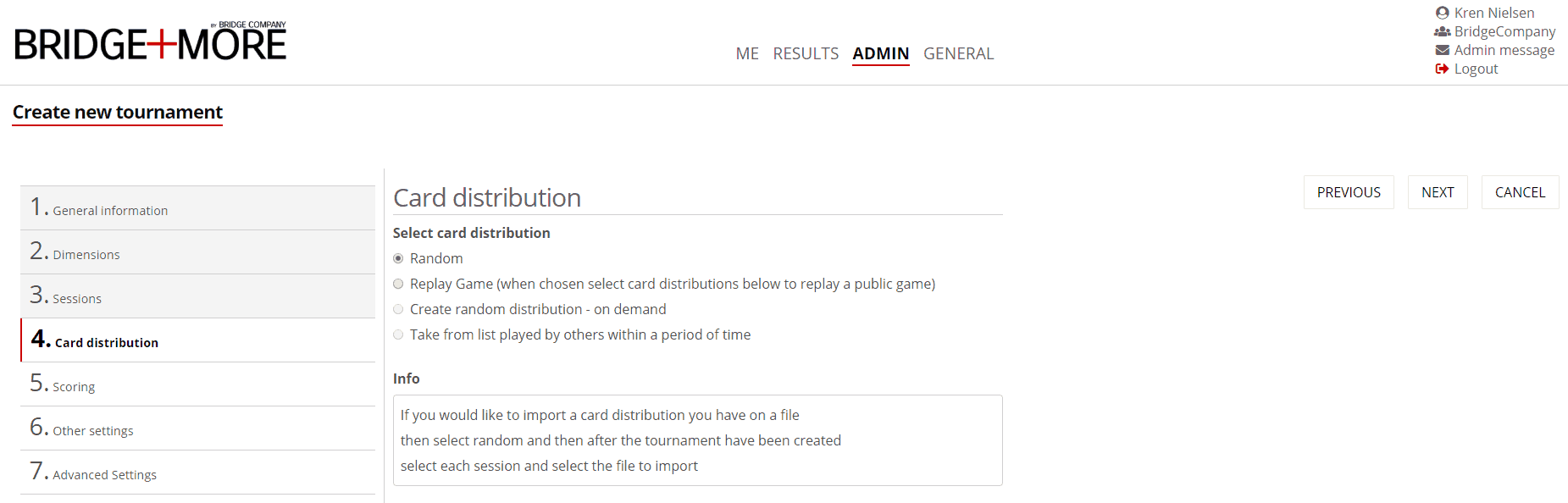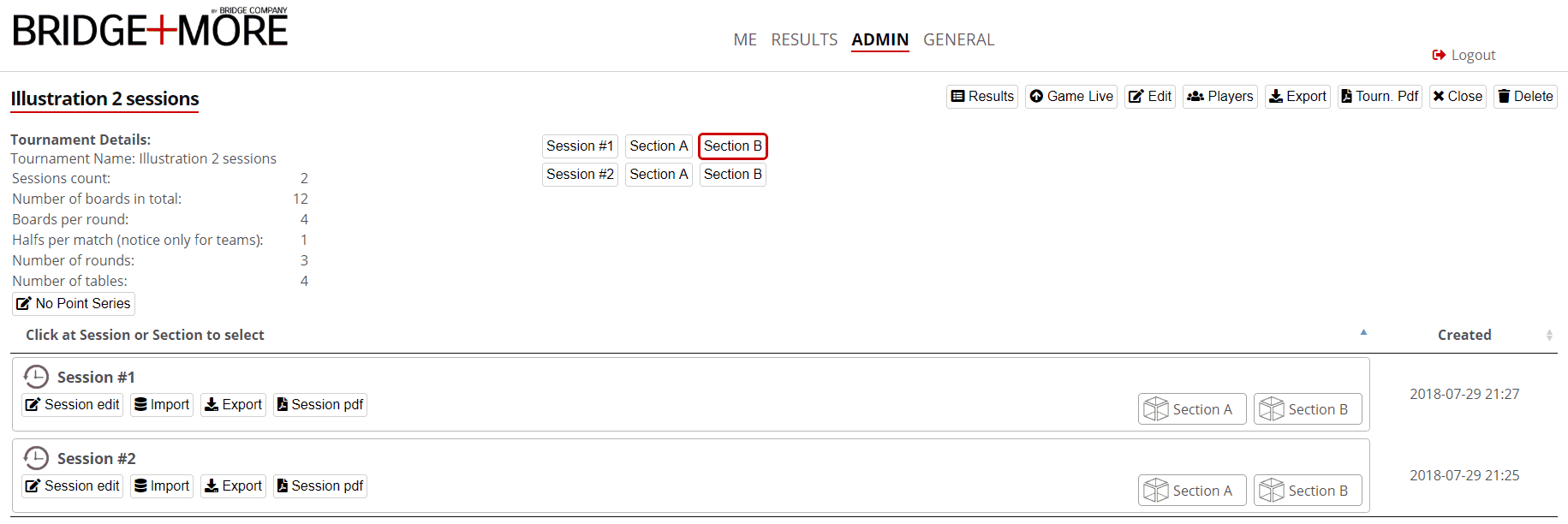Question: How do I import a card distribution (hands) to a tournament
Answer: How to add your own card distribution/hand records :
Please notice the principles for import of your own card distribution – see more here.
Please notice how to import card distribution for advanced games – multi-sections or multi-sessions – see more here.
You need to consider the following questions:
- Do you have a file/files with the card distribution saved on your computer/memory stick?
- Do you know the type of file/files you have (for example BRI / DUP /PBN)?
- When and who should load the card distributions – if you play in the tournament consider waiting to import just before the game start (before you load the cards into the dealers)
- Are you using several sections – do you want different card distributions per section?
- Are you using several sessions – do you want to load card distributions per session at the same time?
When you create the tournament/game please select Random as illustrated below. By using Random you ensure the tournament have card distributions – and you can at a time convenient for you overwrite the random card distributions with the imported card distributions.
You select Random card distributions as illustrated below
After you have created the tournament select it (click on the name) and press the Session area as illustrated below:
Click the “Import” button, select source file type, and press “Next” – on the following screen you will have to select the relevant file on your computer and then press “Finish” to import
Notice the requirement for the minimum number of boards (controlled by the tournament you have created) – if you import leas card distributions than boards in the tournament the remaining originally created boards will be used for those missing.
Related questions:
If I import a card distribution will the import keep the vulnerability zone and dealer? No – as it would confuse the players if the vulnerability zone and dealer was changed from the expected standard. If you have a tournament with more than one session we ask for the board, number vulnerability zone, and dealer details for the second session as there is no standard here.
In our teaching feature, we have made the import of card distribution and its details very flexible as you can control details like the vulnerability zone and dealer per board – and you can use the teaching set as a normal pair game.