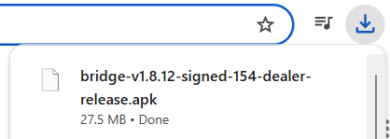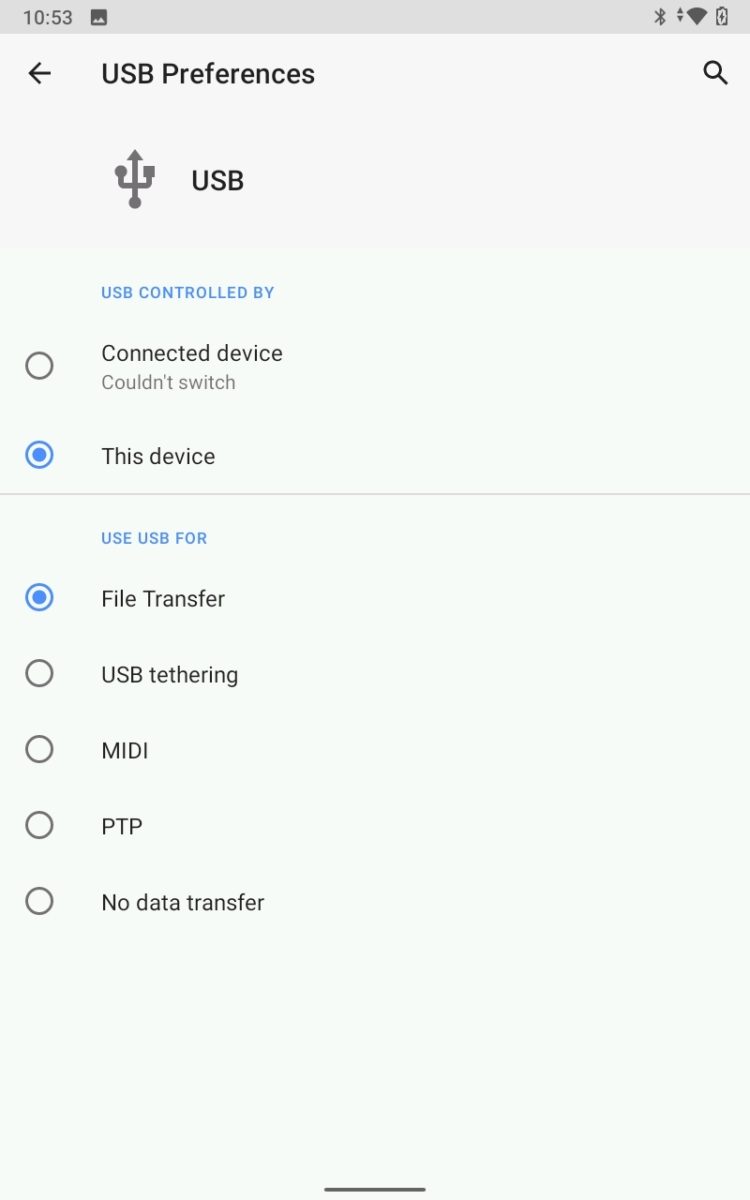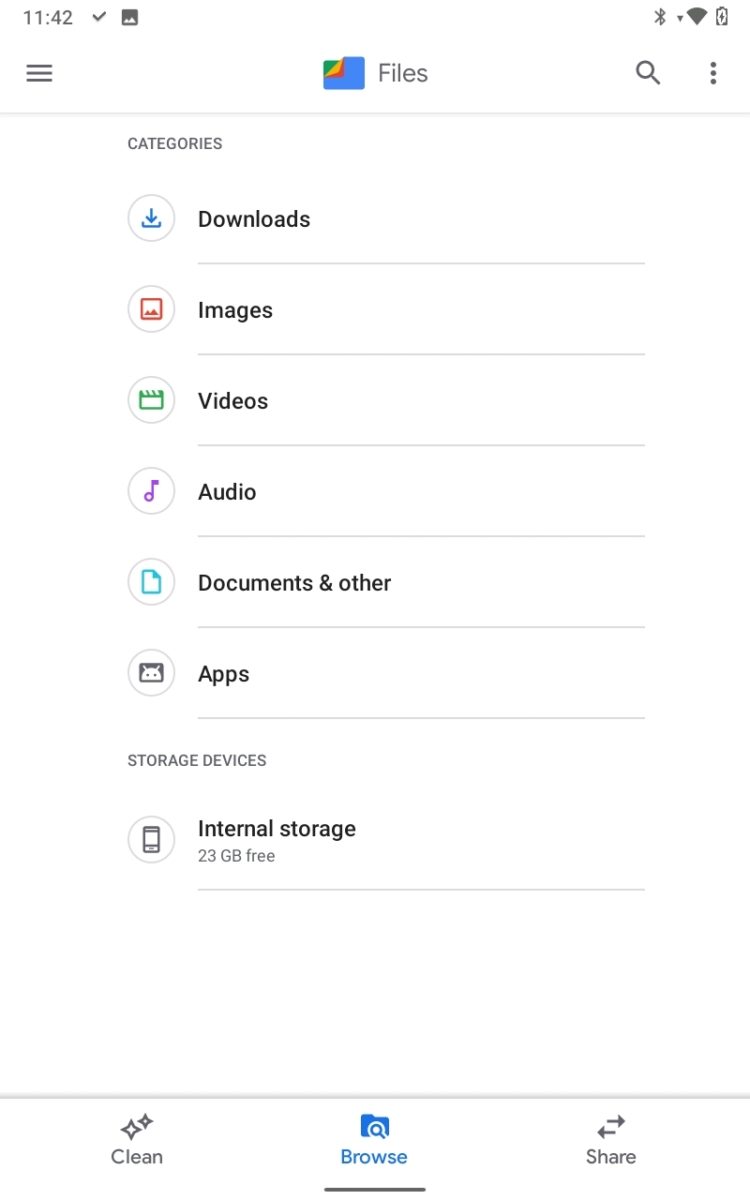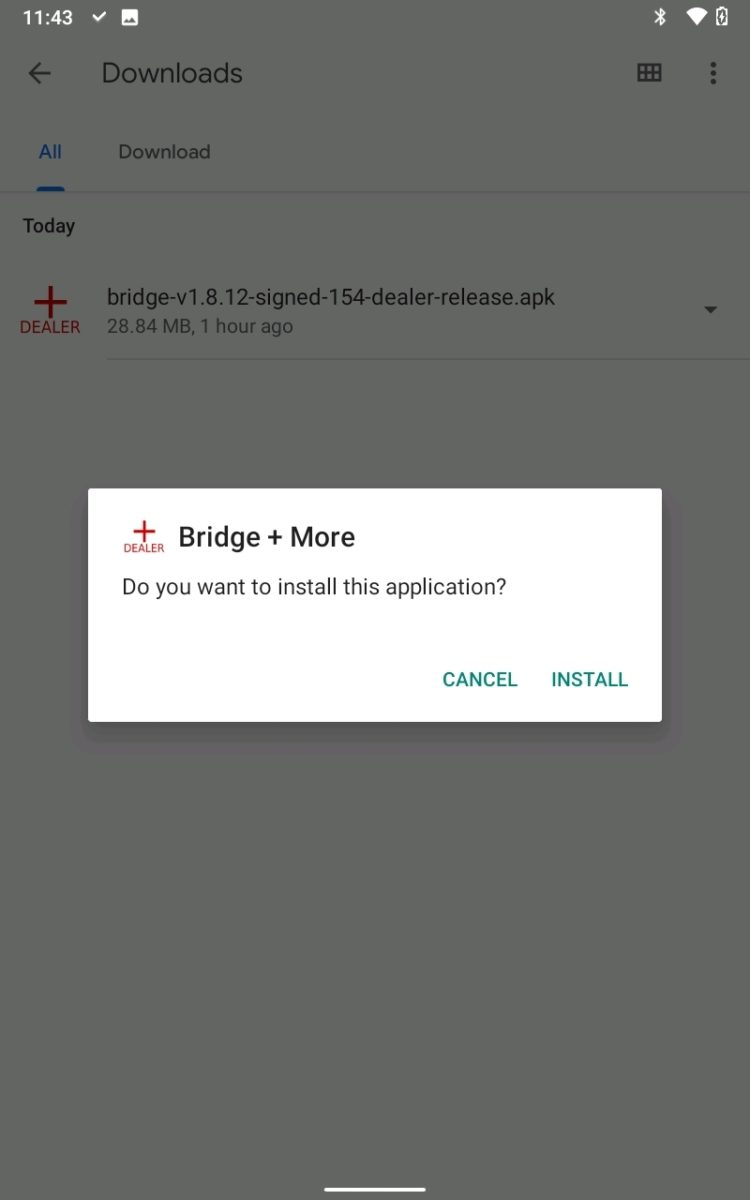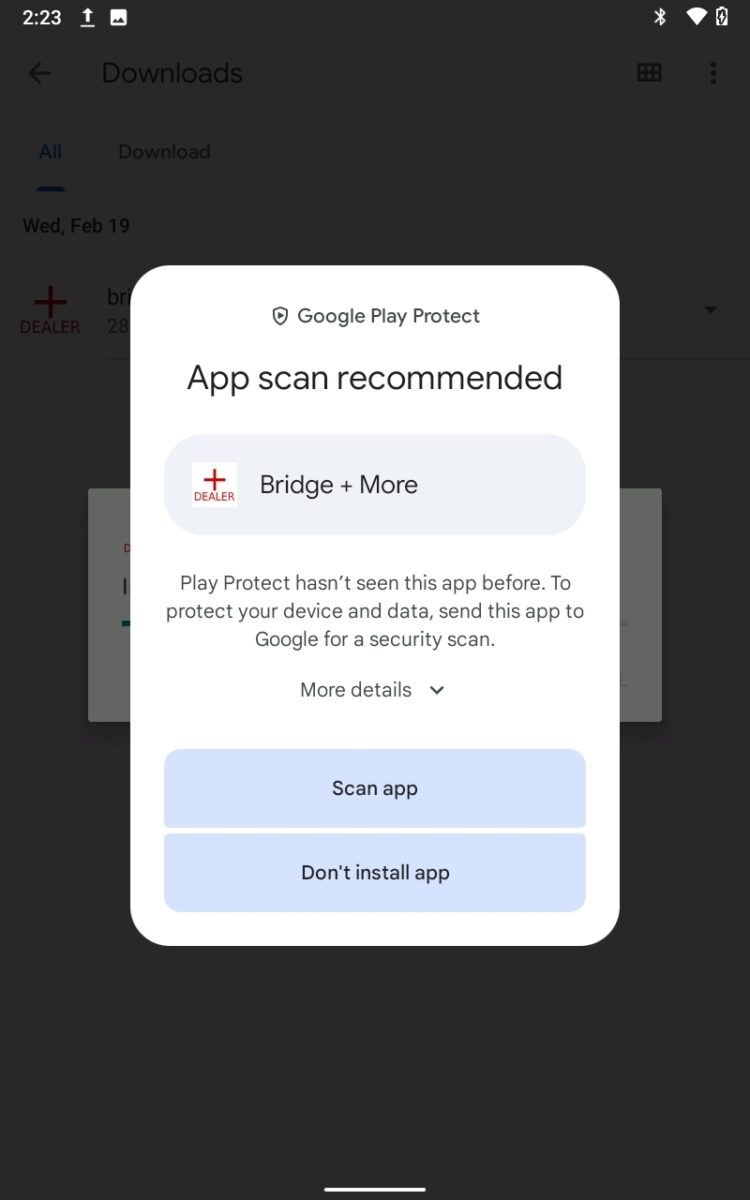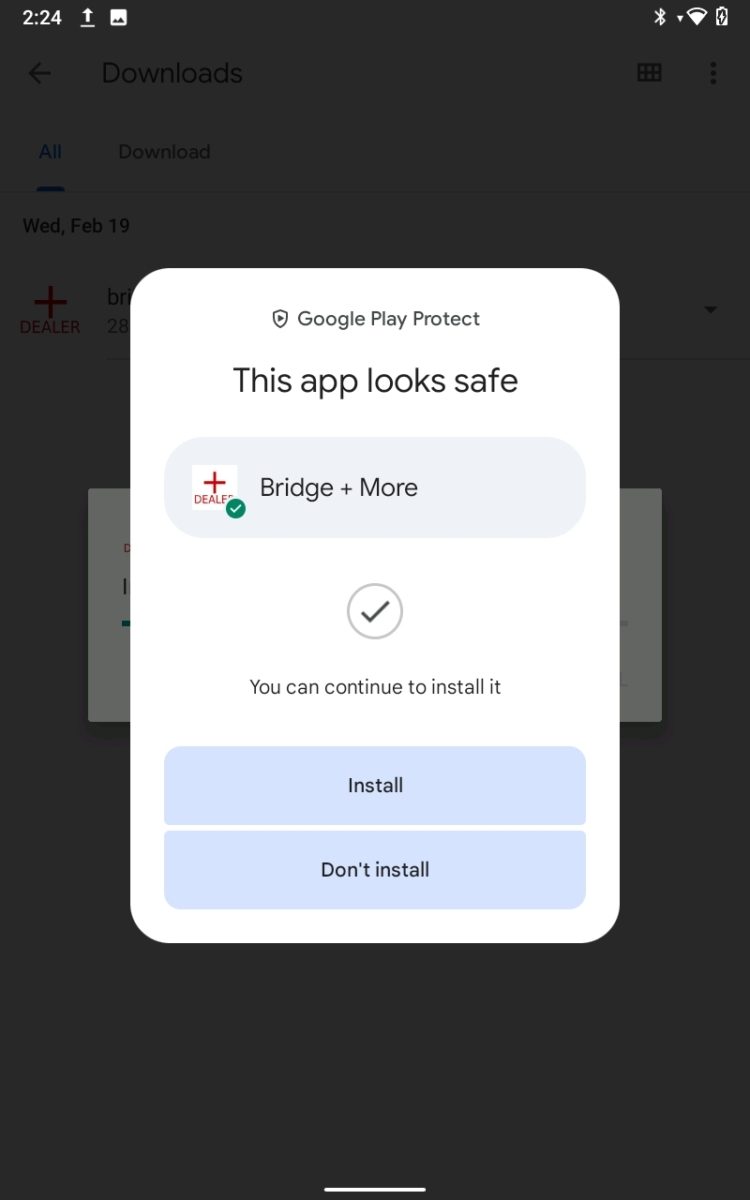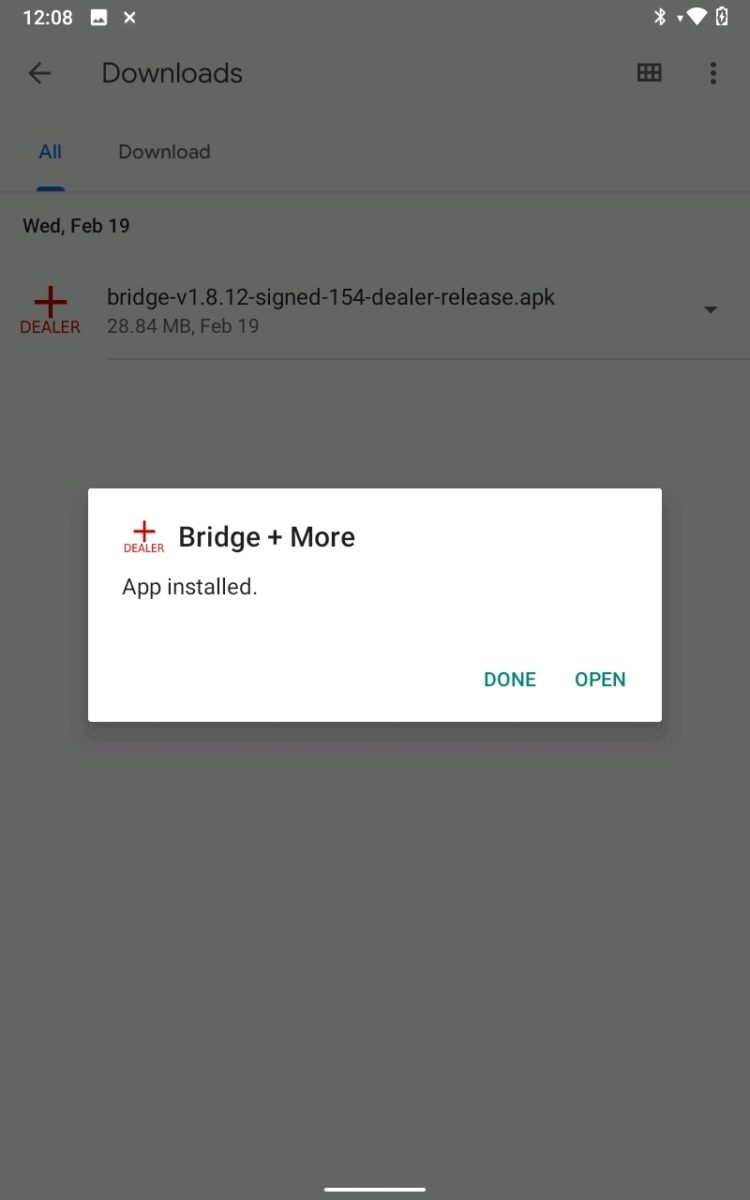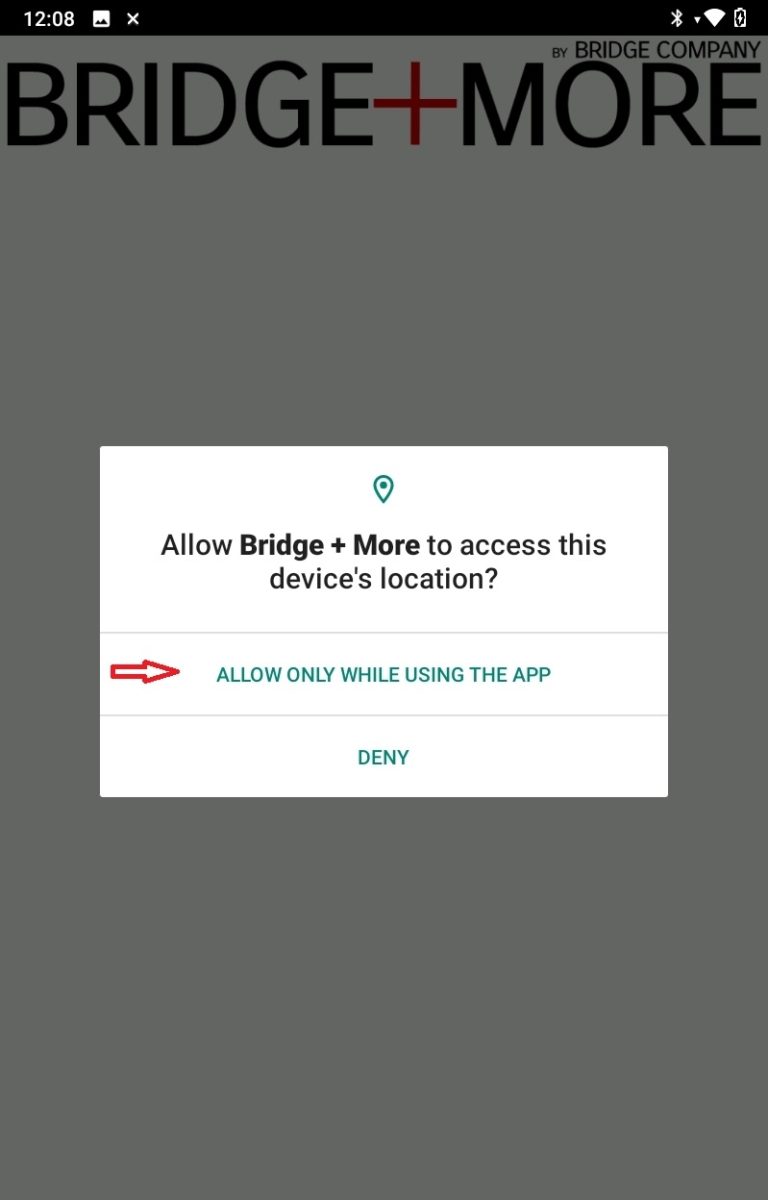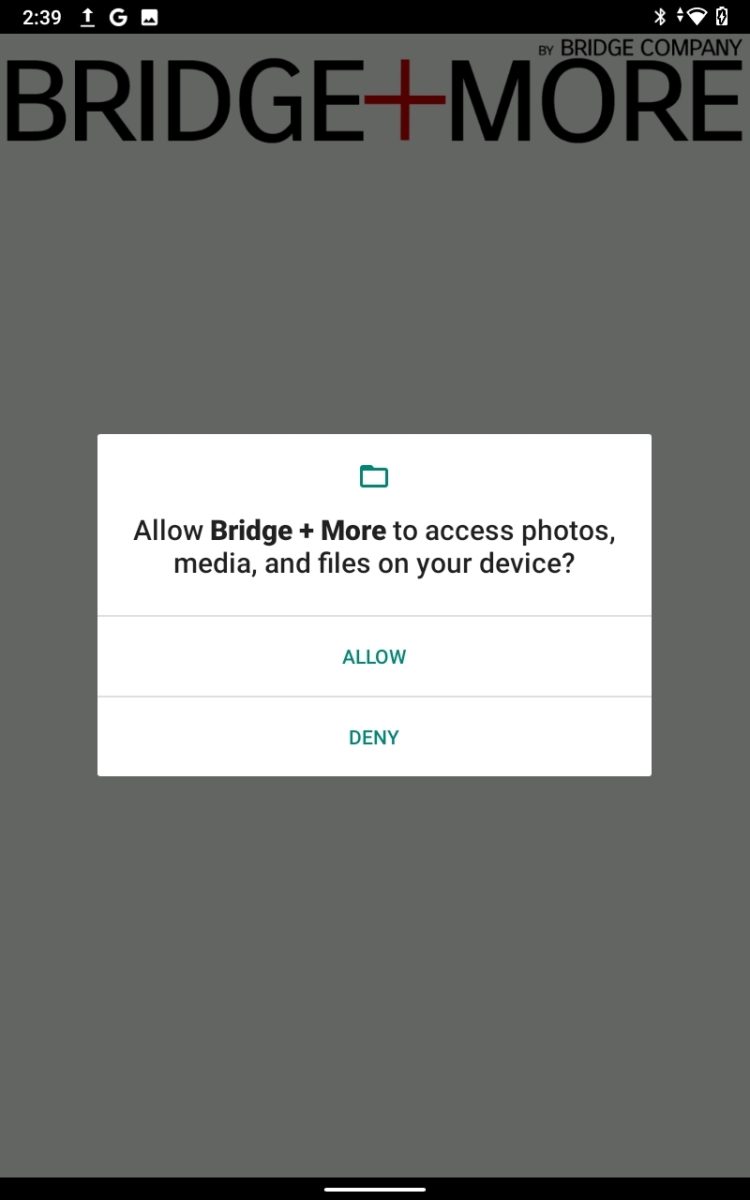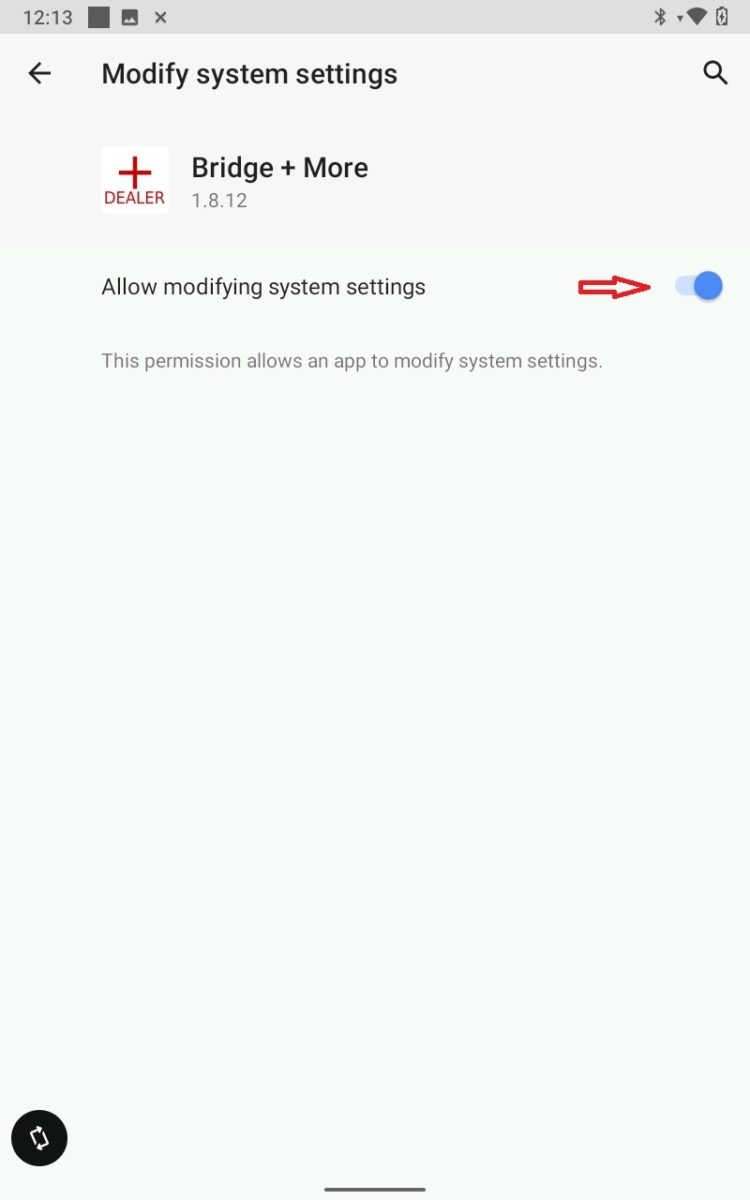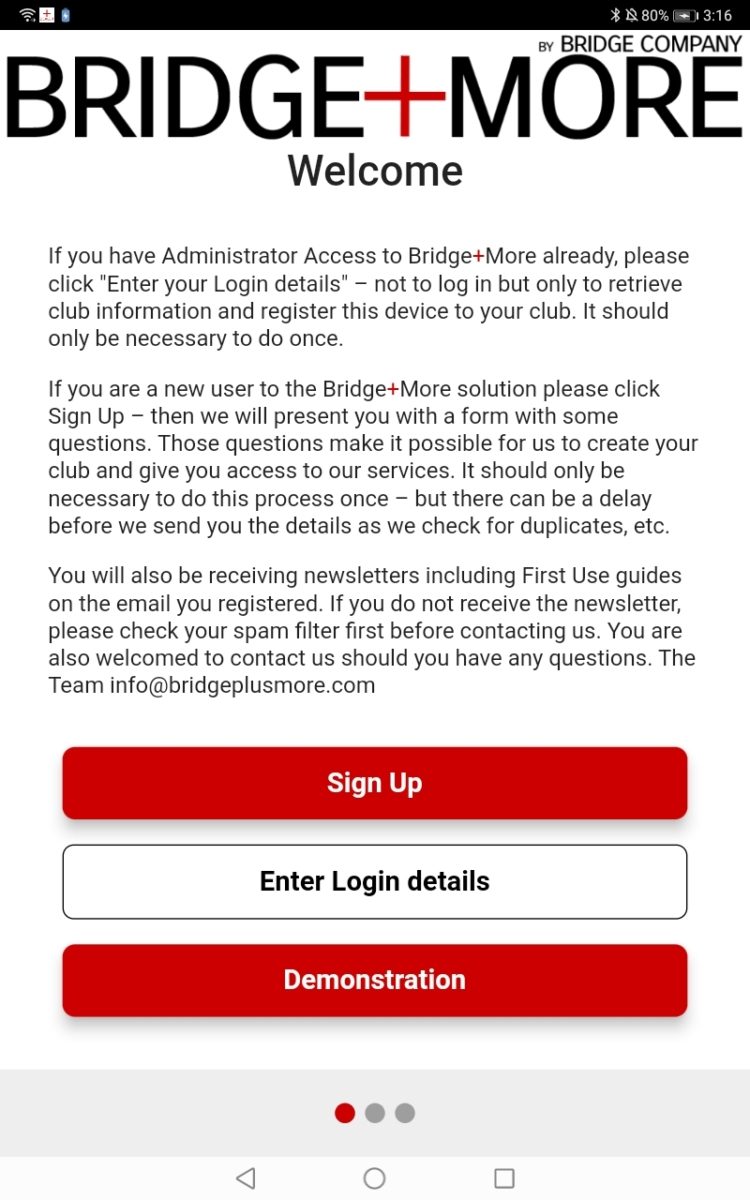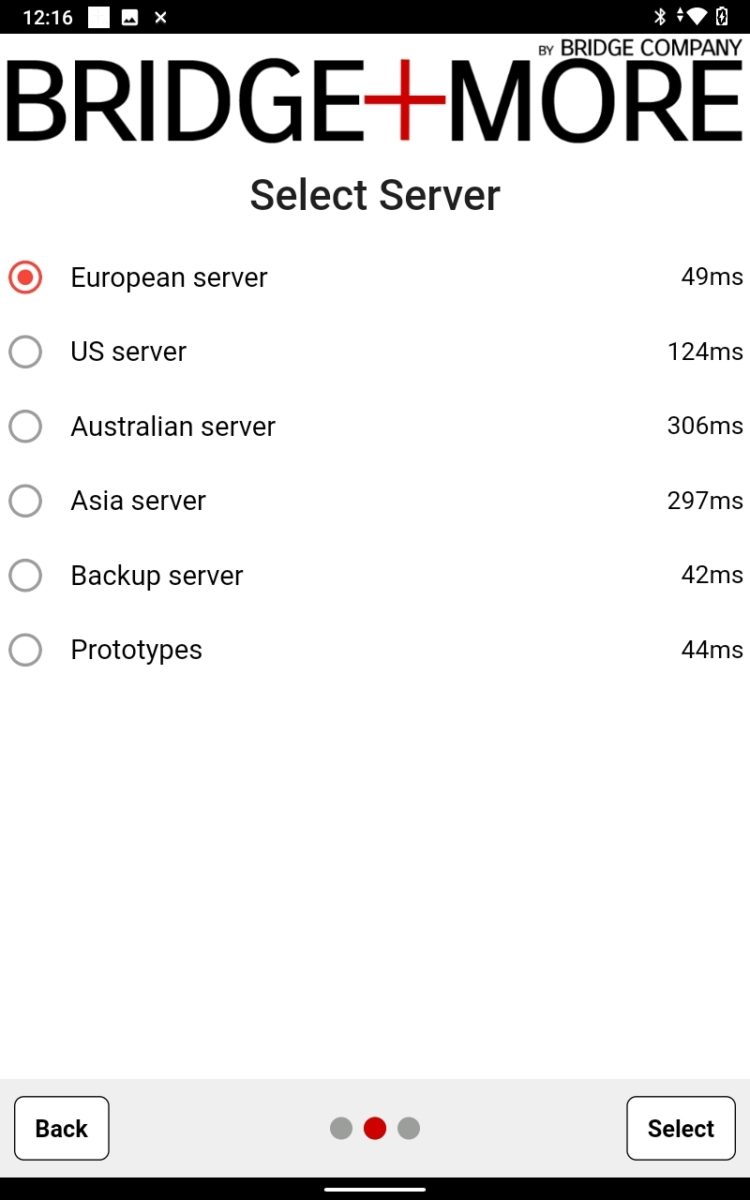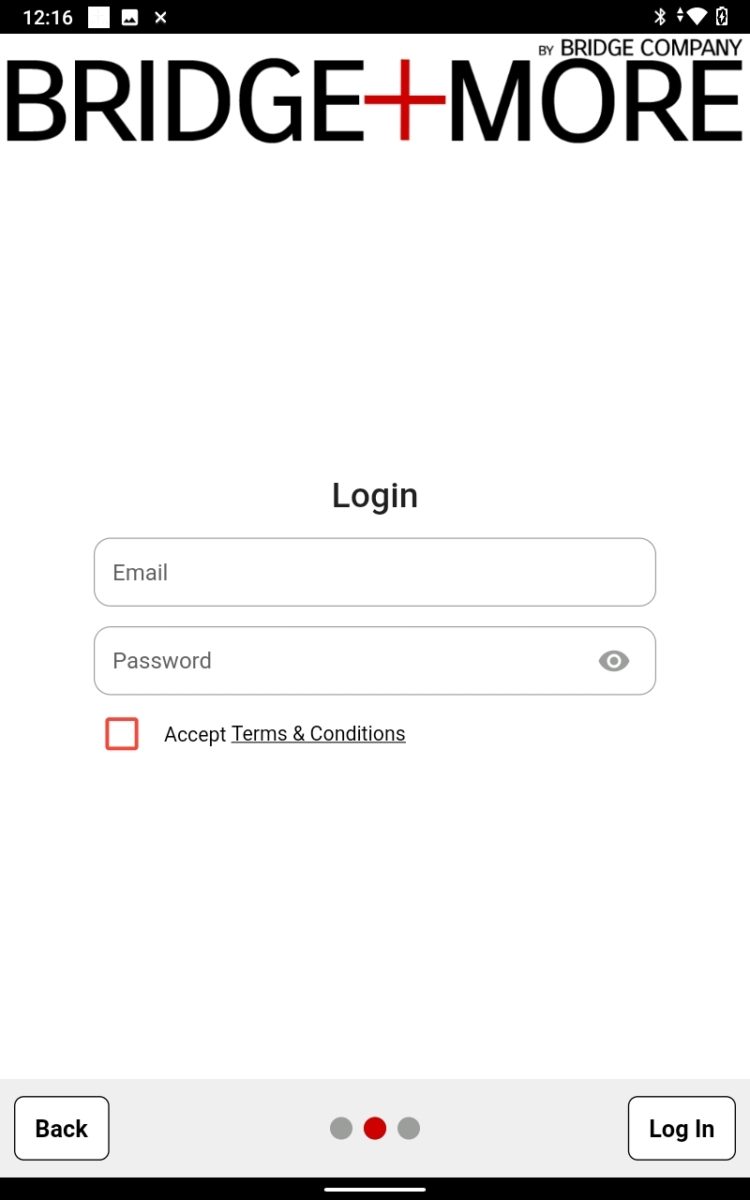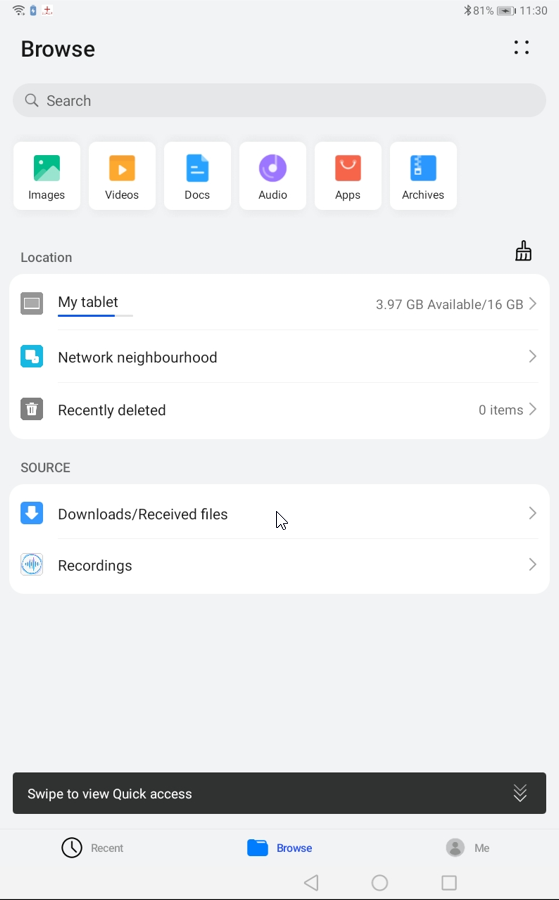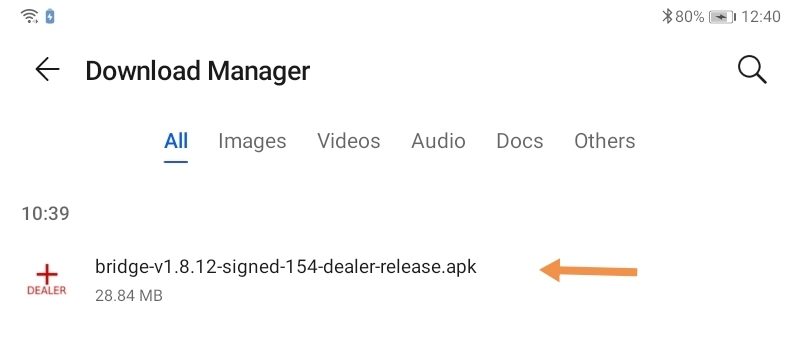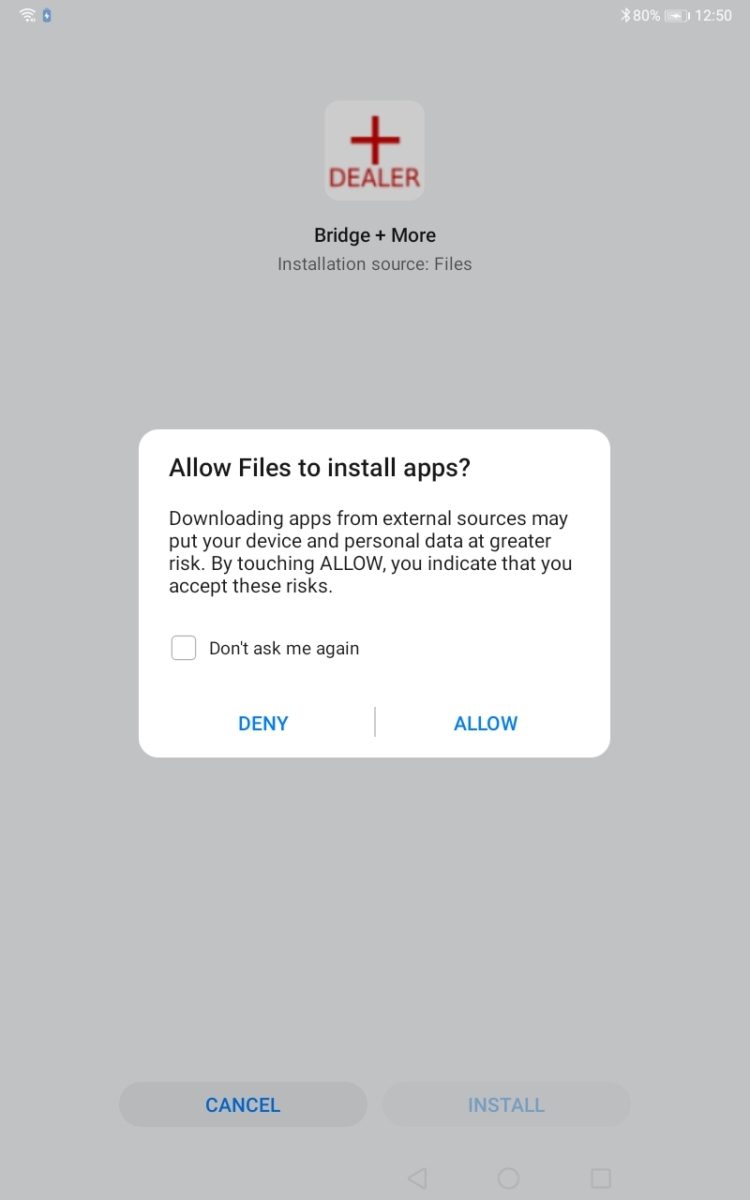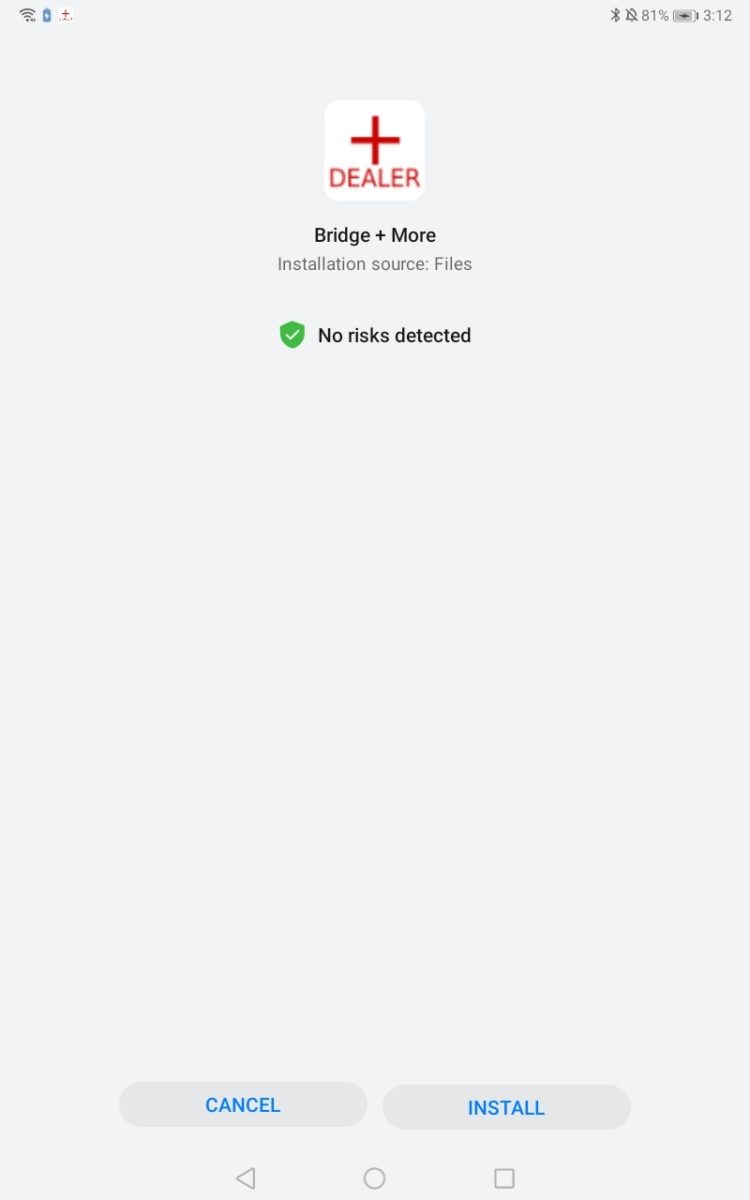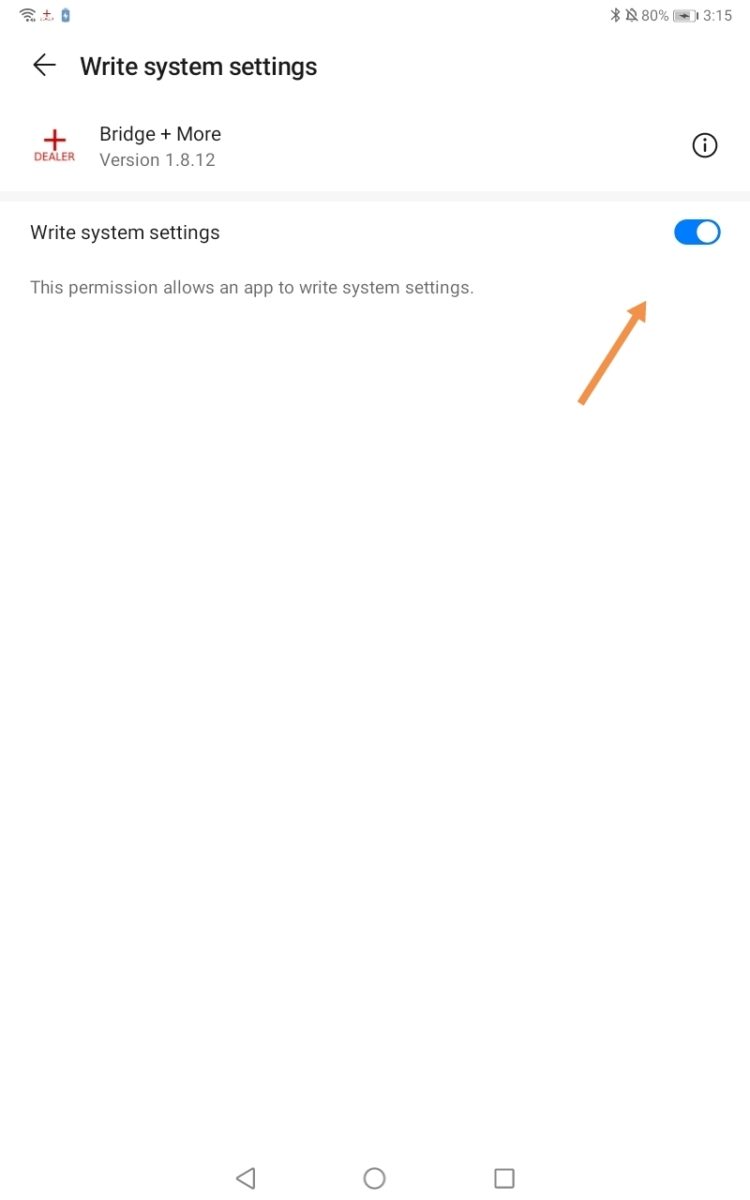Question: How to install the Bridge+More Android App on your tablet or phone with a USB cable?
Go to Huawei Tablet instruction>>>
Lenovo/Samsung Tablet
Please ensure that the old app is uninstalled before downloading the new version.
Download the file from the link by clicking here and locate it in the Download folder of your computer. This could be done automatically when you click – please check your Download folder (for example, like in Google Chrome as shown in the picture).
Connect your Lenovo Tablet to your PC using a USB cable and wait until the device is ready.
A pop-up window with USB preferences will appear on your tablet’s main screen. If it doesn’t, swipe down from the top and select your preferred option (it may be called “Charging this device via USB”), then choose “File Transfer.”
On your PC, navigate to your Download folder, copy the downloaded file with the app. Then go to your PC, navigate to “This PC” > “Lenovo TAB” > “Internal shared storage” > “Download” and paste the new file from your PC into the Download folder on your Lenovo Tablet.
On your Lenovo Tablet, open the “Files” app, select “Browse,” then “Downloads,” and open the Bridge+More App >>>
Follow the installation process and sign up for the Bridge+More App >>>
After you have downloaded our App please Register by choosing “Enter Login details” with the Login and Password you use to access our server.
If you you are a New User and don’t have a login or have forgotten it please select “Sign up” – and then we will create an account and send your Login details.
Huawei Tablet
Please ensure that the old Bridge+More App is uninstalled before downloading the new version.
Download the file from the link by clicking here and locate it in the Download folder of your computer. This could be done automatically when you click – please check your Download folder (for example, like in Google Chrome as shown in the picture).
Connect your Huawei Tablet to your PC using a USB cable and wait until the device is ready.
A pop-up window with USB preferences will appear on the main screen of your tablet. Select “Transfer Files“.
On your PC, navigate to your Download folder, copy the downloaded file with the app. Then go to your PC, navigate to “This PC” > “Huawei” > “Internal storage” > “Download“(DCIM) and paste the new file from your PC into the Download folder on your Huawei Tablet.
On your Huawei Tablet, open the “Files” App. It will take you to “Browse,” where you will find “Downloads/Received Files, then “Download Manager” and open the Bridge+More App.
Follow the installation process and sign up for the Bridge+More App.
Press “Allow” > than “Install” – then turn on the button “Write system settings”>>>
After you have downloaded our App please Register by choosing “Enter Login details” with the Login and Password you use to access our server.
If you you are a New User and don’t have a login or have forgotten it please select “Sign up” – and then we will create an account and send your Login details.