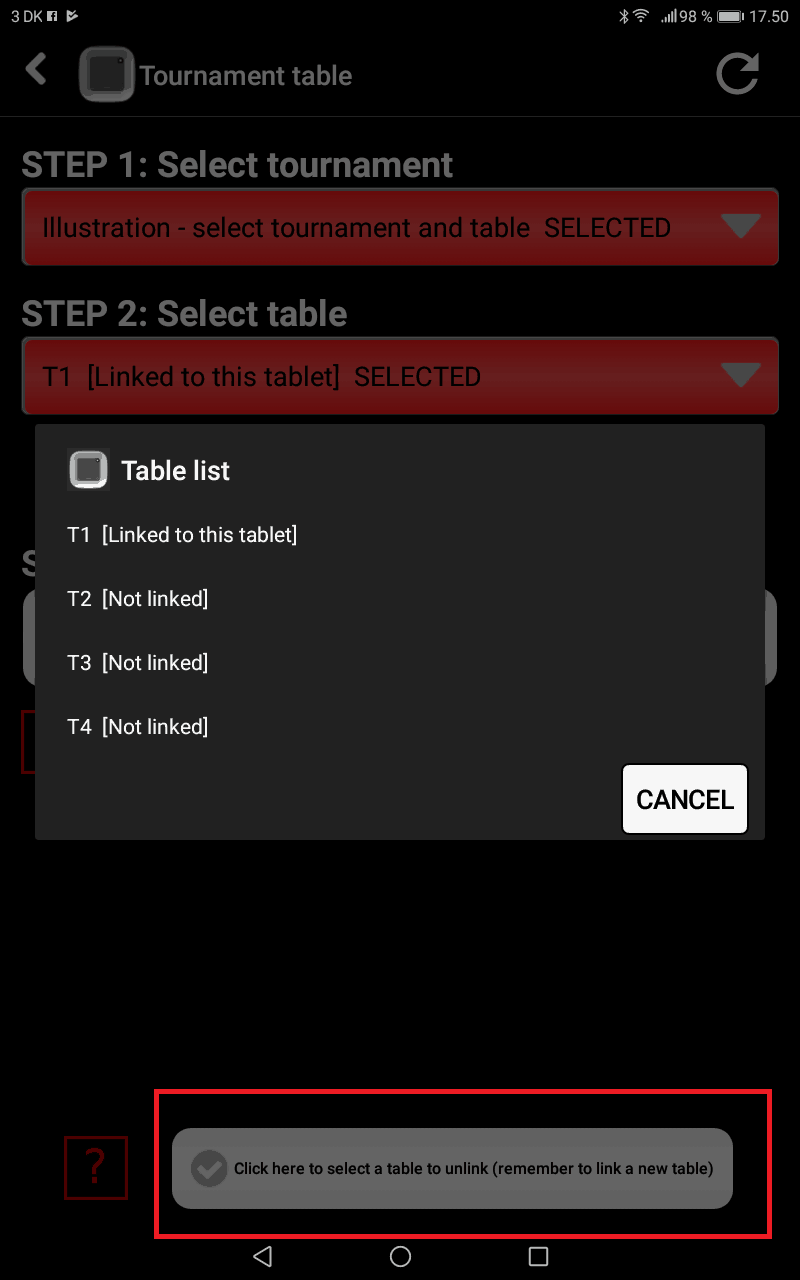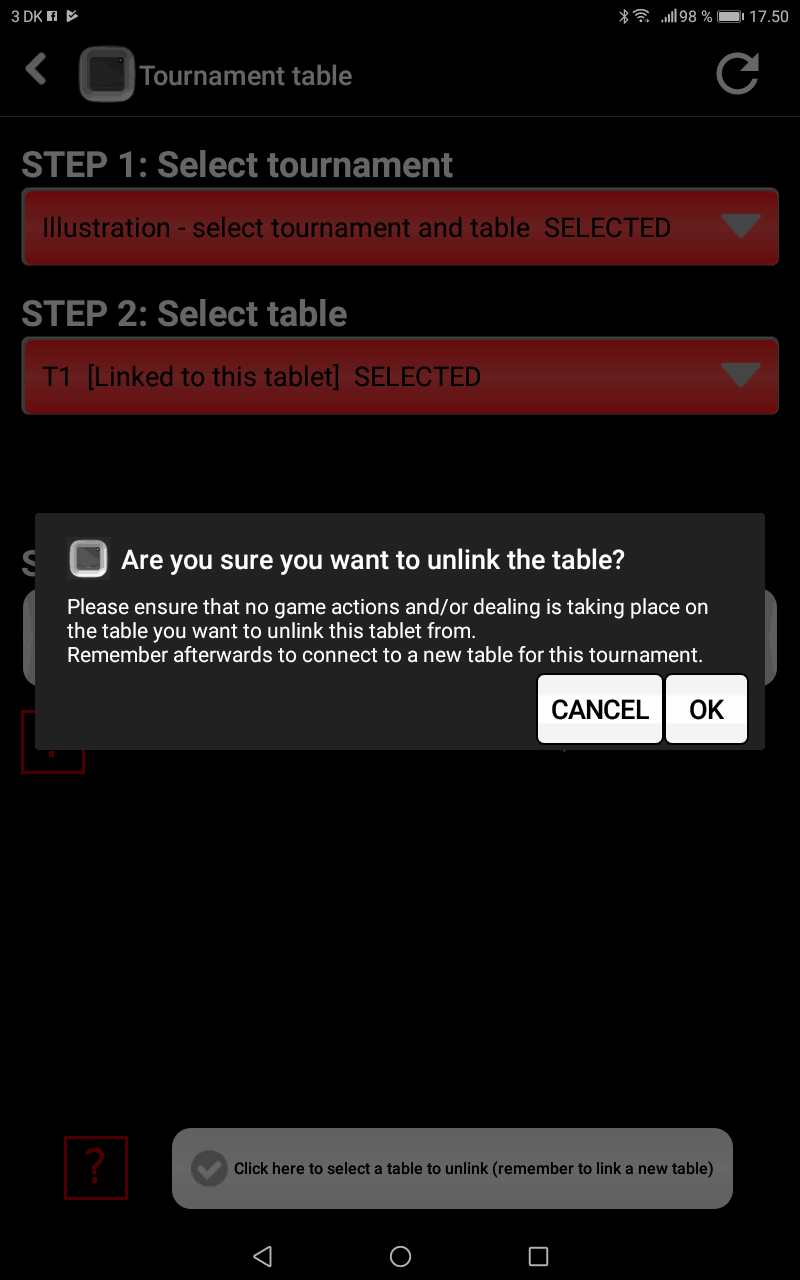Un-link a selected table:
Why do you need to un-link – to be able to use another tablet and/or tablet/dealer combination. For example, if the tablet has no more battery and you don’t have a charger/power bank.
Click the un-link button at the button of the screen – see illustration (Notice the red square) – and select the table you want to un-link. Beware – as you don’t have to do the un-link on the selected table (meaning – you can un-link on the tablet you want to use instead of the current tablet)
Select the table number in the list shown (as illustrated) on the first picture and confirm as shown on the second picture at right