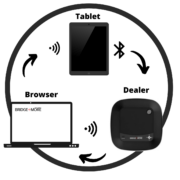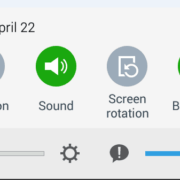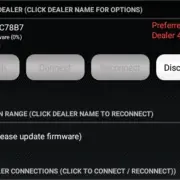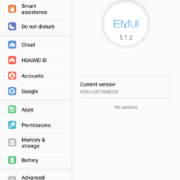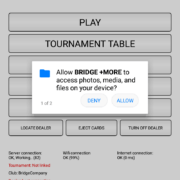Principles Game Flow – A tournament is set up via a browser access to the B+M cloud based server. Players are also selected via a browser access to the B+M cloud based server or at the tablet before the game start (or during the game). How to set up the Tournament and the Players please see ” Guide Handling and Playing a tournament”. When a Tournament have been created the tournament must be selected on the tablet. How to set up the tablet and B+M Dealer and select a tournament please see ” Guide to Handling and playing on the tablet”
Principles – Playing. The tablet receives the game instructions and sends the card dealing information to the B+M Dealer.