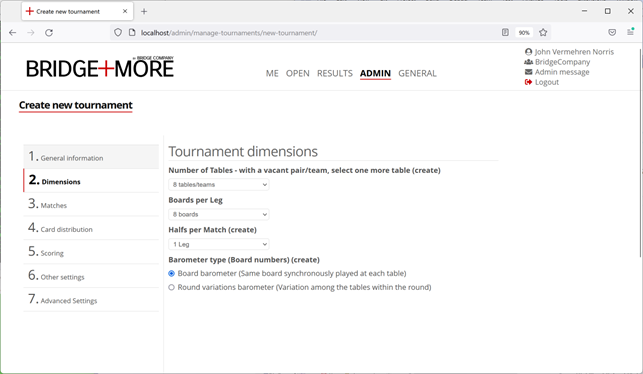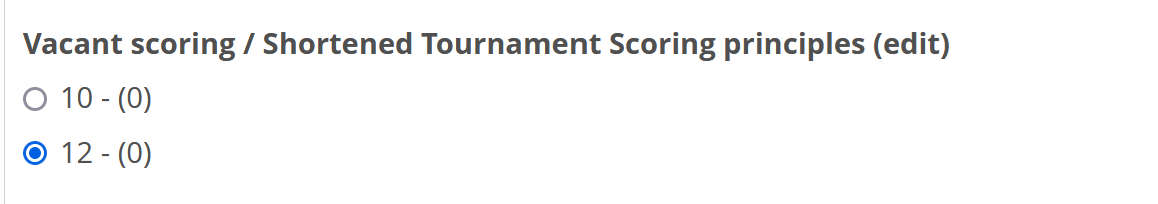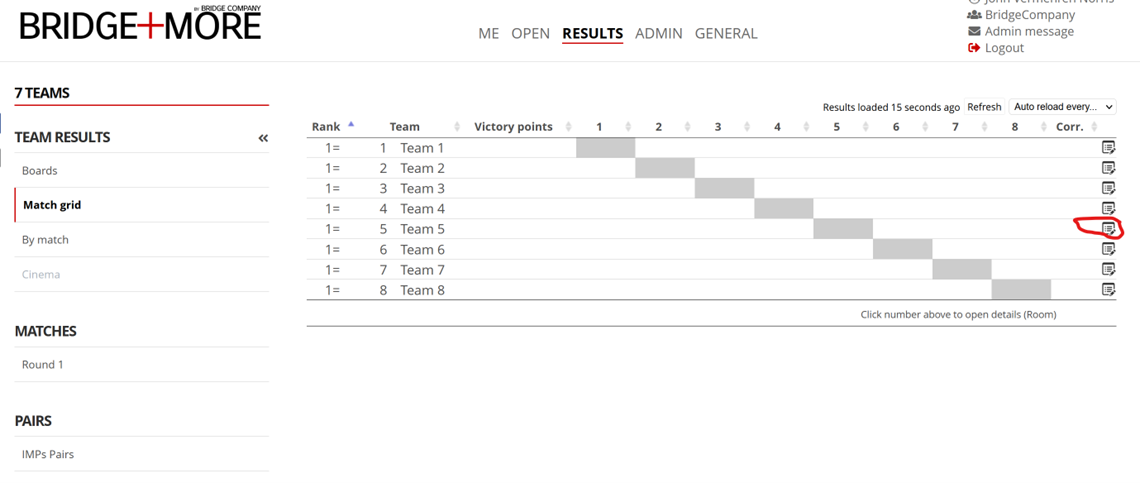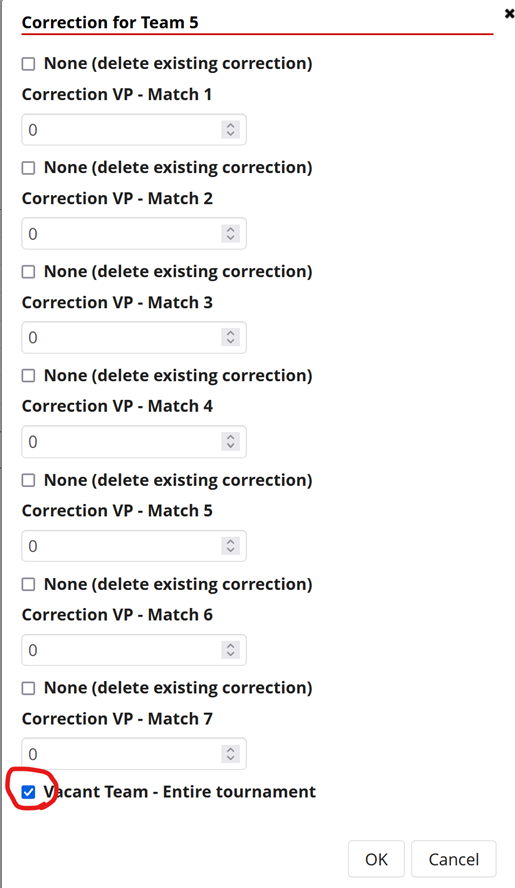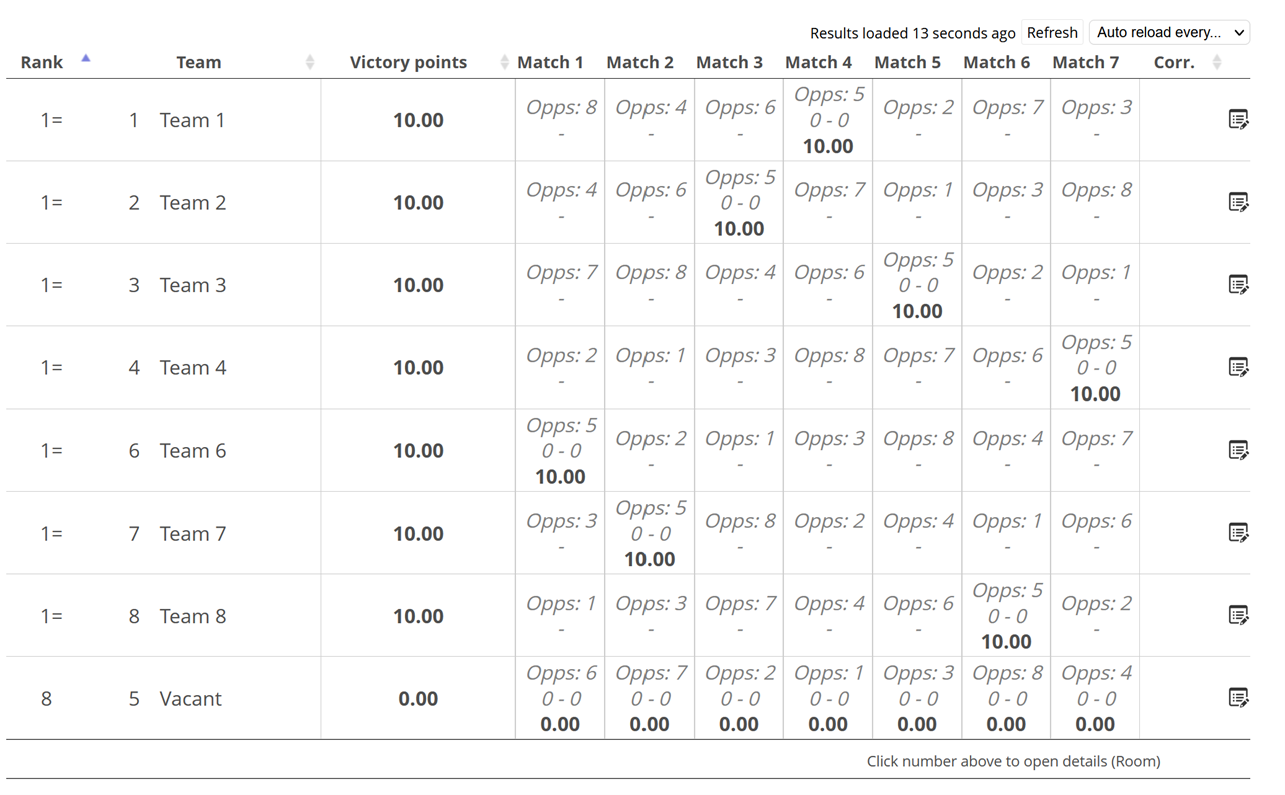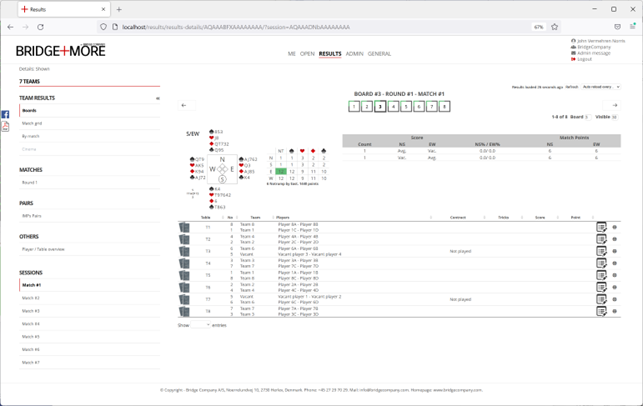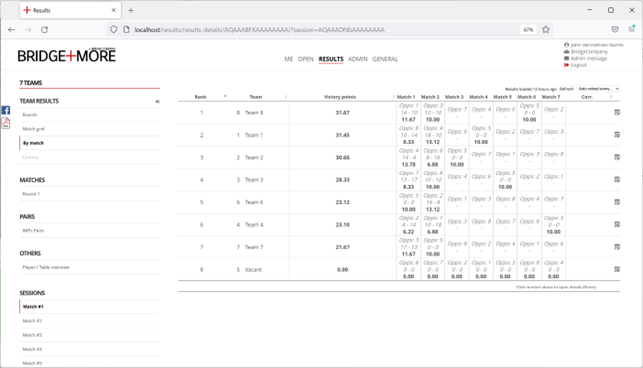How to handle Teams with a bye-round?
If you have an uneven number of teams, it can be set up like this:
In the Tournament Dimensions, you can only select an even number of teams/tables. This is because the vacant team is considered included in the tournament.
Say you have 7 teams. Then you select 8 tables/teams in the set-up.
Remember to set your preferred scoring for the Vacant round. In case it is a full round-robin, technically it does not really matter, but most people prefer the 12-0 scoring for the vacant round, to give a more realistic “real standing” during the tournament.
After creating the tournament, go to the RESULTS page. Let us say, Team 5 did not show up – planned or unplanned. We want to mark team 5 as vacant. Press the icon to the right of the Team 5 results. Marked with red color here below.
This panel comes up. Tick the “Vacant Team – Entire tournament” and press OK.
Back at the results page, you will notice that all the matches against team 5 already have been played.
And looking at ”Boards” you will see that all the boards where Team 5 is involved, have been set to Not Played.
So you will not need to skip any board on the tablet or the like. When the “real” table are finished playing, the result will be computed.