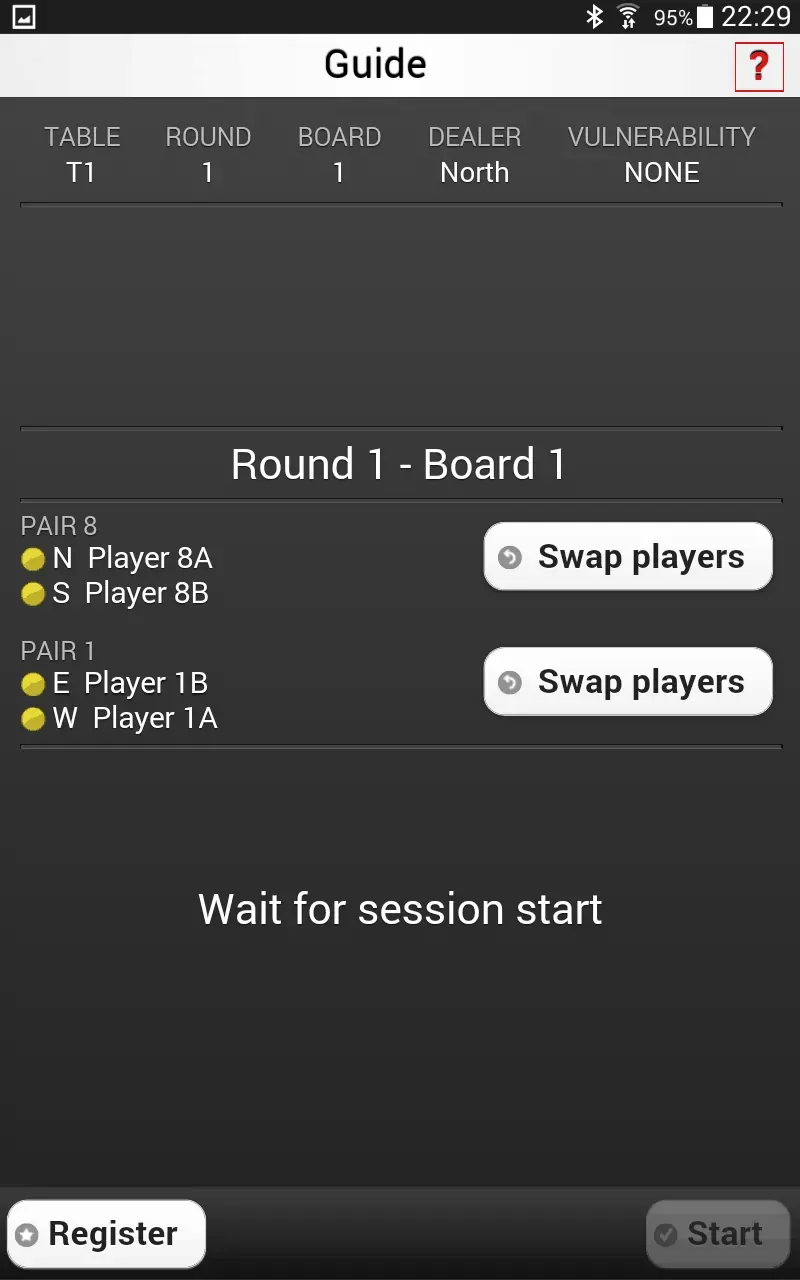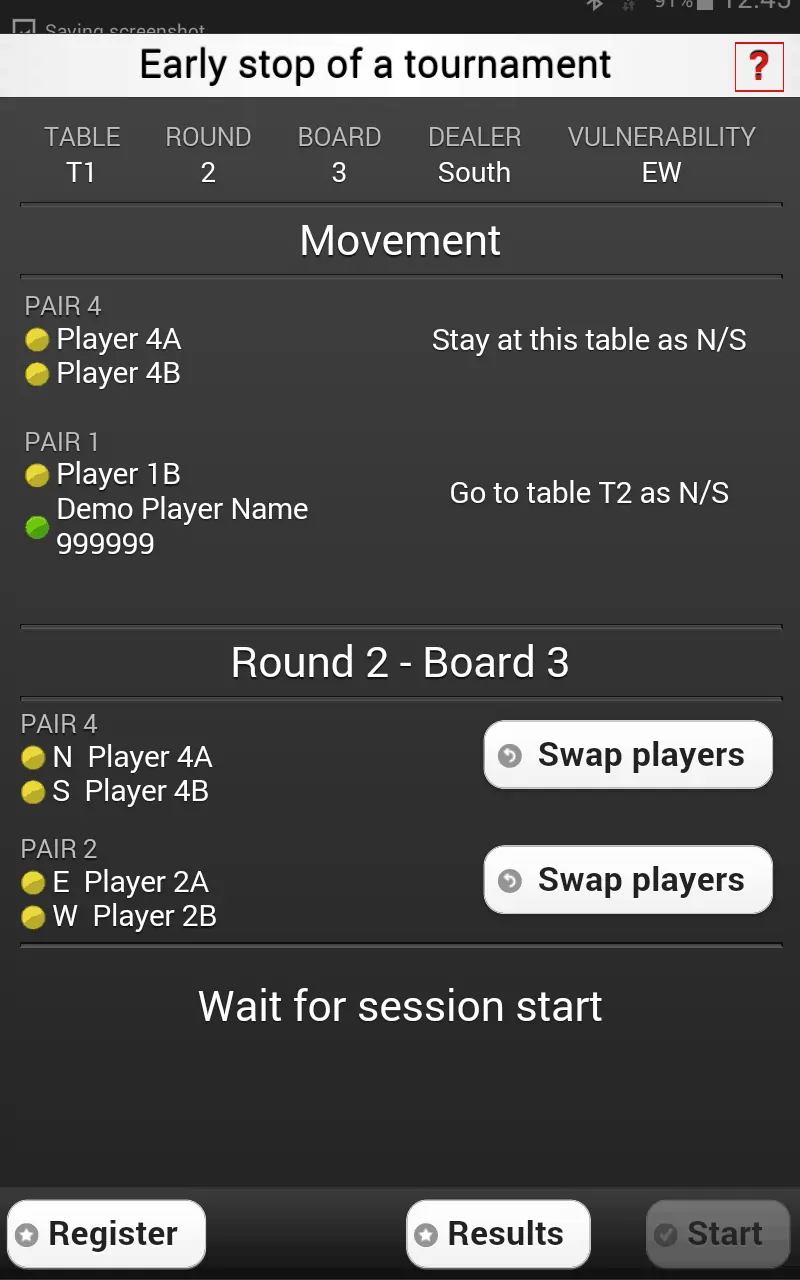I created a tournament but I can’t seem to start or open it ?
Answer – How to start a tournament:
The tablet shows – “Wait for session start” (first round) or “Wait for session start” (later rounds) – hereby showing the Bridge+More solutions is ready for the moment the tournament director wants to start the tournament.
You (as the tournament manager or the tournament director) have to open to the browser window and select Bridge+More Session Management (under “Admin” – “Tournament” – “Live” (Notice remember to select the correct tournament)) – below see Session Management at left and here you find “Session Breaks” or “Round Breaks”as illustrated on the picture below at the left.
To start the Round – look at the picture at right below
Set a X in the appropriate box by clicking on the box for the first board in the Session or Round – Notice you need to click in both for session and for each round – but you can do it in advance by clicking more than one or all.
Hereby you can ensure boards come out when ready or have the dealer to wait for the start of each round manually.
(Beware if you have set a X in all boxes as the cards come out round after round, board after board – practical in a smaller private setting but maybe not in a tournament because the cards are ejected before the players have had time to move between tables).
Please notice if you are playing with several sections you need to start each section (unless you do as described above). First section is A, second section is B, etc.
Notice if you have done all the above but you can’t enter bids – see here