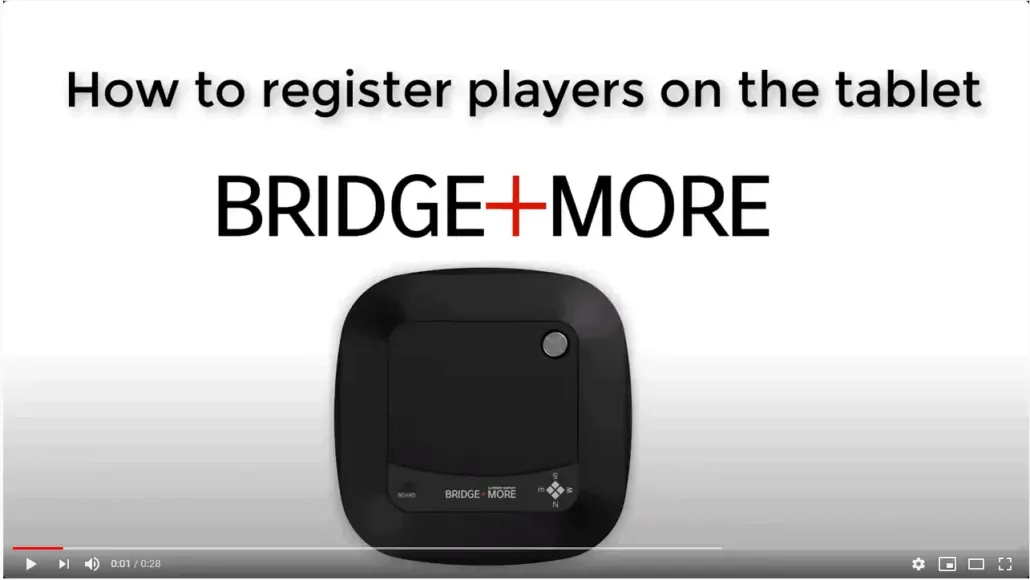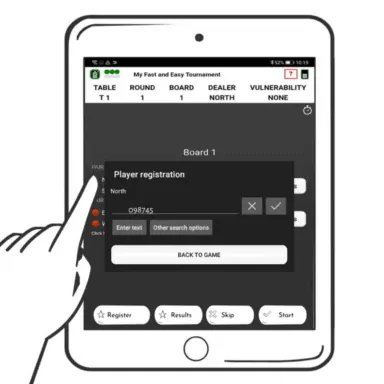Register players
We hope you like all the multiple game opportunities of the Bridge+More Solution!
Before starting a Bridge+More game, you will have the opportunity to register the players by their federation number to have their name shown as well as game details added to their play profile/history.
You can register the players on the Dealer app or on the Administrator app, on your club on our web server. The players can also register themselves – individually or as a pair on the Player app.
The principles to register uses the same two ways to do it:
- By name (label); or
- By the player’s Bridge Federation Number.
Just select the options below or follow – for player registration on the Dealer app – the simple guide description below, or watch the video guide by clicking on the video’s image.
- Start your tournament (Click here for a guide if needed)
- An overview of the game’s four players will be presented
- Click on ‘Register’ at the bottom of the app, or press each player
- Here you will have two ways to identify the player.
1. Enter the first and/or the last name of the player
2. Enter the player’s Bridge Federation number.
After entering the required detail, the name of the player will automatically be found and a green dot will emerge at each player’s name.
You can also register players on our web server – see more here
OBS: If you have entered your Bridge Federation number, and your name is not automatically found, don’t hesitate to contact us at info@bridgeplusmore.com or +45 27 29 70 29