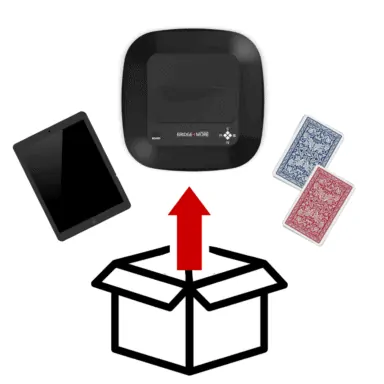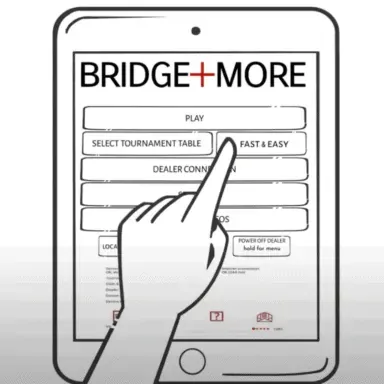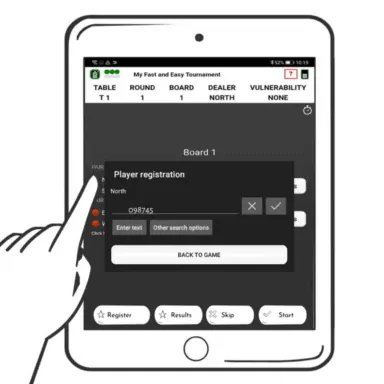REGISTER PLAYERS WEB
When you have created your tournament or social game – as illustrated – it can be useful to register the participants by federation number as name will be shown and game details will be added to the player’s profile/history.
To name your players, please follow the simple steps below:
- Login to your bridgeplusserver.com account
- Choose the server appropriate to your country below:- For European users, please use: bridgeplusserver.com
– For American users, please use: us.bridgeplusserver.com
– For Australian and Asian users, please use aus.bridgeplusserver.com - Go to ‘Admin’
- Click on ‘Tournaments’ or ‘Social Games’
- Choose your tournament on the list presented
- Click on ‘Players’
- Name the players of your tournament by clicking on the players presented
- Click ‘Save’
- The changes will now appear on the tablet and in results
You can also register players on the tablet app – see more here
Loading...