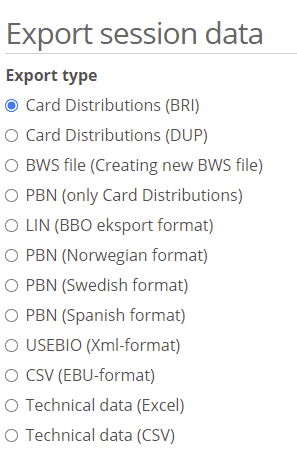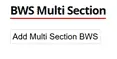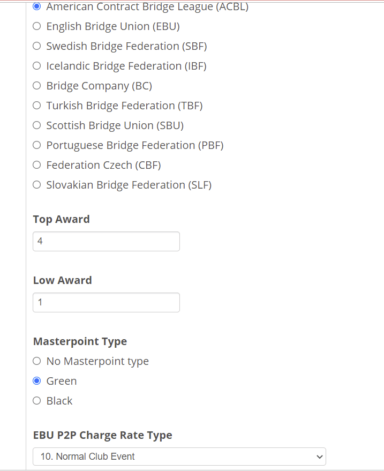Bridge Federations – How to export game details during or after the game from your Bridge+More solution.
The Bridge+More solution is an open system and a very flexible solution; and works with all federation’s systems to create tournaments and import tournament details.
It is as simple as to log in to the Bridge+More Server in a browser, make a few clicks with a mouse (You can actually also do it in our app) to import and export data and/or card distributions – hands – with all Federation’s systems
- The Bridge+More Solution supports export of all known bridge Card Distribution file-formats – BRI, LIN, DUP, BWS, PBN, USEBIO to mention some
We make it easy to share game details by using our many export options on the Bridge+More website
You might want to import or share (export) your data and/or result with other people or third-party providers. We give you easy access to your data and we have ensured the data can be exchanged with third-party data presenters like Bridgeweb and Pianola.
It is as simple as to log in to the Bridge+More Server in a browser, make a few clicks with a mouse and your game is ready! (You can actually also do it in our app)
We make it easy to use game details from your games by using our many export options on the Bridge+More website.
We also make it possible to work together with those Federations that require you to send or submit a specific file during or after the game (for example Norway and soon US (we already support)) – in other words, just set up, play your Bridge+More solutions, use our presentation option (and corrections option) on our Bridge+More website – and then click a few time to report to the federation. See more here
It only takes a few seconds!