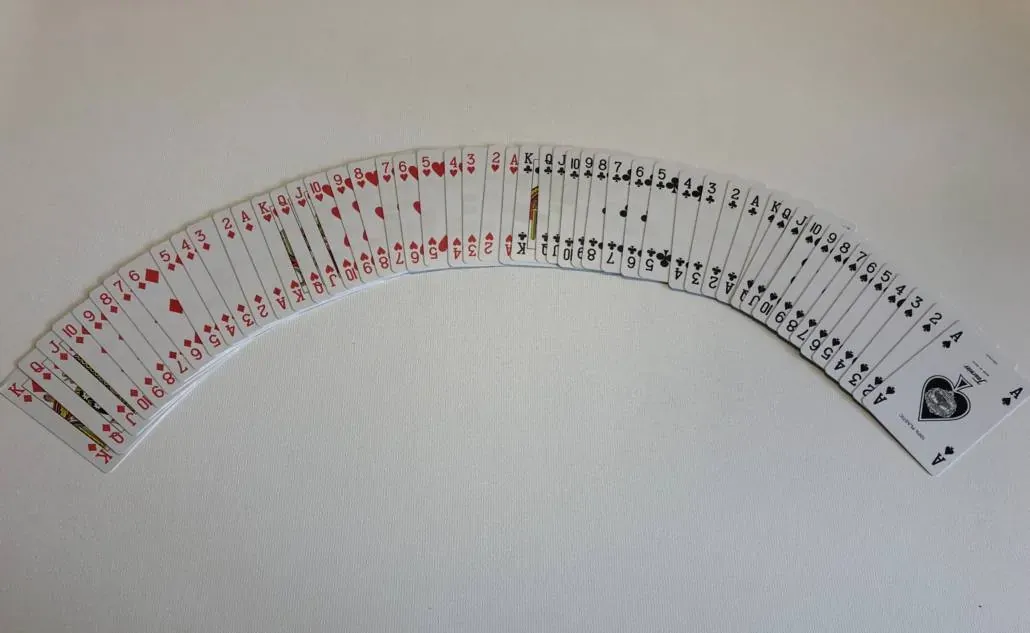Question:
Bridge+More – How to import card distributions (hands) into your Bridge+More solution (Basic)
Answer:
The Bridge+More solution is a complete solution and creates all the – random – card distributions – hands – you need – but you might want to play or import a specific card distribution.
Therefore, the Bridge+More solution offers you multiple import options and the import feature reads all known Bridge file formats.
There are some simple principles for the Bridge+More solution card distribution handling and import process
- The Bridge+More solution always automatically generates random hands when you create a game – import of your own card distributions should therefore be regarded as an overwrite of the random hands – when you import (overwrite) is up to you but you must import before you start the game.
Why is our import feature a 2-step process:
- We had too many examples of people importing to few boards – by generating random hands first we ensure there are always the board details and the correct number of boards
- You can study the game details before it is played – you, our support or a club manager as all have the same insight ) (if wanted). They can see all details are correct without seeing the hand details
- You can wait to import – or have somebody else to import just before the game starts – to ensure you have not been able to look at the hands before the game (therefore, as you also can regenerate random hands just before the game start)
You can learn how to import a card distribution here
You can read more about the advanced use of a card distribution import – for example, if you have multiple sessions – here
Please notice Import or a Reference game is two different options – In a Reference game, you select a historical game from a list (under Social games not Tournaments – Admin menu).
Please notice Import or a Replay game is also two different options – In a Replay game, you select a game for a particular day where others play the same card distribution.
Import into teaching games/boards is described under “Teaching” in the main menu of this site. There are several options for import into our teaching feature